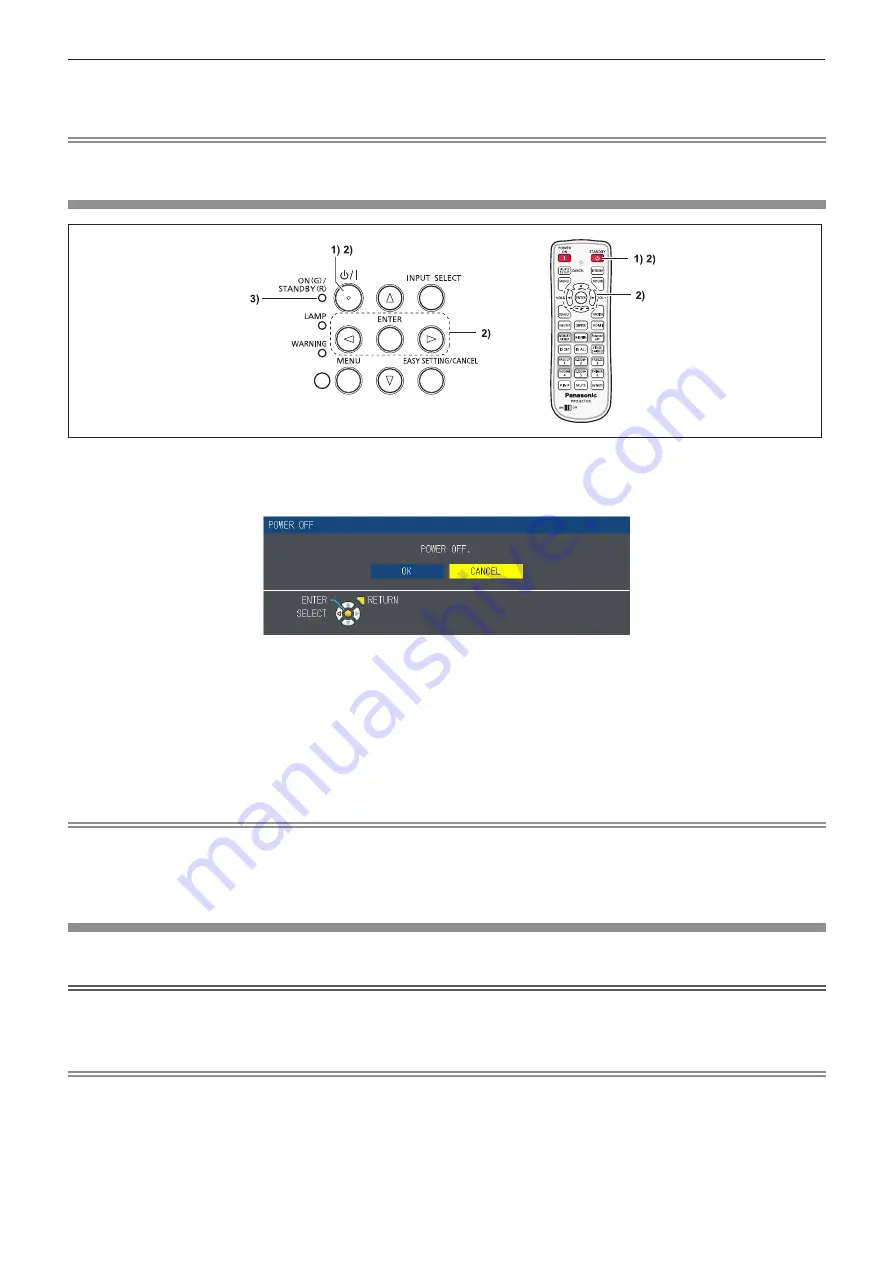
6) Press the <EASY SETTING/CANCEL> button on the control panel.
f
For details, refer to "Adjusting the projected image via EASY SETTING function". (
x
page 47)
Note
f
When the projector is switched on for the first time after purchase as well as when the [PROJECTOR SETUP] menu →
[INITIALIZE ALL] is executed, the initial setting screen is displayed after projection starts.
Powering Off the Projector
1) Press the power <
v
/
b
> button on the control panel or the power standby <
v
> button on the remote
control.
f
The following message appears.
2) Press
qw
to select [OK], and press the <ENTER> button.
(Or press the power <
v
/
b
> button on the control panel or the power standby <
v
> button on the
remote control again.)
f
Projection of the image will stop, and the power indicator <ON(G)/STANDBY(R)> lights in orange. (The fans keep
running.)
3) Wait until the power indicator <ON(G)/STANDBY(R)> lights or blinks in red.
f
The projector enters standby mode when the power indicator <ON(G)/STANDBY(R)> lights or blinks in red.
Note
f
While the power indicator <ON(G)/STANDBY(R)> is lighting in orange, the lamp is being cooled down and the projector
cannot be turned on. Wait until the power indicator <ON(G)/STANDBY(R)> starts lighting or blinking in red to turn on the
projector again.
f
When packing the projector for transportation and storage, please make sure that each indicator is off.
Direct Power Off function
You can disconnect the power cord from the wall outlet or turn off the power breaker switch even during projection.
Attention
f
Do not disconnect the power cord from the wall outlet or turn off the power breaker switch in a short time (about 1 minute)
after the lamp is lit. Doing so may cause the lamp fail to light while you powering on the projector next time, or result in
premature deterioration of the lamp.
Note
f
When using the Direct Power Off function, you cannot restart the projector immediately after disconnecting the power cord
from the wall outlet or turning off the power breaker switch. The lamp remains high temperature and needs to cool down, so
it sometimes takes a longer time than usual for the lamp to light up again.
ENGLISH
-
45
Chapter 3 Basic Operations - Powering on/off
















































