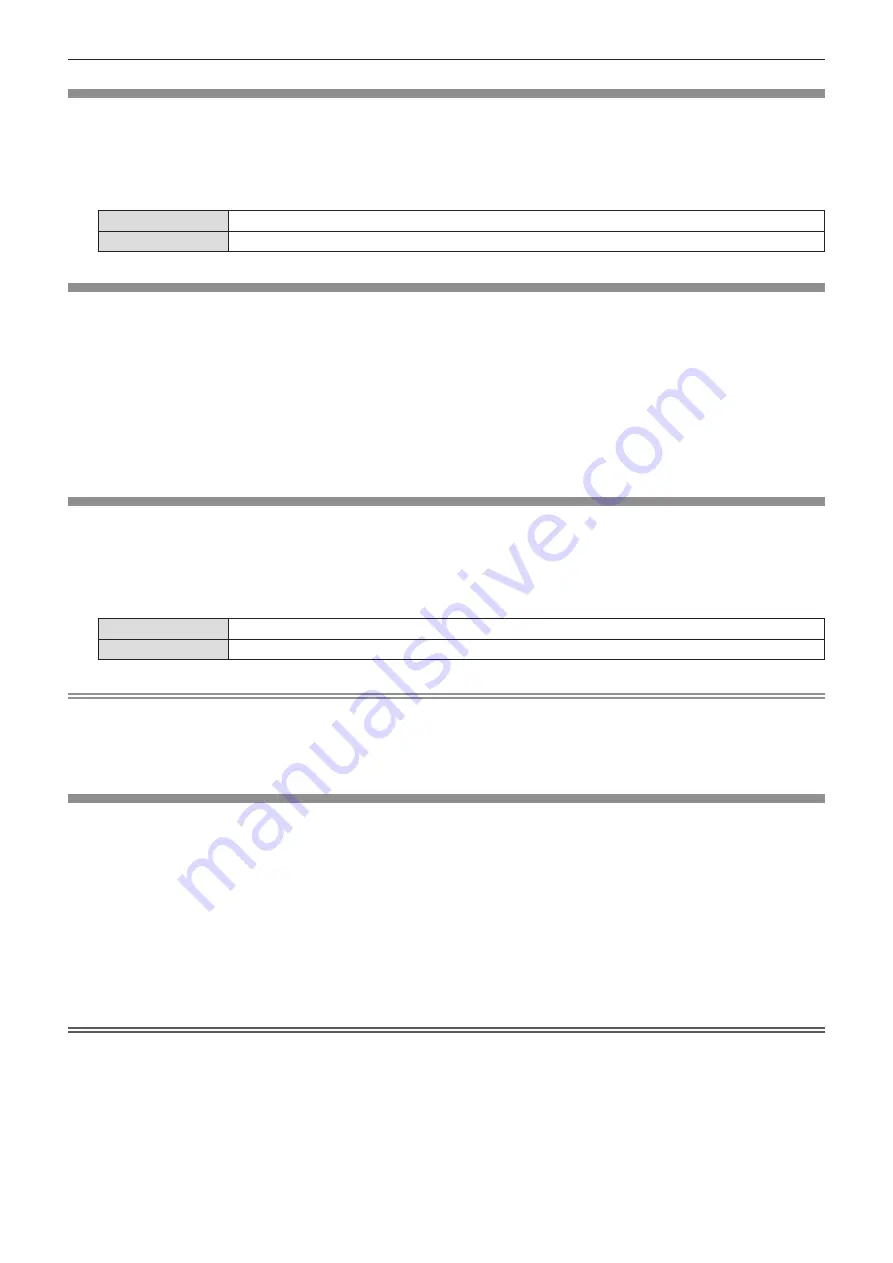
[TEXT DISPLAY]
Overlap the security message (text) over the projecting image.
1) Press
as
to select [TEXT DISPLAY].
2) Press
qw
to switch the item.
f
The items will switch each time you press the button.
[OFF]
Disables the text display.
[ON]
Enables the text display.
[TEXT CHANGE]
Change the text displayed when the text display is enabled by selecting [ON] in [TEXT DISPLAY].
1) Press
as
to select [TEXT CHANGE].
2) Press the <ENTER> button.
f
The [TEXT CHANGE] screen is displayed.
3) Press
asqw
to select the text, and press the <ENTER> button to enter the text.
4) Press
asqw
to select [OK], and press the <ENTER> button.
f
The text is changed.
[MENU LOCK]
Display the menu by the <MENU> button and set whether or not to enable menu operations.
1) Press
as
to select [MENU LOCK].
2) Press
qw
to switch the item.
f
The items will switch each time you press the button.
[OFF]
Unlocks menu operations.
[ON]
Locks menu operations.
Note
f
When the entered password is incorrect after setting [MENU LOCK] to [ON], the <MENU> button cannot be operated.
f
[MENU LOCK] is set to [OFF] at the time of purchase or when [INITIALIZE ALL] is executed.
f
When [MENU LOCK] is set to [ON] and then enter the password to release the lock, the unlock state is held until the
projector enters the standby mode.
[MENU LOCK PASSWORD]
Change the menu lock password.
1) Press
as
to select [MENU LOCK PASSWORD].
2) Press the <ENTER> button.
f
The [MENU LOCK PASSWORD] screen is displayed.
3) Press
asqw
to select the text, and press the <ENTER> button to enter the text.
f
Up to 16 characters can be input.
4) Press
asqw
to select [OK], and press the <ENTER> button.
f
To cancel, select [CANCEL].
Attention
f
The initial password is “AAAA” at the time of purchase or when [INITIALIZE ALL] is executed.
f
Change the password periodically that is hard to guess.
86 -
ENGLISH
Chapter 4 Settings - [SECURITY] menu
















































