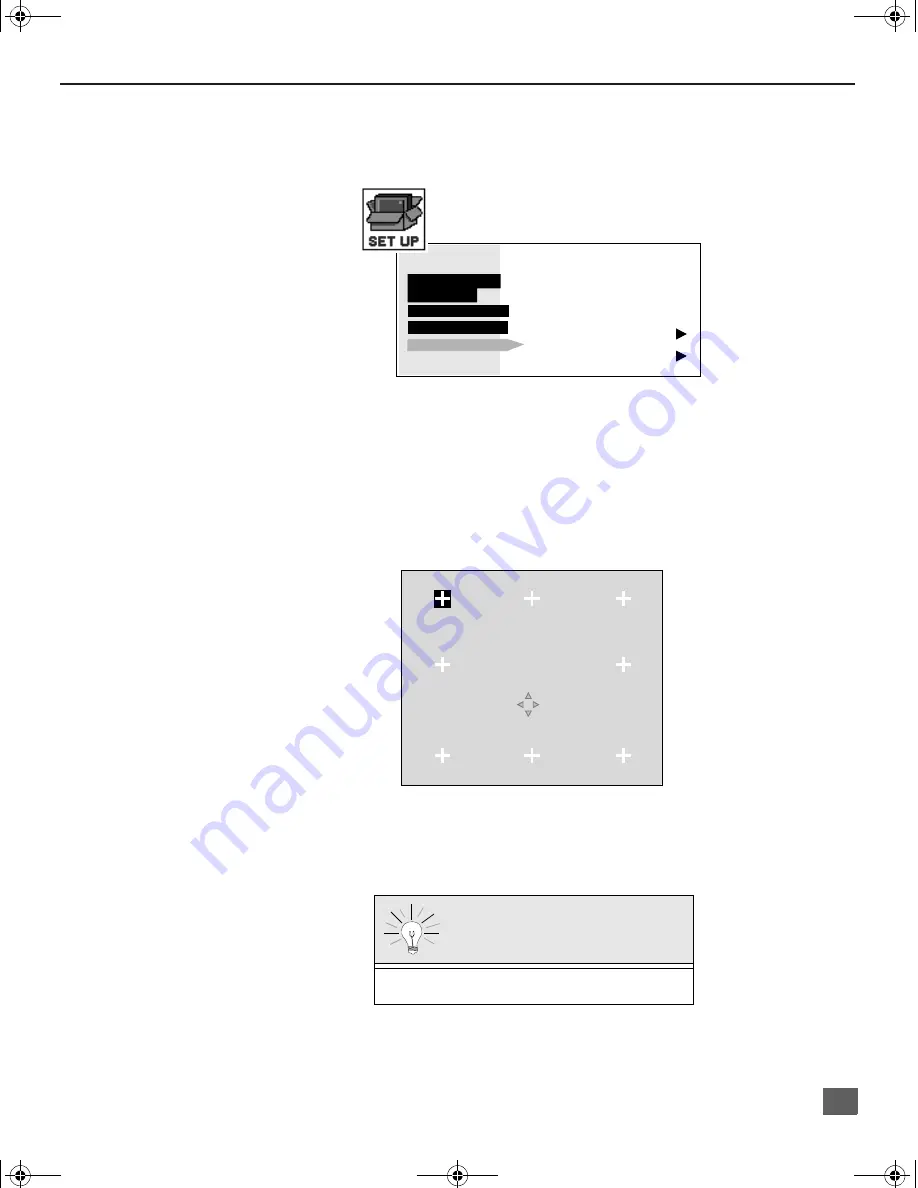
19
S
PECIAL
F
EATURES
Convergence 2
In SET UP menu select CONVERGENCE 2 under OTHER ADJ.
Note:
Only converge this after CONVERGENCE 1 is adjusted properly.
Procedure
r
Press the 1 through 9 keyboard buttons on the remote control to select the desired
convergence point.
r
Use the navigation buttons to align the RED cross with the white cross pattern.
r
Press the ACTION button to continue to the BLUE convergence adjustment screen and
repeat.
Note:
Remote Control must be in TV mode.
Convergence Adjustment
An adjusted cross pattern appears white with a
minimum of color fringing.
CONVERGENCE
1
IDIOMA/
LANGUE
PROG CHAN
CC
OTHER ADJ.
AUTO POWER ON OFF
CONVERGENCE
2
NEXT : ACTION
1
2
3
6
4
7
8
9
RED
0382E.PROD NEW.fm Page 19 Tuesday, February 27, 2001 2:16 PM
















































