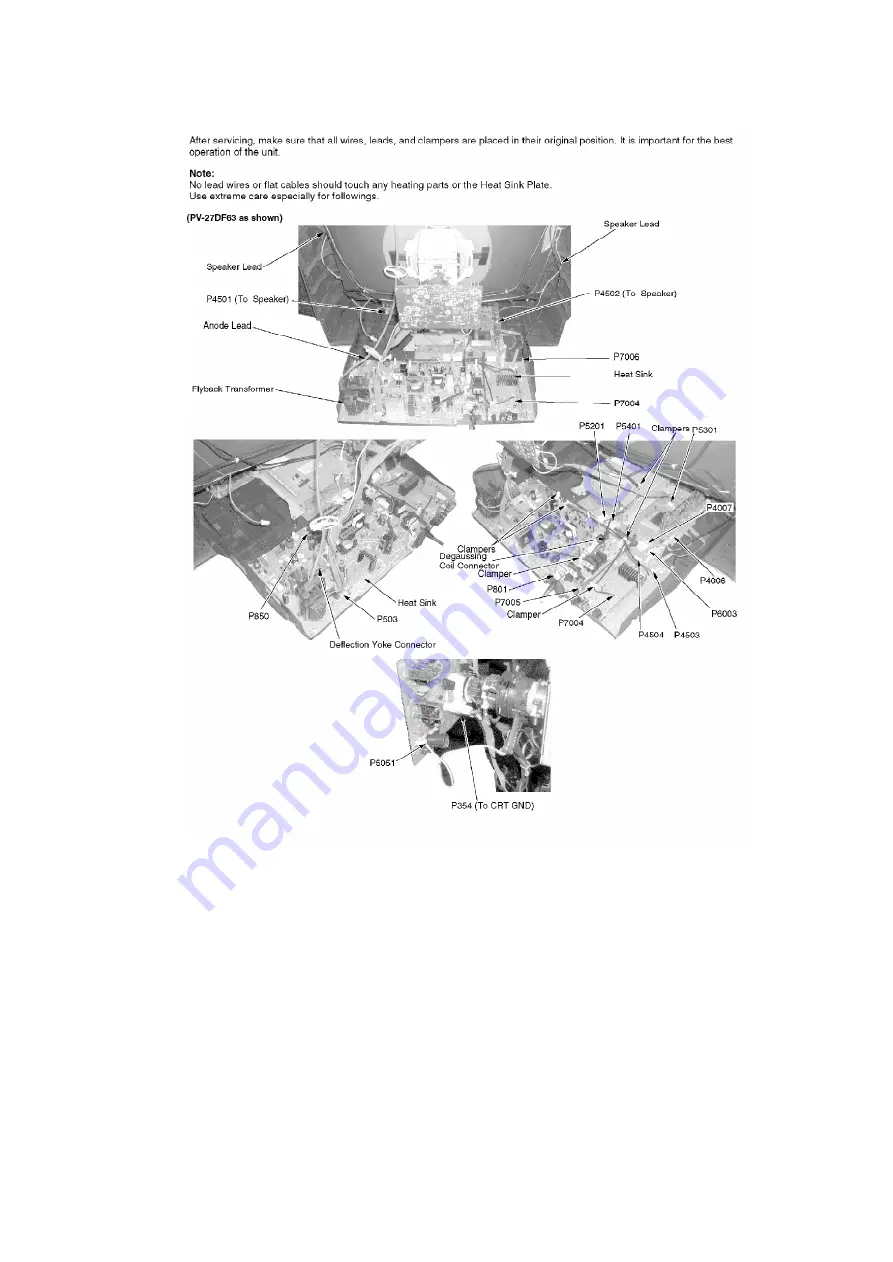
5.1.9. HOW TO RESET ALL COMBINATION TV/DVD MEMORY FUNCTIONS
To reset (clear) the select language, channel auto set and set clock functions to their initial
power on condition, hold down the PLAY and SKIP- buttons of operation panel on the unit
together for more than 5 seconds.
Power will shut off.
5.1.10. HOW TO CONFIRM AUTO CLOCK SET FEATURE
1. Connect an RF cable from the output of one unit to the input of the
test unit.
2. Select corresponding RF channels.
3. Playback a recording of P.B.S. channel including clock set data
16
Summary of Contents for PV 20DF63
Page 1: ...ORDER NO MKE0303602C1 B6 B22 TV DVD Combination PV 20DF63 PV 27DF63 SPECIFICATIONS 1 ...
Page 15: ...5 1 8 WIRE AND LEAD POSITION DIAGRAM Fig 8 15 ...
Page 18: ...Fig D2 18 ...
Page 19: ...Fig D3 19 ...
Page 20: ...6 1 1 1 Notes in chart 1 Removal of DVD Ass y Fig D4 20 ...
Page 38: ...7 3 TEST POINTS AND CONTROL LOCATION 38 ...
Page 41: ...11 2 CHASSIS FRAME SECTION 2 41 ...
Page 42: ...11 3 CHASSIS FRAME SECTION 3 42 ...
Page 43: ...11 4 PACKING PARTS AND ACCESSORIES SECTION 43 ...
Page 54: ...R6012 ERJ6GEYJ561V MGF CHIP 1 10W 560 54 ...
Page 90: ...13 2 CHASSIS FRAME SECTION 2 90 ...
Page 91: ...13 3 CHASSIS FRAME SECTION 3 91 ...
Page 92: ...13 4 PACKING PARTS AND ACCESSORIES SECTION 92 ...












































