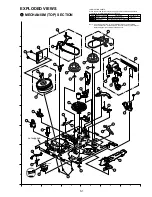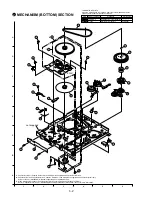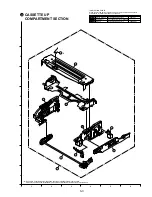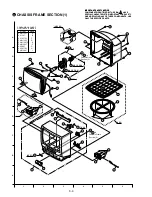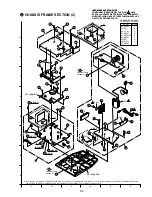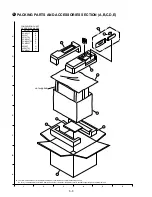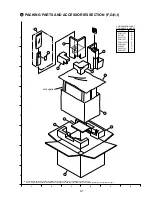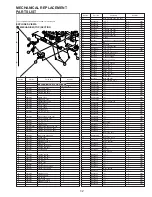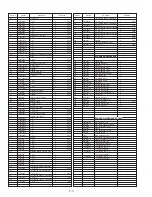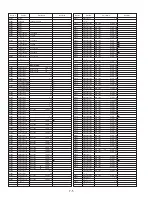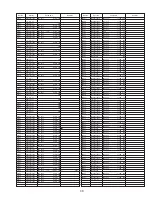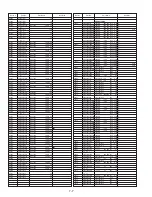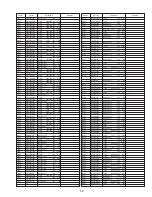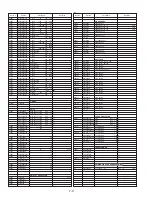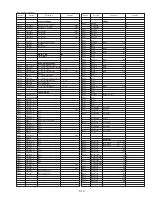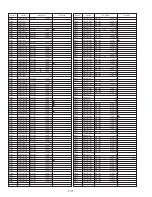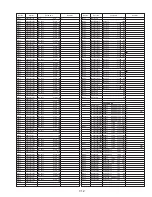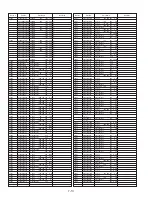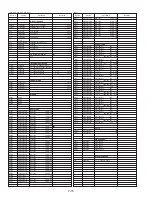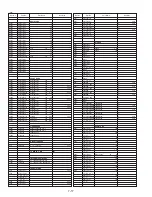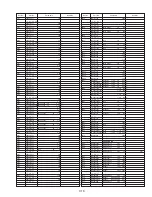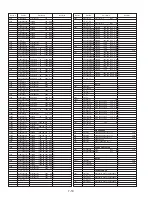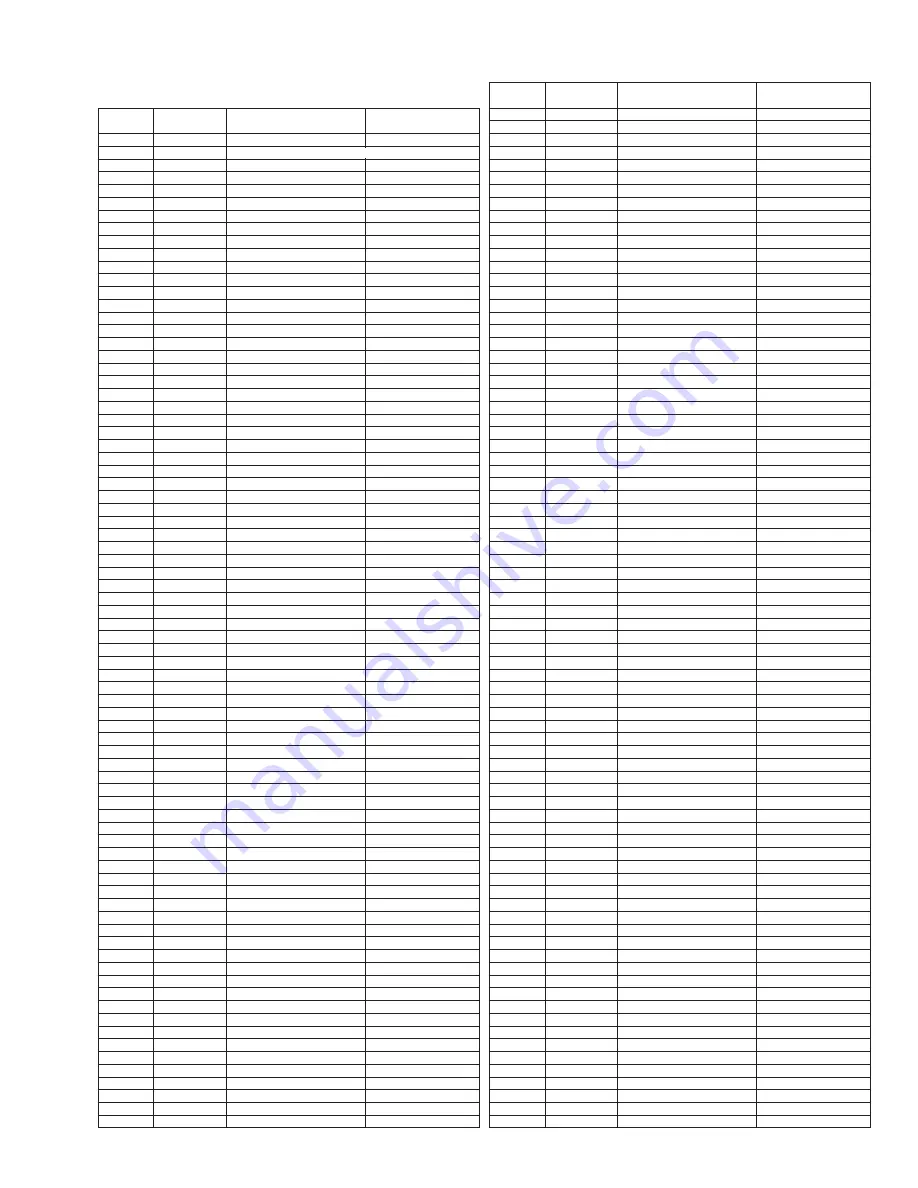
Part Name
Remarks
Part No.
Ref. No.
Part Name
Remarks
Part No.
Ref. No.
7-4
Part Name
Remarks
Part No.
Ref. No.
ELECTRICAL REPLACEMENT
PARTS LIST
PRINTED CIRCUIT BOARD ASSEMBLY
bN==========sbmpPMQMbN======j^fk=`K_K^K====================
=bKpKaK=oqi======^hbf
============E=^=F
bN==========sbmpPMQO_N======j^fk=`K_K^K====================
=bKpKaK=oqi======^hbf
============E=_I`=F
bN==========sbmpPMQM`N======j^fk=`K_K^K====================
=bKpKaK=oqi======^hbf
============E=aIb=F
bN==========sbmpPMQM_N======j^fk=`K_K^K====================
=bKpKaK=oqi======^hbf
============E=c=F
bN==========sbmpPMQO^N======j^fk=`K_K^K====================
=bKpKaK=oqi======^hbf
============E=dIe=F
bN==========sbmpPMQM^N======j^fk=`K_K^K====================
=bKpKaK=oqi======^hbf
============E=f=F
bO==========sbmpQMNS^N======qs=pqbobl=`K_K^K===============
=bKpKaK=oqi======^hbf
============E=f=F
bS==========sbmpRMNOwN======eb^a=^jm=`K_K^K================
========oqi======^hbf
============E=^I_I`IcIdIe=F
bS==========sbmpRMNNwN======eb^a=^jm=`K_K^K================
========oqi======^hbf
============E=aIbIf=F
bT==========sbmpM^OR^=======grk`qflk=`K_K^K================
========oqi
bNN=========sbmpQMNQ^N======pqbobl=^jm=`K_K^K==============
========oqi======^hbf
============E=f=F
bNS=========iojSNMMOuw======qs=j^fk=`K_K^K=================
========oqi======^hbf
============E=^=F
bNS=========iojSNMMOww======qs=j^fk=`K_K^K=================
========oqi======^hbf
============E=_=F
bNS=========iojSNMMOw^======qs=j^fk=`K_K^K=================
========oqi======^hbf
============E=`=F
bNS=========iojSNMMOvw======qs=j^fk=`K_K^K=================
========oqi======^hbf
============E=a=F
bNS=========iojSNMMOv^======qs=j^fk=`K_K^K=================
========oqi======^hbf
============E=b=F
bNS=========iojSNMMO_w======qs=j^fk=`K_K^K=================
========oqi======^hbf
============E=c=F
bNS=========iojSNMMO`w======qs=j^fk=`K_K^K=================
========oqi======^hbf
============E=d=F
bNS=========iojSNMMO`^======qs=j^fk=`K_K^K=================
========oqi======^hbf
============E=e=F
bNS=========iojSNMMO^w======qs=j^fk=`K_K^K=================
========oqi======^hbf
============E=f=F
bNT=========iomOPMMTvw======`oq=`K_K^K=====================
========oqi======^hbf
============E=^IaIb=F
bNT=========iomOPMMTww======`oq=`K_K^K=====================
========oqi======^hbf
============E=_I`=F
bNT=========iomOPMMT^w======`oq=`K_K^K=====================
========oqi======^hbf
============E=cIf=F
bNT=========iomOPMMT_w======`oq=`K_K^K=====================
========oqi======^hbf
============E=dIe=F
MAIN C.B.A.
( A,D,E,F,I )
INTEGRATED CIRCUITS
f`NMMN======MkPNPNJoKhq=====f`I=ifkb^o=boolo=sK=abq========
!
f`PMMN======^kPQTRc_m=======f`I=ifkb^o=sfablL^rafl=mol`bpp
f`POMN======jkPUURp=========f`I=``a=Ne=abi^v==================bKpKaK
f`PPMN======i`USQPNORVRT====f`I=U_fq=jf`olmol`bpplo===========bKpKaK==========^hbf
============================lpaL``s
f`QNRN======^kROSR==========f`I=ifkb^o=^rafl=^jm
============E=^IaIbIc=F
f`RPMN======^kRPSTc_========f`I=ifkb^o=vL`=pfdk^i=mol`bpp
f`SMMN======jkSTRMRU^RmO====f`I=U_fq=jf`olmol`bpplo===========bKpKaK
f`SMMO======`k^NUMNk========obbi=pbkplo=rkfq
f`SMMP======`k^NUMNk========obbi=pbkplo=rkfq
f`SMMQ======OQi`MN_LmpN=====f`I=Nh=bbm=olj=jbjlov=============bKpKaK
TRANSISTORS
nNMMN=======Op`QRPPimKhq===================================
!
============lo=Op`RNPMicSMU================================
!
nNMMO=======OpaNQRU
nNMMP=======OpaSPSEnIoIpF
nNMMQ=======Op_SQNEnIoIpF
(E1, E2, E6, E7, E11, E16, E17)
nNMMR=======Op_SQNEoIpF
nNMRN=======Op`PURO
nNMRO=======Op`VQR^EqmF=======================================================^hbf
nPMMN=======Op_TMVEoIpF=====`efm
nPMMO=======OpaSMNEoIpF=====`efm
nPPNM=======OpaSMNEoIpF=====`efm
nPPNN=======Op_TMVEoIpF=====`efm
nPPNQ=======fjuN============`ljmiu=`jm=pf=kmk=`efm
nPPNR=======rkONNO==========`efm
nQMMN=======Op_TMVEoIpF=====`efm
nQMMO=======OpaSMN^EoIpF====`efm
nQMMP=======OpaSMN^EoIpF====`efm
nQMMQ=======rkOONP==========`efm
============E=f=F
nQMMR=======rkOONR==========`efm
nQMMS=======rkONNR==========`efm
nQNMN=======Op`VQR^EqmF=======================================================^hbf
nQNRP=======OpaOORV
============E=^IaIbIc=F
nQNRQ=======rkOONO==========`efm
nRPMN=======OpaSMNEoIpF=====`efm
nRPMO=======OpaSMNEoIpF=====`efm
nRSMN=======OpaSMNEoIpF=====`efm
nRVMN=======OpaOORV
nRVPN=======OpaSMNEoIpF=====`efm
nRVRN=======Op_TMVEoIpF=====`efm
nRVRO=======OpaSMNEoIpF=====`efm
nRVRP=======Op_TMVEoIpF=====`efm
nSMMO=======OpaSMNEoIpF=====`efm
nSMMP=======Op_TMVEoIpF=====`efm
nSMMQ=======Op_TMVEoIpF=====`efm
nSMMR=======Op`VQR^EqmF=======================================================^hbf
nSMMS=======aq^NQPbp
nSMMT=======Op`VQR^EqmF=======================================================^hbf
nSMMU=======sbhpRROO========melql=pbkplo=rkfq
nSMMV=======sbhpRROO========melql=pbkplo=rkfq
DIODES
aNMMN=======pNt_^QM========================================
!
============lo=pNt_^SM=====================================
!
============lo=pNt_^SM_====================================
!
aNMMO=======bo^NUJMQ
aNMMP=======bo^NUJMQ
aNMMR=======bo^NUJMQ
aNMMS=======orOvuic`N
aNMMT=======bo^NUJMQ
aNMMU=======bhNP
aNMNN=======j^QMRNke========wbkbo=====================RKNs
aNMNO=======j^URU
aNMNP=======j^NSR
aNMNR=======oaNUc_==========wbkbo======================NUs=
!
aNMNS=======j^NSR
aNMRN=======j^QNMMk=========wbkbo======================NMs
aNMRO=======j^NSR
aNMRP=======j^NSR
aNMRQ=======ewPMJPqa========wbkbo======================PMs
aPPMN=======j^PTOg==========`efm==============================================^hbf
aPPMO=======j^NSR
aQMOO=======j^QMRSJj========wbkbo=====================RKSs
============E=f=F
aQNRO=======j^QNOMJj========wbkbo======================NOs
============E=^IaIbIc=F
aQNRR=======j^QMRSJj========wbkbo=====================RKSs
============E=^IaIbIc=F
aQRVN=======oaVKNbt=========wbkbo=====================VKNs
============E=f=F
aRPMQ=======j^NSR
aRRMN=======j^QMSOJi========wbkbo=====================SKOs
aRRMO=======j^NSR
aRRMP=======j^NSR
aRRMQ=======j^NSR
aRRMR=======j^NSR
aRSMN=======j^NSR
aRVRN=======j^NSR
aRVRO=======j^QMRNJj========wbkbo=====================RKNs
aRVRP=======j^NSR
aRVRQ=======j^NSR
Summary of Contents for PV-M1327
Page 5: ...1 3 ...
Page 6: ...1 4 ...
Page 7: ...1 5 ...
Page 8: ...1 6 ...
Page 54: ......
Page 55: ......
Page 56: ......
Page 57: ......
Page 58: ......
Page 59: ......
Page 60: ......
Page 61: ......
Page 62: ......
Page 63: ......
Page 64: ......
Page 65: ......
Page 66: ......
Page 67: ......
Page 68: ......
Page 69: ......
Page 70: ......
Page 71: ......
Page 72: ......
Page 73: ......
Page 74: ......
Page 75: ......
Page 76: ......
Page 77: ......
Page 78: ......
Page 79: ......
Page 80: ......
Page 81: ......
Page 82: ......
Page 83: ......
Page 84: ......
Page 85: ......
Page 86: ......
Page 87: ......
Page 88: ......
Page 89: ......
Page 90: ......
Page 91: ......
Page 92: ......
Page 93: ......
Page 94: ......
Page 95: ......
Page 96: ......
Page 97: ......
Page 98: ......
Page 99: ......
Page 100: ......
Page 101: ......
Page 102: ......
Page 103: ......
Page 104: ......
Page 105: ......
Page 106: ......
Page 107: ......
Page 108: ......
Page 109: ......
Page 110: ......
Page 111: ......
Page 112: ......
Page 113: ......
Page 114: ......
Page 143: ...Printed in Japan R ...