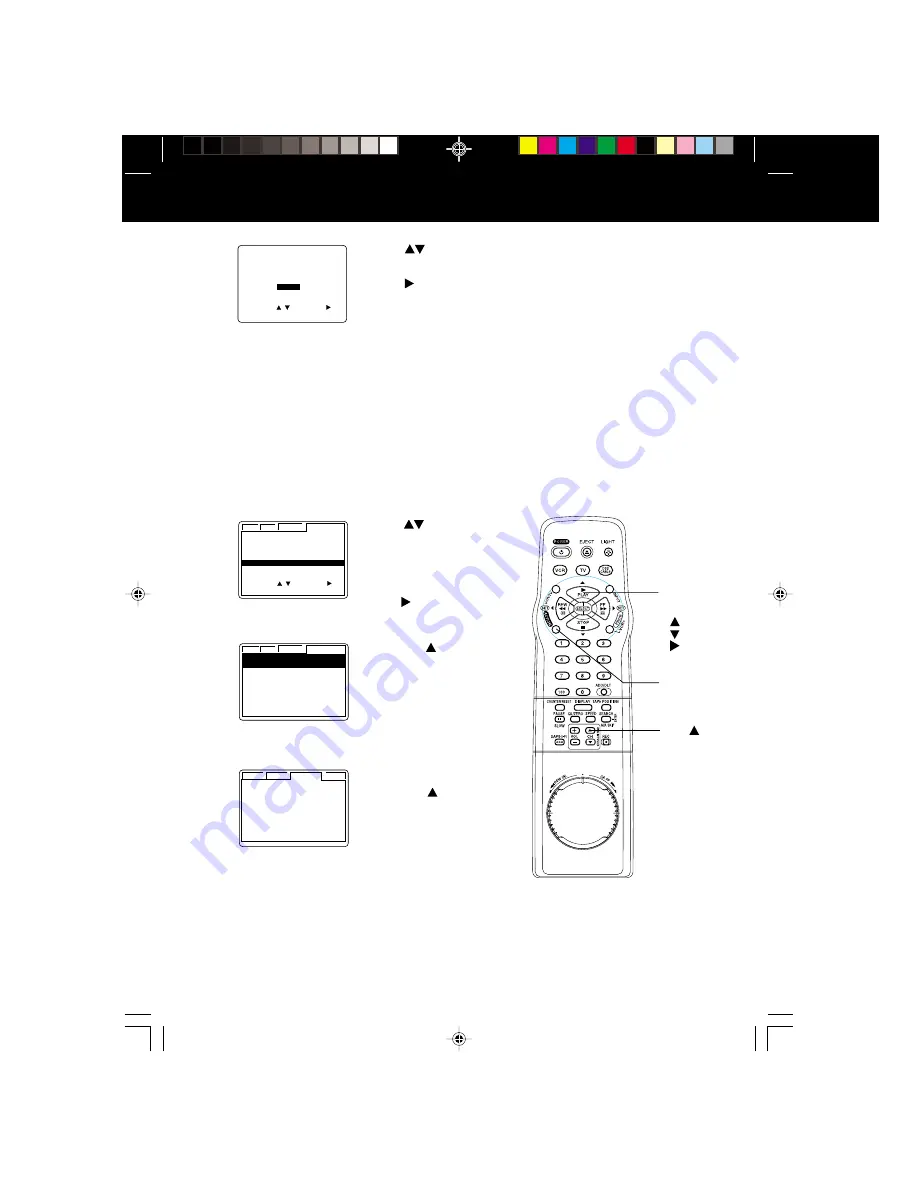
14
9
Press
to select “YES” or “NO.”
Press to set.
If “NO,” the screen in step 6 will appear.
Try entering a different code and/ or repositioning the equipment (see page 9.)
If still “NO,” Cable Box or DSS Receiver is not available.
Press ACTION.
Then, go to step 5 “CHANNEL/ CLOCK AUTO SET” on page 11.
Press CH
to start Clock Auto Set.
• “AUTO CLOCK SET PROCEEDING” appears.
Initial Setup for DSS/ Cable Box-VCR-TV Connection
10
If “YES” (with Cable Box), go to step 10.
If “YES” (with DSS Receiver),
go to step 5 “CHANNEL/ CLOCK AUTO SET” on page 11.
SELECT : SET :
EXIT : ACT I ON
NO
NO
IS YOUR CABLE/DSS BOX
RECEIVING CH 01?
YES
11
SELECT : SET :
EXIT : ACT I ON
CH
CH --
VCR C / A CLOCK CHANNEL
PLEASE ENTER YOUR LOCAL
PBS CHANNEL ON CABLE BOX
Press
to select channel on which
Cable Box receives your
local Public Broadcasting
Station(PBS).
Press to set.
CONNECT ANTENNA CABLE
LOCAL PBS CH THEN. . .
AND I F YOU USE A CABLE
BOX, TUNE I T TO YOUR
PLE ASE PRESS CH UP KEY
CLOCK AUTO SET
VCR C / A CLOCK CHANNEL
SELECT/
SET
ACTION
CH
VCR C / A CLOCK CH
5 /13 / 20 0 1 SUN 2 : 20PM
END : CH UP KEY
DST : ON
SETT I NG : CH 10
AUTO CLOCK SET
COMPLETED
Confirm that time is correct.
Press CH
to exit.
12
:PLAY
:STOP
:FF















































