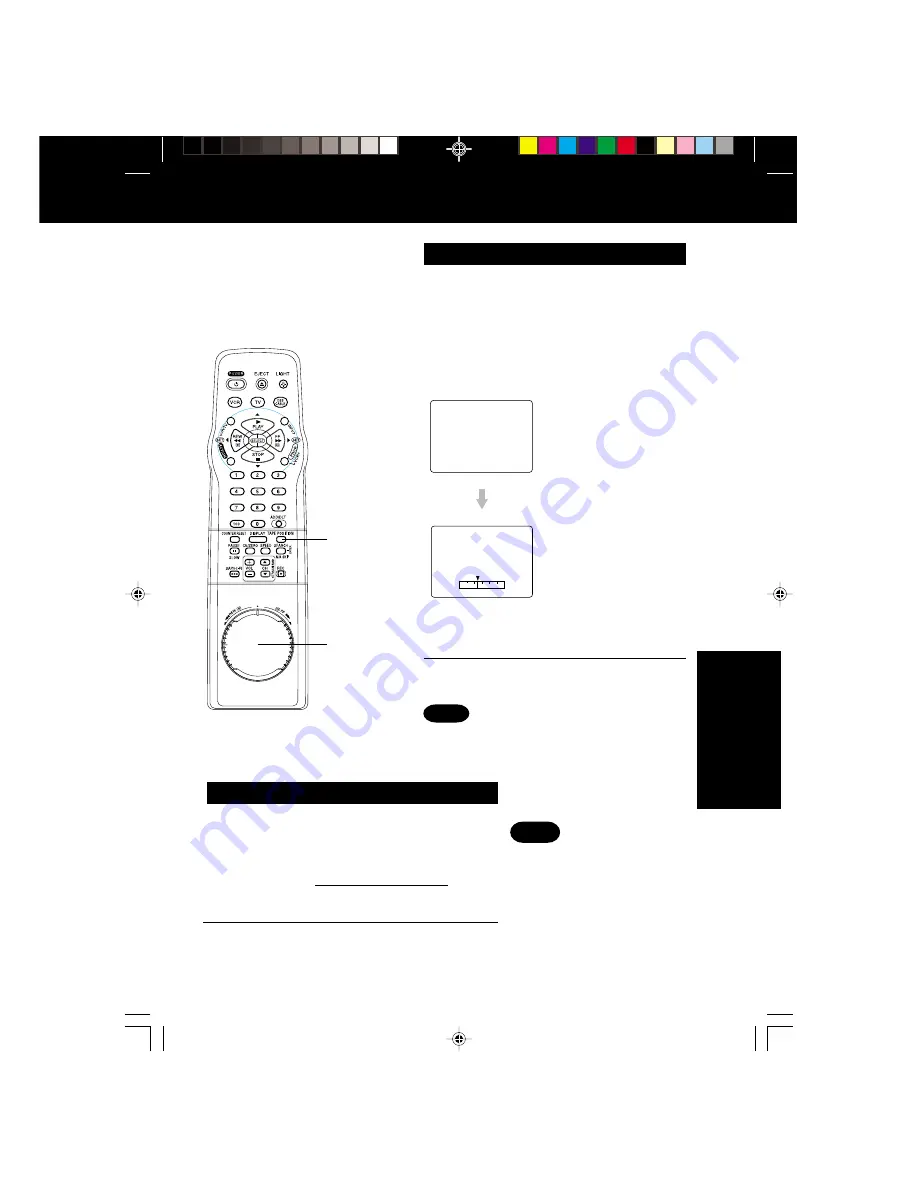
39
*Important: If a remote control button does not work when pressed, press
the VCR button on the remote and try the button again.
TAPE
POSITION
Advanced
Operation
Shuttle Variable Speed Search
The SHUTTLE Ring allows you to smoothly control the
tape speed during special effects playback in both
forward or reverse.
Begin the forward or reverse search.
Turn SHUTTLE Ring while in Play or Still mode.
• The more you turn the Ring, the faster the search
speed will be.
Release the Shuttle mode.
Press a function button such as : PLAY, STOP, etc.
• The VCR performs the function of the button pressed.
• When the SHUTTLE Ring is turned
more than half in Stop mode, normal
Fast Forward or Rewind will begin.
• Some noise bars are normal during
Shuttle operation.
• After 3 minutes in Still or Slow, the
VCR will go into Stop mode.
• When the SHUTTLE Ring is released,
the VCR goes into Still mode.
Notes
SHUTTLE
Ring
Weak Signal Display ON/OFF Feature
Tape Position and Tape Status Feature
2
1
Press TAPE POSITION
to return to normal screen.
BEG I N END
SP
R 120 MIN.
DETECTING TAPE POSITION
Note
To find out the present tape position and
amount of tape remaining.
Tape position cannot be detected for
VHS-C Cassettes, tapes under 30
minutes, and some other tapes.
Press TAPE POSITION
to detect current tape position.
• “DETECTING TAPE
POSITION” is
displayed only when
a cassette is first
inserted, and it takes
several seconds for
correct tape position
to appear.
• The present tape
position indication
and amount of tape
remaining
(according to tape
speed) is displayed.
• Tape remaining time
display may not be
precise.
•
This function cannot display exact amount of
tape remaining for tapes 30 minutes or less,
or for tapes over 120 minutes in length.














































