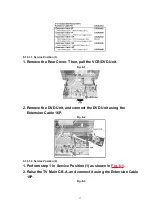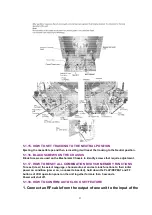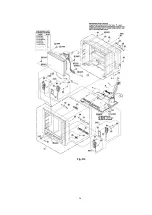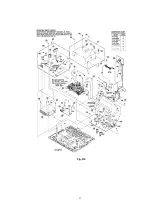5.1.2. USAGE SCREEN MODE
This function is displayed on the TV monitor:
- the total AC plugged in AC socket (in days)
- the total elapsed "Cylinder rotation" time (in hours)
- the total elapsed "DVD play" time (in hours).
1. With power turned and no cassette, press STOP/EJECT button on
VCR and 7 key on remote together.
The USAGE SCREEN will be displayed on the TV Monitor.
Fig. 2
Note:
1. After replacing the Cylinder Unit, press COUNTER RESET button
on remote in this mode. Only Total elapsed "Cylinder rotation"
time (in days) will be cleared to 0.
2. After replacing the DVD Unit, press ADD/DLT button on remote in
this mode. Only Total elapsed time "DVD Play" time (in hours) will
13
Summary of Contents for PVDF204 - DVD/VCR/TV COM
Page 11: ...Fig 1 5 11 ...
Page 12: ...Fig 1 6 12 ...
Page 25: ...Fig D2 25 ...
Page 26: ...Fig D3 26 ...
Page 27: ...Fig D4 27 ...
Page 28: ...6 1 1 1 Notes in chart 1 Removal of VCR DVD Ass y Fig D5 28 ...
Page 48: ...7 4 TEST POINTS AND CONTROL LOCATION 48 ...
Page 51: ...11 2 DVD SECTION 51 ...
Page 52: ...11 3 CHASSIS FRAME SECTION 1 Model A B C D E F 52 ...
Page 53: ...11 4 CHASSIS FRAME SECTION 2 53 ...
Page 54: ...11 5 CHASSIS FRAME SECTION 3 54 ...
Page 55: ...11 6 PACKING PARTS AND ACCESORIES SECTION 55 ...