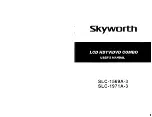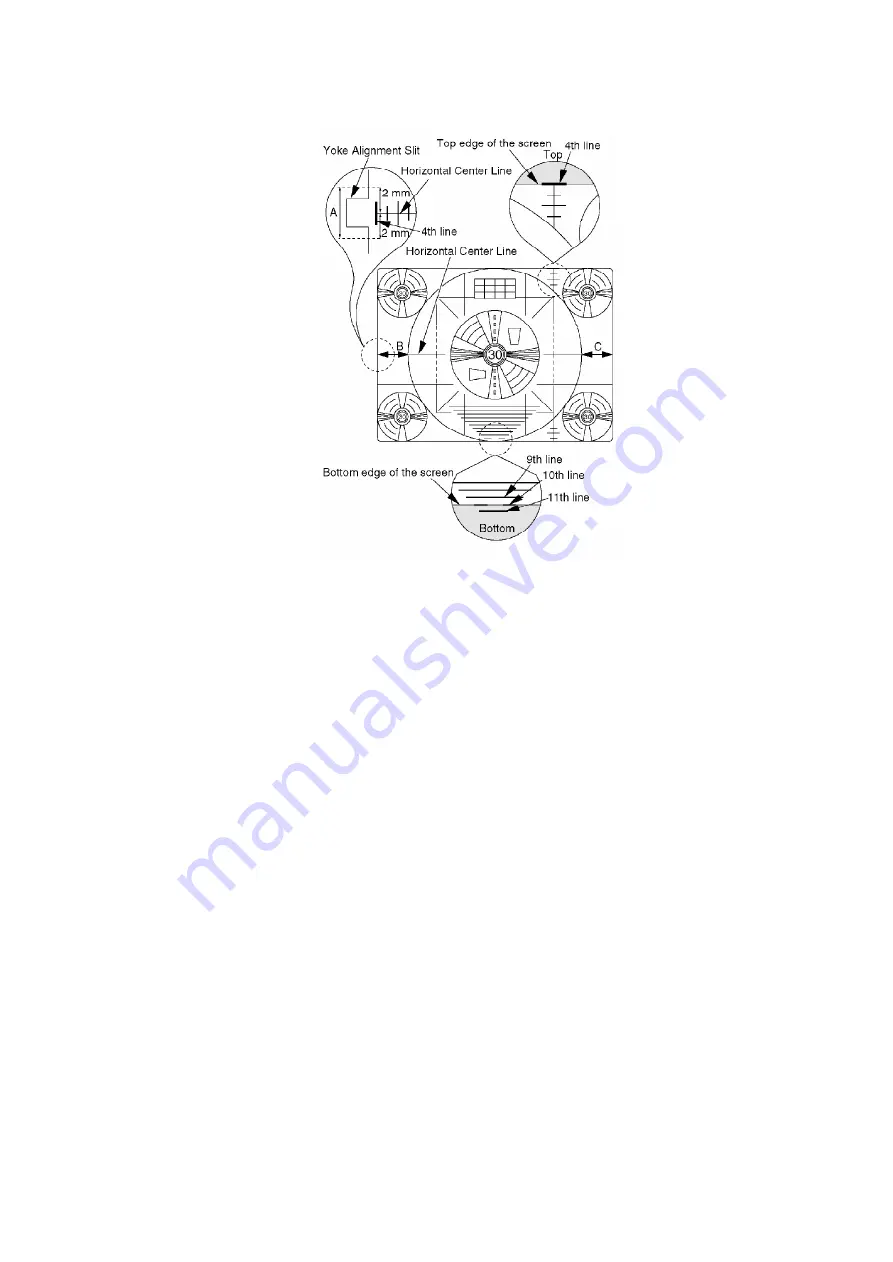
7. Select V SIZE in EVR adjustment mode and adjust so that the top
4th line is just in view, and that the Bottom edge is between the 9th
line and the 11th line.
8. Select H-CENTER in EVR adjustment menu and adjust so that B is
approximately equal to width C.
9. (For model with Flat 27 inch CRT)
Adjust R766 so that the left 4th line is just in view.
10. Supply a Crosshatch Pattern Signal to the Video Input Jack.
Then, confirm that the picture is no distortion.
7.3.11. WHITE BALANCE ADJUSTMENT
Purpose:
To set the standard white level for each color temperature.
Symptom of Misadjustment :
White becomes bluish or reddish.
Test Point :
TP50 (CRT C.B.A)
Adjustment :
FOCUS CONTROL
44
Summary of Contents for PVDF204 - DVD/VCR/TV COM
Page 11: ...Fig 1 5 11 ...
Page 12: ...Fig 1 6 12 ...
Page 25: ...Fig D2 25 ...
Page 26: ...Fig D3 26 ...
Page 27: ...Fig D4 27 ...
Page 28: ...6 1 1 1 Notes in chart 1 Removal of VCR DVD Ass y Fig D5 28 ...
Page 48: ...7 4 TEST POINTS AND CONTROL LOCATION 48 ...
Page 51: ...11 2 DVD SECTION 51 ...
Page 52: ...11 3 CHASSIS FRAME SECTION 1 Model A B C D E F 52 ...
Page 53: ...11 4 CHASSIS FRAME SECTION 2 53 ...
Page 54: ...11 5 CHASSIS FRAME SECTION 3 54 ...
Page 55: ...11 6 PACKING PARTS AND ACCESORIES SECTION 55 ...