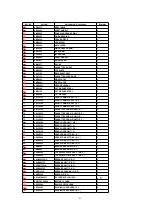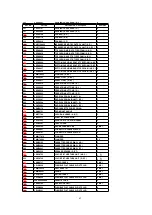so that the entire screen is white.
13. Confirm that the screen is tracking the White Pattern properly. If
NG, repeat the above steps 8, 9 and 12 until the screen is properly
tracking the White Pattern.
14. Select SUB BRIGHT in EVR adjustment mode and adjust
correctly.
Note:
Before pressing DISPLAY key on the remote control for collapse
scan, select the desired control function and move the shaded area
to the value.
7.3.12. SUB BRIGHTNESS ADJUSTMENT
Note:
Perform this adjustment in a darkened room.
Purpose :
To set the optimum brightness level.
Symptom of Misadjustment :
The picture is too white or too black.
Test Point :
----------
Adjustment :
SUB BRIGHT (EVR),
Specification :
Refer to descriptions below.
Input :
----------
Mode :
STOP
1. Do not input any signal to the unit.
2. Set INPUT SELECT item to LINE in SET UP TV menu to display
black screen.
3. Select SUB BRIGHT in EVR adjustment mode, and adjust so that
the black screen starts to turn gray (lighting only).
47
Summary of Contents for PVDF204 - DVD/VCR/TV COM
Page 11: ...Fig 1 5 11 ...
Page 12: ...Fig 1 6 12 ...
Page 25: ...Fig D2 25 ...
Page 26: ...Fig D3 26 ...
Page 27: ...Fig D4 27 ...
Page 28: ...6 1 1 1 Notes in chart 1 Removal of VCR DVD Ass y Fig D5 28 ...
Page 48: ...7 4 TEST POINTS AND CONTROL LOCATION 48 ...
Page 51: ...11 2 DVD SECTION 51 ...
Page 52: ...11 3 CHASSIS FRAME SECTION 1 Model A B C D E F 52 ...
Page 53: ...11 4 CHASSIS FRAME SECTION 2 53 ...
Page 54: ...11 5 CHASSIS FRAME SECTION 3 54 ...
Page 55: ...11 6 PACKING PARTS AND ACCESORIES SECTION 55 ...