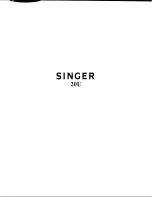Specifying a Camera Image to Output
1.
Select “Yes” in "Camera No.0 Output" of “Image Output”.
Doing so makes setting that an inspection image of camera No.0 is output.
Selecting Output Condition
Other than outputting by an inspection, images can be output when the specified conditions are fulfilled.
1.
Select a condition to output images in “Output Condition”.
[All Images](default):
Images are output at every inspection.
[NG Judgement]:
To output all images of the cameras which are set to output when the judegment selected in
“Image Output” in “Judgment” is NG.
If any condition is not specified, no image is output.
[At Interval]:
Images are output per the specified number of inspections.
[Command
Reception]:
Images are output when receiving the certain signal* from external device.
* The signal of “Output Latest Image” assigned to one of ASSIGN0-1 and EXTRA0-2.
2.
When selecting [At Interval] in Step1, set an interval in “Interval”.
The range of available value is 2 to 10000.
Specifying “10” outputs an image at the first inspection, and then outputs every ten inspections as 11th time, 21st
time, 31st time…
Selecting Output Timing
1.
Set the timing to output images in "Image Output".
Select from "Synchronous" (default), "Asyn. (image output first)", and "Asyn. (sequence first)".
There are two settings; to output images every time one inspection is executed, to output images while PV-T30 is able to
output them until the start of the next inspection.
Synchronous:
An inspection is complete after image output is completed. Because the time of
outputting images is included, its inspection time is longer than the other two options.
Asynchronous (image
output first):
An inspection is complete before outputting images, and then PV-T30 outputs images
when it can. When the interval of START signal input (the period between inspection
start and the next inspection start) is short, and Image Output is not completed after
several inspections, PV-T30 completes Image Output by delaying the next inspection
start.
Asynchronous (inspection
first):
An inspection is complete before outputting images, and then PV-T30 outputs images
when it can. When the interval of START signal input (the period between inspection
start and the next inspection start) is short, and image output is not completed, PV-T30
internally stores images up to a certain number as images to be output. If the number of
images exceeds the storable capacity, new images cannot be stored in PV-T30 until
enough space for storing is created by outputting the images that have been stored in
PV sequentially. Inspections are executed on images that cannot be stored, however,
image output is not executed.
Selecting Additional Information for a File Name
A file name of image consists of the following information.
Header:
Up to eight characters can be specified.
Additional information
0-3:
Four types of information can be added.
Type No.:
Type No. (000 - 255) when the image is captured.
Date:
The date (yymmdd) of built-in calendar of PV-T30 when the image is captured.
Time:
The time (hhmmss) of built-in calendar of PV-T30 when the image is captured.
Total Judgement:
Total judgement of the image (OK/NG)
* Total judgement is other than OK/NG, such as NJ = Unset