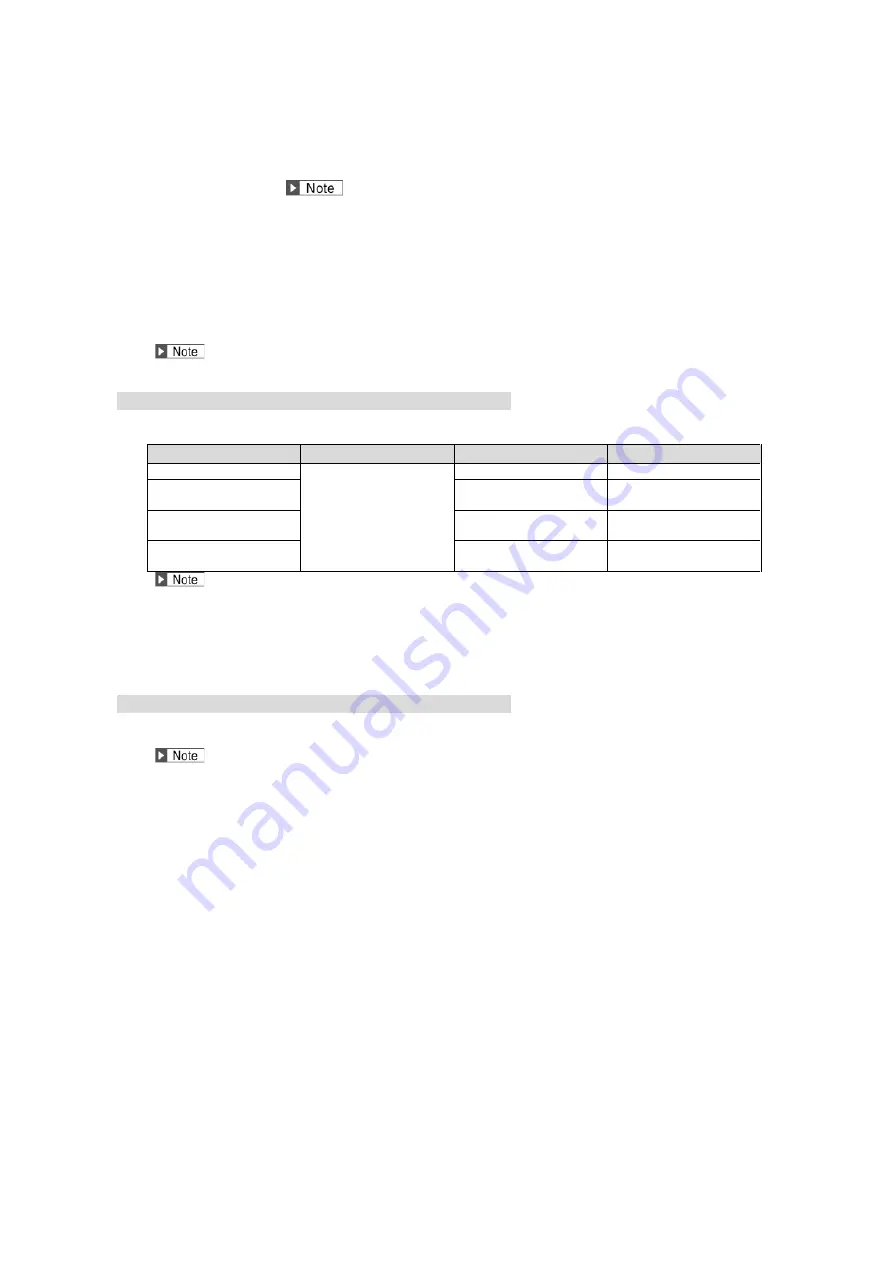
Camera No.:
C0 – C1 (2 digits) Number of the camera which captured the image. (Automatically added)
Scan Count:
Scan count: 7 digits (Automatically added)
Scan Count is reset to “0” by turning on the power, switching type, and resetting statistics data. If
the file name of the image to be output after reset is the same as the file name that has been output
before reset, it will be overwritten. Adding time or type number to the additional information
prevents the file names to be the same.)
1.
Select "Set" in "Image file setting", and enter "File Header" with the software keyboard.
Default: “Image_”
2.
Select an item from four types for “Additional Information 0” to “Additional Information 4”.
Select "None" when no additional information is needed.
Maximum number of digits for a file name is 50.
Selecting Compression Rate of Output Image
1.
Select from "None", "1/2", "1/4" and "1/8" in "Compression".
Compression rate
Captured image size
Output image size
Output time
None
640 x 480 pixels
640 x 480 pixels
1/2
320 x 240 pixels
Approx. 1/2 of the case
of "None"
1/4
160 x 120 pixels
Approx. 1/4 of the case
of "None"
1/8
80 x 60 pixels
Approx. 1/8 of the case
of "None"
Compressed images can be automatically decompressed and retrieved with PV-T30 and PVWIN-T30.
However, note that the resolution deteriorates.
When the used camera is 0.3-Meaga Compact Color Camera (ANPVC6030), the image size is 640 x 478
pixels, however, the inspection is performed with an image of 640 x 480 pixels. The missing vertical two
pixels are filled with black pixels (Gray level 0). It is the same state as when partial imaging is set with
another camera.
Selecting a Format to Output Color Images
1.
Select "Bayer Img. (.byr)" or "RGB Img. (.bmp)" in "Color Image Format".
Bayer image is an image saved in the same array as an image sensor of a color camera.
As the file size is small and the time for saving is shortened, you should use Bayer Image to save
many images.
Files saved in this format (.byr) cannot be confirmed with general applications such as a PC.
Bayer images can be confirmed on PV-T30, PVWIN-T30 or PVImageConverter. Its files size is smaller
than that of RGB image (.bmp).






























