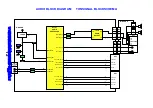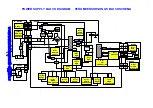ADJUSTMENT PROCEDURE
Item/Preparation
Adjustments
+B SET-UP
1. Receive a Greyscale signal.
2. Set the controls:-
Brightness:
Minimum
Contrast:
Minimum
Volume:
Minimum
1. Confirm the following voltages.
B2
148 ±
1V
B9
5
±
0,25V
B10
5
±
0,25V
B5
12
±
0,5V
B11
33
±
1,5V
B4
15,5 ±
1V
B7
8
±
0,5V
B12
26
±
1V
B8
5,75 ±
0,5V
B3
36
±
1,5V
B13
13
±
1V
B1
215 ±
10V
B14
-13 ±
1V
Cut-Off / Ug2 Test
1. Receive a Greyscale signal.
2. Degauss the tube externally.
3. Set the TV into Service Mode 1.
4. Select Cutoff mode.
To adjust Cutoff connect an oscilloscope to the Blue
cathode.Press "
STR
" and adjust "cutoff" value using the
"
Yellow
" and "
Blue
" buttons until the black level is
160V ± 5V, press "
STR
" to store the value.
Remove the oscilloscope.
Select Ug2 adjustment and adjust the screen VR until the
display shows "O.K."
ABGLEICH
Vorbereitungen
Abgleich
+B - Abgleich
1. Testbild empfangen.
Helligkeit auf:
Minimum
Kontrast auf:
Minimum
Lautstärke:
Minimum
1. Folgende Spannungen sind zu überprüfen.
B2
148 ±
1V
B9
5
±
0,25V
B10
5
±
0,25V
B5
12
±
0,5V
B11
33
±
1,5V
B4
15,5 ±
1V
B7
8
±
0,5V
B12
26
±
1V
B8
5,75 ±
0,5V
B3
36
±
1,5V
B13
13
±
1V
B1
215 ±
10V
B14
-13 ±
1V
Cut-Off / Ug2 Test
1. Testbild empfangen.
2. Bildröhre entmagnetisieren.
3. Service-Mode 1 anwählen.
4. Im Service-Mode den Abgleichpunkt Cutoff DC-Mode
wählen.
Einen Oszillographen an die blaue Katode der Bildröhre
anschliessen.
STR
-Taste drücken und Mit der
gelben
und
blauen
Taste den CUT-OFF Wert auf 160V ± 5V
abgleichen und mit der
STR
-Taste abspeichern. Den
Oszillograph entfernen und den Ug2 Test aufrufen. Den
Abgleichwert solange ändern, bis OK auf dem Bildschirm
erscheint. Den Wert abspeichern.
7
www.rtv-horvat-dj.hr
www.rtv-horvat-dj.hr
Summary of Contents for QuintrixF TX-29AS1D
Page 26: ...www rtv horvat dj hr www rtv horvat dj hr ...
Page 27: ...www rtv horvat dj hr www rtv horvat dj hr ...
Page 28: ...www rtv horvat dj hr www rtv horvat dj hr ...
Page 29: ...www rtv horvat dj hr www rtv horvat dj hr ...
Page 30: ...www rtv horvat dj hr www rtv horvat dj hr ...
Page 32: ...P BOARD TNP8EP018 DIODES D580 B3 A B C D 1 2 3 E 34 www rtv horvat dj hr www rtv horvat dj hr ...