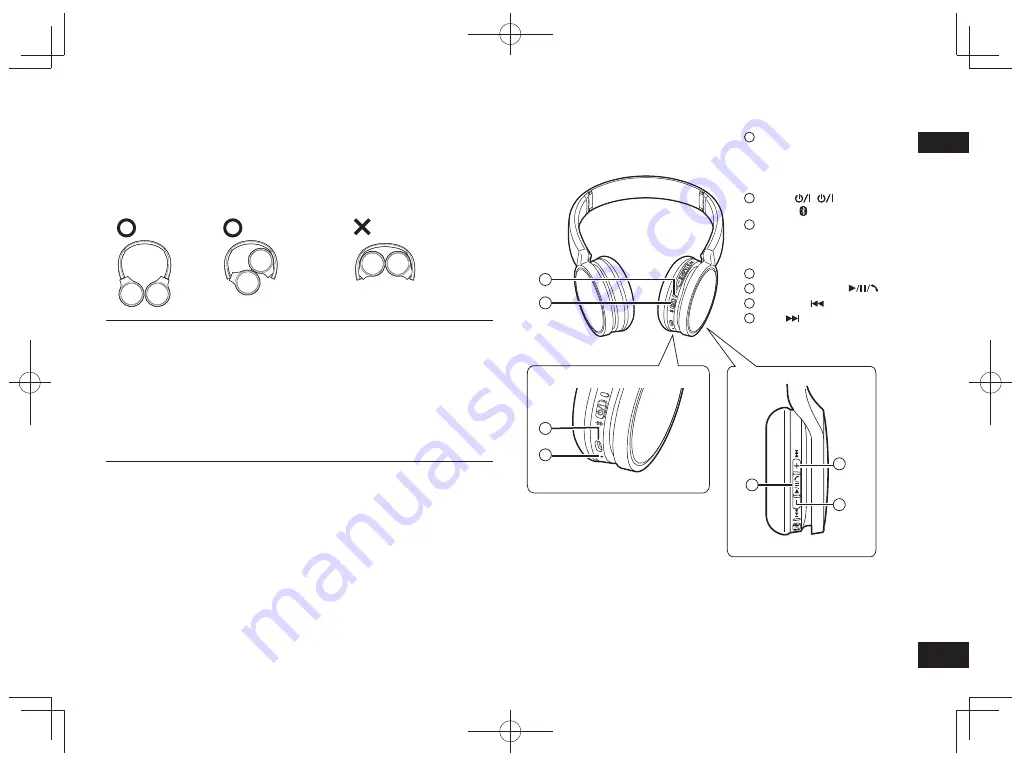
TQBM0093
3
3
2
1
3
4
5
6
7
ENGLISH
Part names
■
Note
• Do not use any other USB charging cords except the supplied one.
• When using the unit, do not cover the right speaker with the palm of your hand.
The Bluetooth
®
connection may be blocked.
The product illustrations may differ from the actual product.
1
LED indicator light*
• The number of blinks or colour
notifies the status of the unit.
(* hereafter referred to as
“LED”)
2
Power
(
Standby/ON) /
Pairing button
3
Charging terminal (DC IN)
• Connect the USB charging
cord (supplied) to this terminal
when charging. (→ P. 4)
4
Microphone
5
Play/Pause/Call
6
Previous /Volume –
7
Next /
Maintenance
Clean this unit with a dry and soft cloth.
• Do not use solvents including benzine, thinner, alcohol, kitchen detergent, a chemical
wiper, etc. This might cause the exterior case to be deformed or the coating to come off.
■
Folding this unit
Fold the headphones as shown below. Improper folding may result in a malfunction.
Do
Do Not
Declaration of Conformity (DoC)
Hereby, “Panasonic Corporation” declares that this product is in compliance with
the essential requirements and other relevant provisions of Directive 2014/53/EU.
Customers can download a copy of the original DoC to our RE products from our
DoC server:
http://www.doc.panasonic.de
Contact to Authorised Representative:
Panasonic Marketing Europe GmbH, Panasonic Testing Centre,
Winsbergring 15, 22525 Hamburg, Germany
For Thailand only
This telecommunication equipment conforms to NTC/NBTC technical requirement.
RP-HF400B_E(TQBM0093).indb 3
RP-HF400B_E(TQBM0093).indb 3
2017/03/17 21:21:32
2017/03/17 21:21:32




































