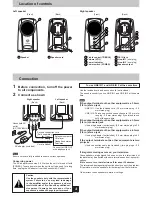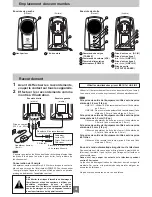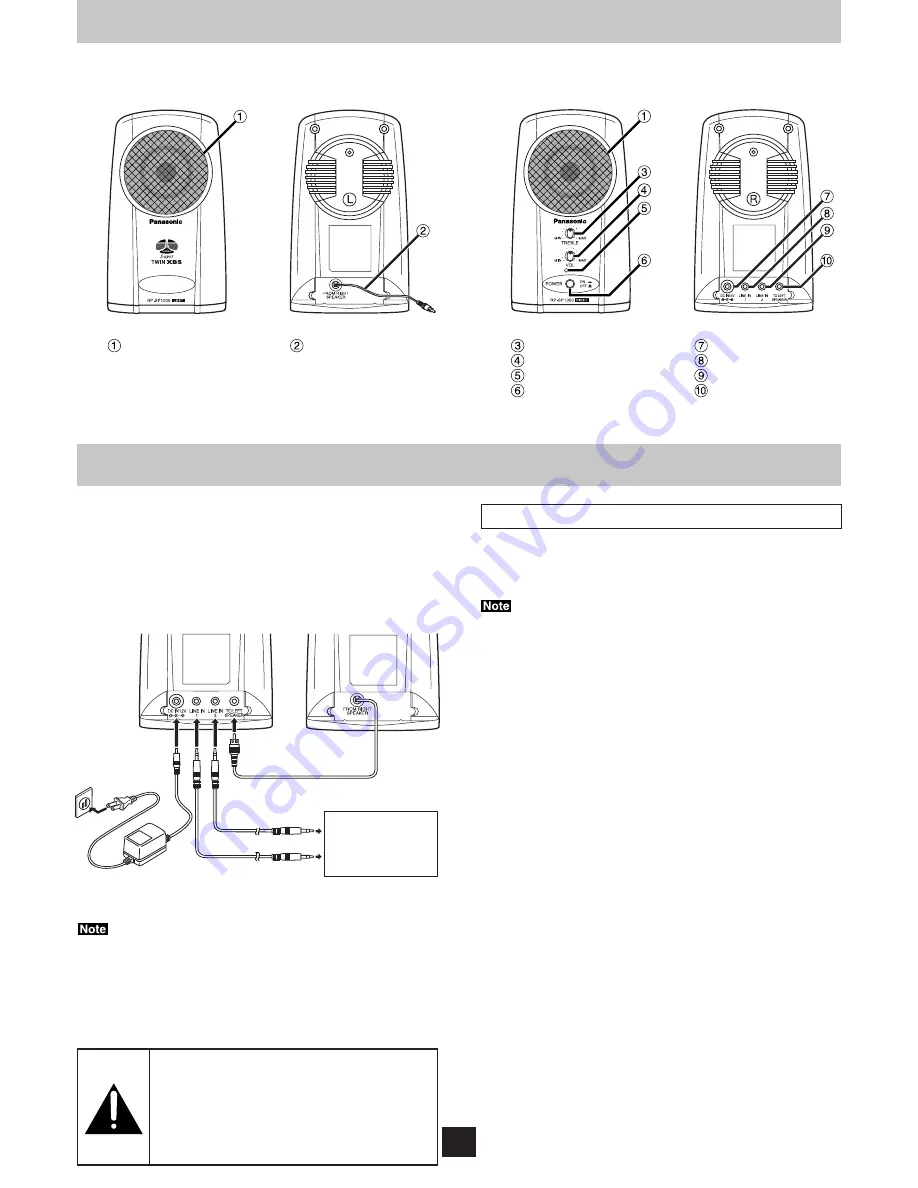
RQT5506
2
Speaker cord
Right speaker
(Front)
(Back)
Left speaker
(Front)
(Back)
Location of controls
Connection
1
Before connection, turn off the power
to all components.
2
Connect as shown
Right speaker
(Back)
Left speaker
(Back)
Connect to LINE OUT
or headphone jack
Ensure cords are fully inserted to ensure correct operation.
Conserving power
The AC adaptor consumes 3.5 W when the unit is turned off with
[POWER]. To save power when the unit is not to be used for a long
time, unplug the AC adaptor from the household AC outlet.
To use LINE IN 1 and LINE IN 2 at the same time
Use the included cord and a second cord (not included).
The sound is mixed if you use LINE IN 1 and LINE IN 2 at the same
time.
If the output terminal on the other equipment is a 3.5 mm
(1/8 in.) stereo jack
LINE IN 1: Use the included cord (3.5 mm stereo plug – 3.5
mm stereo plug)
LINE IN 2: Purchase a second connection cord (3.5 mm ste-
reo plug – 3.5 mm stereo plug) if you intend to use
both at the same time.
If the output terminal on the other equipment is a 3.5 mm
(1/8 in.) monaural jack
Use a plug adaptor (not included) (3.5 mm stereo plug to 3.5
mm monaural plug)
If the output terminal on the other equipment is a 6.3 mm
(1/4 in.) stereo jack
Use a plug adaptor (not included) (3.5 mm stereo plug to 6.3
mm stereo plug)
If the output terminals on the other equipment are two
pin jacks
Use a connection cable (not included) (two pin plugs – 3.5
mm stereo plug)
If irregular coloring occurs on your television
These speakers are designed to be used close to a television, but
the picture may be affected with some televisions and set-up combi-
nations.
If this occurs, turn the television off for about 30 minutes.
The television’s demagnetizing function should correct the problem.
If it persists, move the speakers further away from the television.
Do not attach these speakers to walls or ceilings.
Treble control (TREBLE)
Volume (VOL)
Power indicator
Power switch (POWER)
DC IN jack
Line-IN 1 (mini plug)
Line-IN 2 (mini plug)
Speaker output
Cord (included)
Household AC
outlet
(AC 120V/60Hz)
AC adaptor (included)
Second connection cord
(Sold separately)
Speaker
Caution
Use the speakers only with the recommended
system. Failure to do so may lead to damage
to the amplifier and/or the speakers, and may
result in the risk of fire. Consult a qualified ser-
vice person if damage has occurred or if you
experience a sudden change in performance.
Personal computer
CD player
Headphone stereo
Television