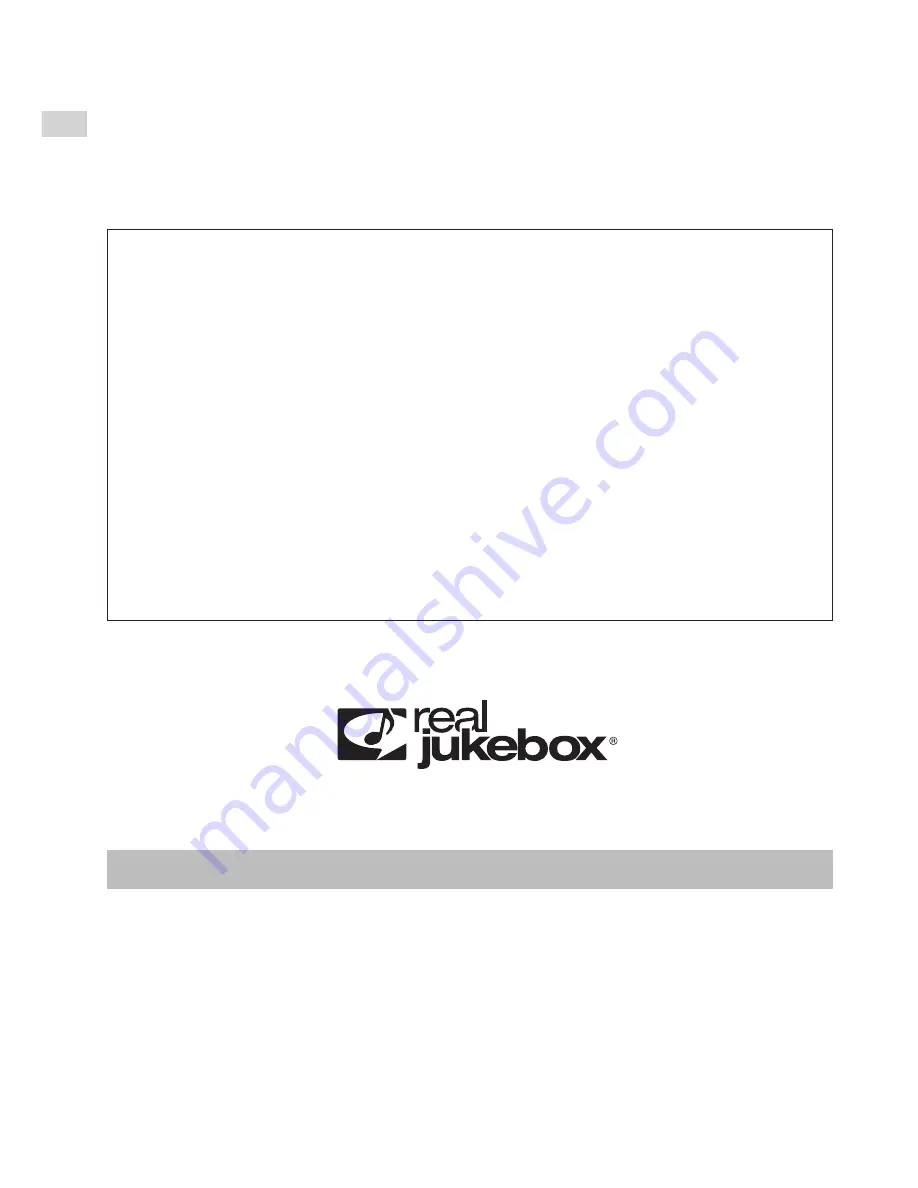
Before
use
2
RQT6118
Registration
Please register your copy of RealJukebox for Panasonic. Registration allows
you to take advantage of product support and to receive information about the
latest version of the software and other products.
Visit the registration site on the Internet and fill out the online form.
Registering on the Internet
1. After starting RealJukebox for Panasonic, click on the [Panasonic] button in
the main window.
2. Follow the instructions found on the homepage.
· Panasonic in no way provides a guarantee for the RealJukebox Player Application
or associated plug-in module. Panasonic accepts no liability for any problems that
may arise either during the installation or through use of the RealJukebox Player
Application and/or associated plug-in module. Panasonic does not provide a
guarantee that content managed by the RealJukebox Player Application and/or
associated plug-in module can be transferred to an SD Memory Card.
· Electronic Music Distribution services are provided by a third party and not by
Panasonic. Therefore Panasonic has no responsibility and accepts no liability for
any problems that may arise with an Electronic Music Distribution service.
· You may be unable to record or use music data under some computer
environments. This company accepts no responsibility for any loss of data or
damages incurred by loss of data.
· Modifications to the product and these operating instructions may be made without
prior notice.
· Illustrations and screen examples in these operating instructions may differ from
the actual product.
Panasonic Media Manager:
Is a software package that includes RealJukebox for Panasonic, an AAC plug-
in, an SD Interface plug-in, driver software for the USB Reader/Writer, and the
setup programs for all these components.



































