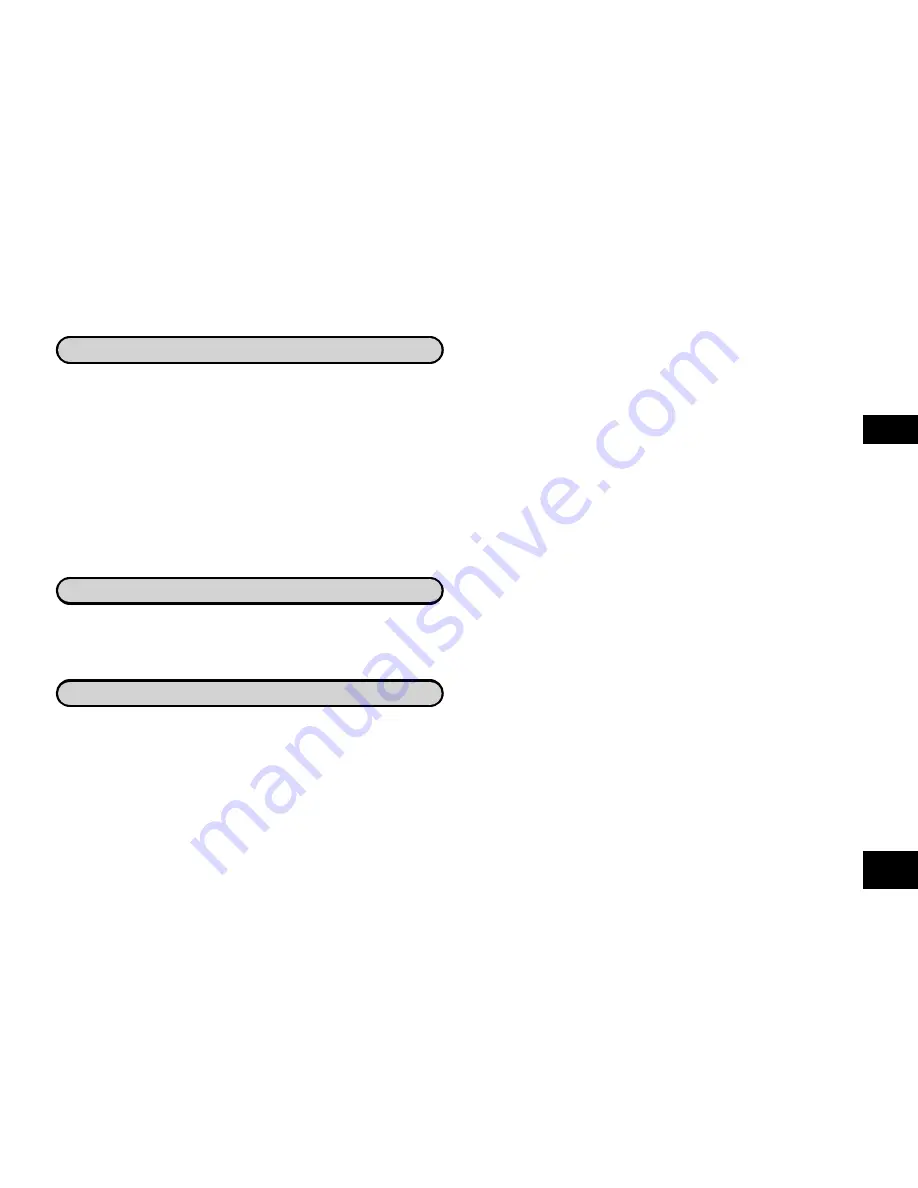
VQT4R68
3
3
ENGLISH
Table of contents
Preparation
Features ..............................................................2
Supplied accessories...........................................2
Part names ..........................................................5
Screen display .....................................................6
Inserting a battery ................................................7
Turning the power on/off ......................................8
Hold function........................................................8
Setting the time....................................................9
File and folder ....................................................10
Selecting the folder ............................................10
Basic Operations
Recording ..........................................................11
Playing ...............................................................12
Deleting files and formatting ..............................13
Advanced Operations
Selecting the recording scene
(SCENE SELECT) .............................................14
Changing the sound quality
(Recording mode) ..............................................15
Switching microphone sensitivity .......................16
Reducing low frequency noise
during recording.................................................16
Preventing unnecessary recording (VAS) ..........17
Recording at a specified time
(TIMER RECORDING) ......................................18
Changing the playback speed ...........................19
A-B Repeat play ................................................19
Shadowing .........................................................20
Playback from a specified position
(TIME SEARCH) ................................................21
Repeat play (REPEAT) ......................................21
Using sound effects ...........................................22
Reducing noise during playback
(Noise cancellation)/
Adjusting sound level automatically/
Enabling broader sound (Chorus playback)/
Using the equaliser (Sound EQ)
Listening to music on this unit ...........................24
Listening to the sound using earphones ............25
Dividing files ......................................................26
Recording by connecting
an external microphone .....................................27
Connecting to other devices ..............................28
Common settings...............................................29
BEEP/LED (Recording indicator)/PDF COPY


































