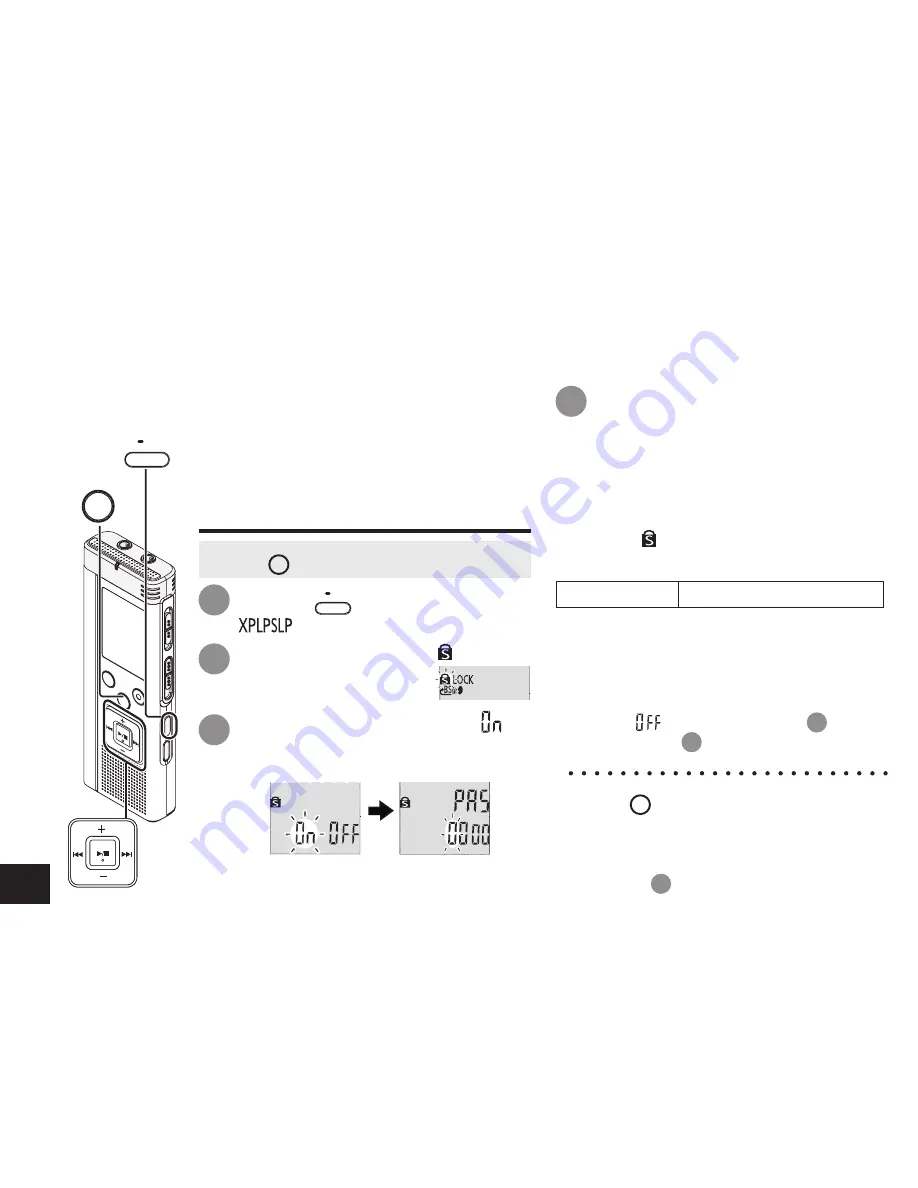
RQT9422
20
STOP
•
MENU/
REPEAT
If you forget the password, you cannot
play files in folder A to D. Please write it
down in MEMO section (
➜
right) not to
forget.
Setting the password
(4-digit number)
Press +, – to select “ ” and
press
q
/
g
to enter.
Press
u
,
i
to select “
”
and press
q
/
g
to enter.
Enters the password entry display.
1
2
3
• Press
STOP
to stop the unit.
Press
•
MENU/
REPEAT
.
“
” (blinking) is displayed.
Press +, – to select a number
and press
q
/
g
to enter.
Move to the next digit and select a
number. Repeat this until the 4th digit.
(You can select a digit with
u
,
i
.)
The password is determined when
you finish entering the 4th digit.
Then “ ” is displayed.
4
MEMO
Password
If the password has been set and you
press
q
/
g
to play a file, the password
entry display appears (
➜
page 21).
Canceling the security lock:
„
Select “
” and enter in step
3
.
‟
Perform step
4
. (Enter the password.)
*
Press
STOP
to stop the setting process
midway.
*
To change the password, cancel the
security lock and set a password again
from step
1
.
Security functions
If you set a password, password authentication is necessary when playing back this unit or connecting to
a computer. When the unit is lost or stolen, the recorded data stored in this unit cannot be played or the
computer does not recognize this unit as long as the password does not match.
















































