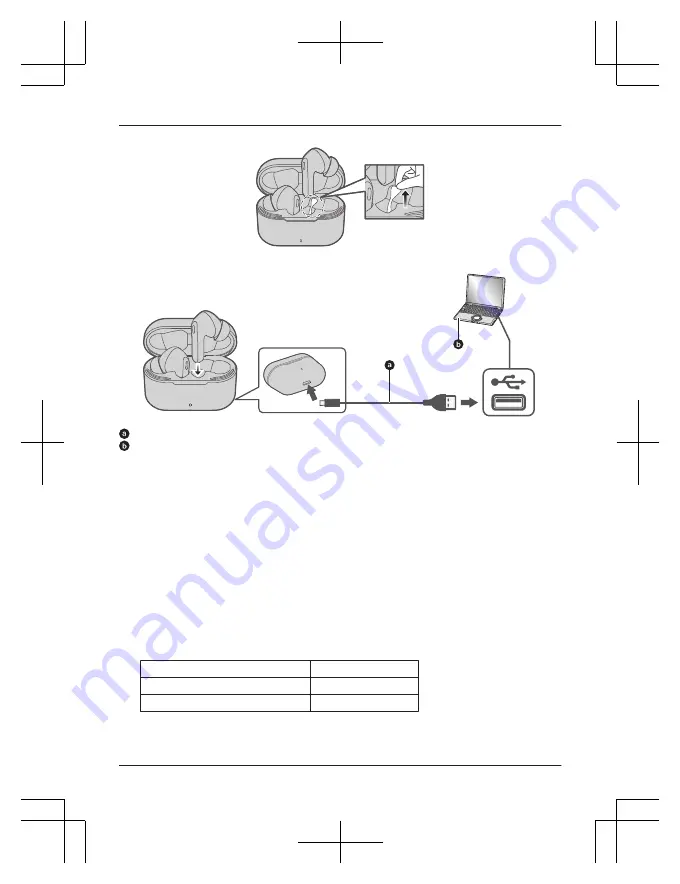
Before initial use:
Remove the insulation sheet before charging.
: USB charging cord (supplied)
: Power source (e.g., PC)
1
Use the USB charging cord (supplied) to connect the charging cradle to a 5.0 V power
source (500 mA or higher).
R
Charging cradle starts charging:
Battery fully charged:
RZ-B310W:
The status indicator lights off.
RZ-B110W:
The status indicator lights red.
Battery is charging:
RZ-B310W:
The status indicator lights red.
RZ-B110W:
The status indicator flashes red.
R
Check the direction of the USB charging cord terminals and plug in/out straight holding
onto the plug. (It may result in malfunction by the deforming of the terminal if it is plugged
in obliquely or in wrong direction.)
2
Put the earphones into the charging cradle.
R
Confirm the L side and R side of the earphones, then insert in charging cradle.
R
Charging time (The time required to charge the batteries from empty to full)
Earphones
Approx. 2.5 hours
Charging cradle
Approx. 2.5 hours
Earphones with charging cradle
Approx. 2.5 hours
4
Before use
5 / 26
4 / 24
5 / 26
Summary of Contents for RZ-B310WDE-K
Page 24: ...23 Notes...






































