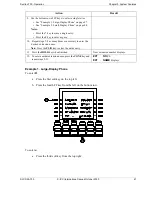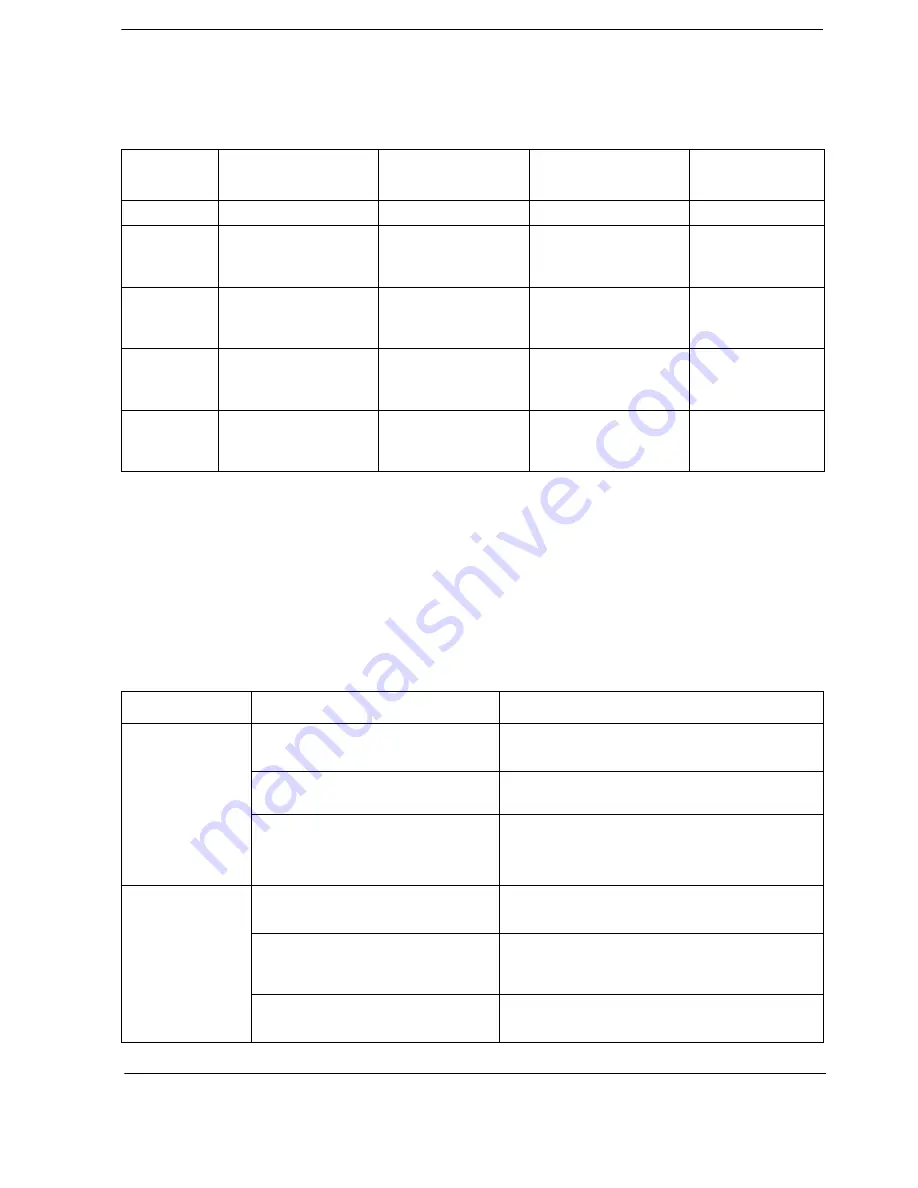
34
S-ICX (International) issued October 2000
S-ICX-50-700
Chapter 3. System Features
Section 700 - Operation
The following table lists the impact on TRS (Call Barring), Ringing, Attendant, and Built-in Voice
Mail in the various system modes:
Table 7.
System Mode Impact on TRS (Call Barring), Ringing, Attendant, and Built-in Voice Mail
Manual Day/Night Mode
You can manually change the System mode to Day 1, Day 2, Night, Night 2, or Night 3 mode by
either entering the correct dial code or by pressing the appropriately programmed FF key.
When using manual mode, the System may be configured to either use MCO tenant Day/Night modes
or system-wide Day/Night mode.
Operation
To switch Day 1/Day 2/Night modes using Feature Access Codes:
SYSTEM
MODE
TRS (Call Barring)
RING
ATTENDANT
BUILT-IN
VOICE MAIL
Day 1
Day TRS Mode
Day 1 Ring Pattern
Day 1 Attend. Group
Day 1 Message
Day 2
Day TRS Mode
(Same for Day 1 and
Day 2)
Day 2 Ring Pattern
Day 2 Attend. Group
Handling
Day 2 Message
Night
Night TRS Mode
(Same for Night 1,
and 2)
Night Ring Pattern
(Same for Night 1,
and 2)
Night Attend. Group
(Same for Night 1,
and 2)
Night Message
Night 1
Night TRS Mode
(Same for Night 1,
and 2)
Night Ring Pattern
(Same for Night 1,
and 2)
Night Attend. Group
(Same for Night 1,
and 2)
Night 1 Message
Night 2
Night TRS Mode
(Same for Night 1,
and 2)
Night Ring Pattern
(Same for Night 1,
and 2)
Night Attend. Group
(Same for Night 1,
and 2)
Night 2 Message
Switch Mode
Procedure
Indication
Toggle Day 1,
Day 2 and Night
Modes
1. Press the
ON/OFF
key.
Intercom dial tone
ON/OFF
LED lights
2. Enter
760
(UK/HK) or
760#
(Tai-
wan, Malaysia, Indonesia).
3. Press the
ON/OFF
key
ON/OFF
LED goes off
If changing to Night mode,
Red
LED lights
If changing to Day mode,
Red
LED goes off
Day 2 Mode
1. Press the
ON/OFF
key.
Intercom dial tone
ON/OFF
LED lights
2. Enter
761
(UK/HK) or
761#
(Tai-
wan, Malaysia, Indonesia) for the
Day 2 Feature code.
3. Press the
ON/OFF
key
ON/OFF
LED goes off
Green
LED lights