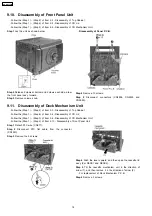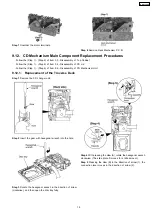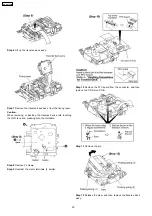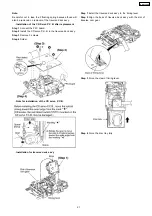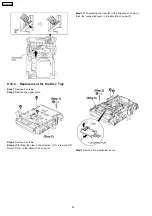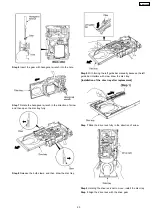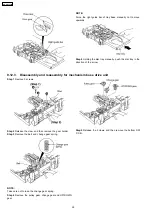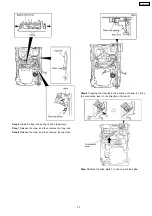Step 1
Remove 2 screws at each side and 5 screws at rear
panel.
Step 2
Lift up both sides of the top cabinet, push the top
cabinet towards the rear and remove the top cabinet.
·
Opening the disc tray automatically (Using Power
Supply)
Step 1
Connect the AC power cord.
Step 2
Press the POWER button to power up the main unit.
Step 3
Press the OPEN/CLOSE button, the disc tray will open
automatically .
Step 4
Release the 2 claws, and then remove the CD Lid.
Step 5
Press the OPEN/CLOSE button, the disc tray will close.
9.3. Disassembly of Top Cabinet
9.4. Disassembly of CD Lid
(The CD changer unit can be removed after the CD Lid is removed)
·
Follow the (Step 1) - (Step 2) of Item 9.3 - Disassembly of Top Cabinet
13
SA-AK330EE
Summary of Contents for SA-AK330EE
Page 8: ...7 Accessories Remote Control FM Antenna AC Cord AM Loop Antenna 8 SA AK330EE ...
Page 9: ...8 Operation Procedures 9 SA AK330EE ...
Page 10: ...10 SA AK330EE ...
Page 57: ...15 Voltage Measurement 57 SA AK330EE ...
Page 58: ...58 SA AK330EE ...
Page 89: ...21 Troubleshooting Guide 89 SA AK330EE ...
Page 91: ...22 1 Deck Mechanism RAA4502 S 22 1 1 Deck Mechanism Parts Location 91 SA AK330EE ...
Page 92: ...92 SA AK330EE ...
Page 95: ...95 SA AK330EE ...
Page 97: ...22 3 1 Cabinet Parts Location 22 3 Cabinet 97 SA AK330EE ...
Page 98: ...98 SA AK330EE ...
Page 108: ...22 6 Packaging 108 SA AK330EE PRT0412 P S J N A E ...