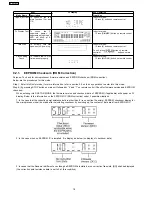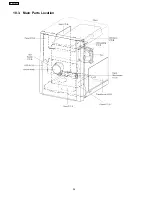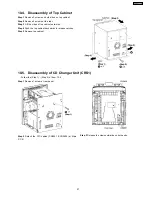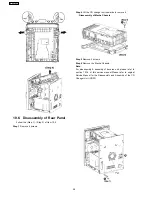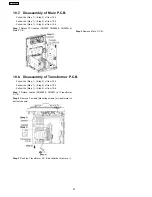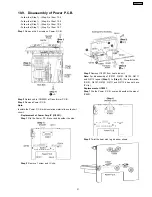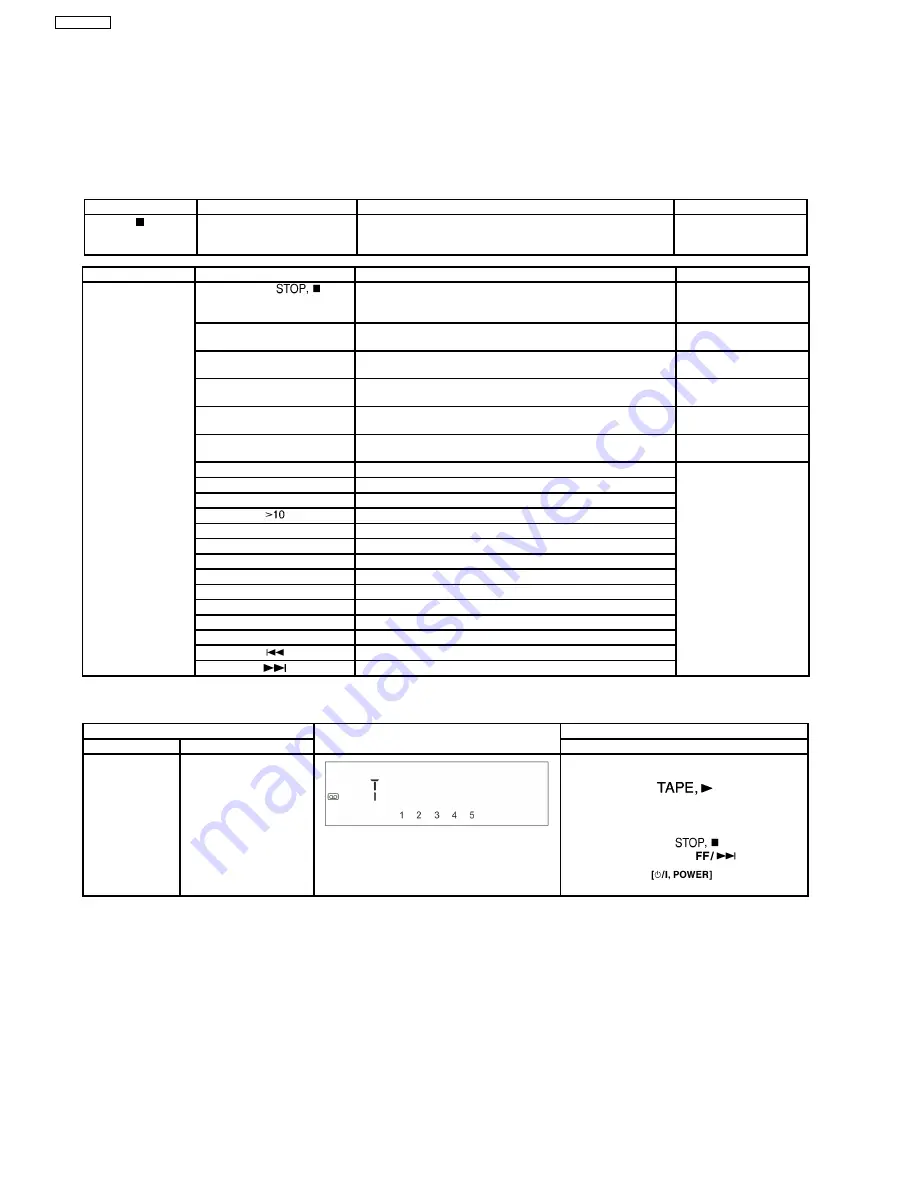
9 Self diagnosis and special mode setting
This unit is equipped with functions for checking and inspecting namely: Self-Diagnostic and Test Mode.
9.1. Service Mode Summary Table
The service modes can be activated by pressing various button combination on the main unit and remote control unit. Below is the
summary for the various modes for checking:
Player button
Remote control button unit
Application
Note
[
]
[4], [7]
Enter Doctor Mode
Refer to the section, “9.2
Special Mode Table 1 for
more information.
Mode
Remote control button unit
Application
Note
In Doctor Mode
Main unit [
],
[4]+[7]
Display EEPROM Information
Refer to the section,
“9.2.1 for more
information.
[4]
Set for cold start when reset start is executed the next time
Refer to the section, “9.2
for more information.
[Muting]
Clock Setting
Refer to the section, “9.2
for more information.
[0]
Tape Eject Test
Refer to the section, “9.2
for more information.
[DIMMER]
All segment display for the FL
Refer to the section, “9.2
for more information.
[DISC]
CRS1 Inspection
Refer to the section, “9.2
for more information.
[7]
Volume 50 Setting check
[8]
Volume 41 Setting check
[9]
Volume 35 Setting check
[
]
Volume 0 Setting check
[PRESET EQ]
EQ Off
[H. Bass]
EQ Heavy
[PROGRAM]
HIC force MUTE ON/ OFF
[5]
CD To Tape recording Inspection
[6]
Tape record’s playback
[SLEEP]
TPS Inspection
[<]
FM Tuning check
[>]
Tuner STEREO/ forced MONO
[
]
FM OK/ NG (98.1 MHz)
[
]
AM OK/ NG (1000 KHz)
9.2. Special Mode Table 1
Item
FL Display
Key Operation
Mode Name
Description
Front Key
Self -Diagnostic
Mode
To
enter
into
self
diagnostic checking for
main unit.
1.
Select [
] for TAPE mode (Ensure no tape is
inserted).
2.
Press and hold [
]button for 3
seconds follow by [
].
To exit, press
button on
main unit or remote control.
16
SA-AK450PL
Summary of Contents for SA-AK450PL
Page 8: ...8 SA AK450PL ...
Page 11: ...6 Accessories Remote Control FM Antenna Wire AC Cord AM Loop Antenna 11 SA AK450PL ...
Page 12: ...7 Operating Instructions Procedures 7 1 Main Unit Key Buttons Operations 12 SA AK450PL ...
Page 13: ...7 2 Remote Control Key Buttons Operations 13 SA AK450PL ...
Page 26: ...10 3 Main Parts Location 26 SA AK450PL ...
Page 38: ...10 17 1 Replacement of Pinch Roller and Head Block 38 SA AK450PL ...
Page 39: ...10 17 2 Replacement of Motor Capstan Belt A Capstan Belt B and Winding Belt 39 SA AK450PL ...
Page 45: ...12 4 Checking and Repairing of Power P C B 45 SA AK450PL ...
Page 47: ...47 SA AK450PL ...
Page 51: ...15 3 Main P C B 15 4 Panel P C B 51 SA AK450PL ...
Page 52: ...15 5 Power P C B Transformer P C B 52 SA AK450PL ...
Page 53: ...15 6 Waveform Chart 53 SA AK450PL ...
Page 62: ...SA AK450PL 62 ...
Page 64: ...64 SA AK450PL ...
Page 84: ...SA AK450PL 84 ...
Page 89: ...23 Exploded Views 23 1 Cabinet Parts Location SA AK450PL 89 ...
Page 90: ...SA AK450PL 90 ...
Page 91: ...23 2 Deck Mechanism Parts Location RAA4403 S SA AK450PL 91 ...
Page 92: ...23 3 Packaging SA AK450PL 92 ...