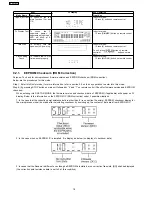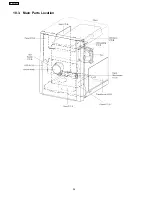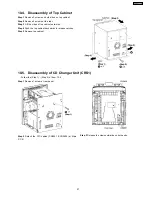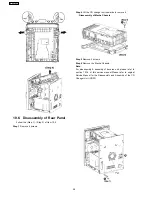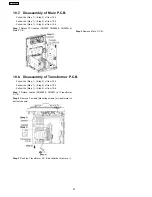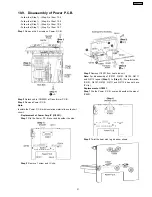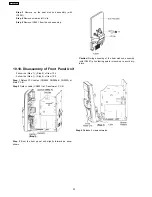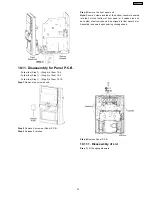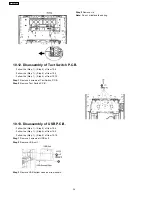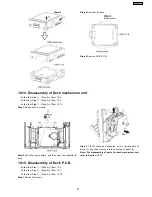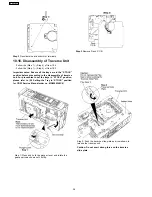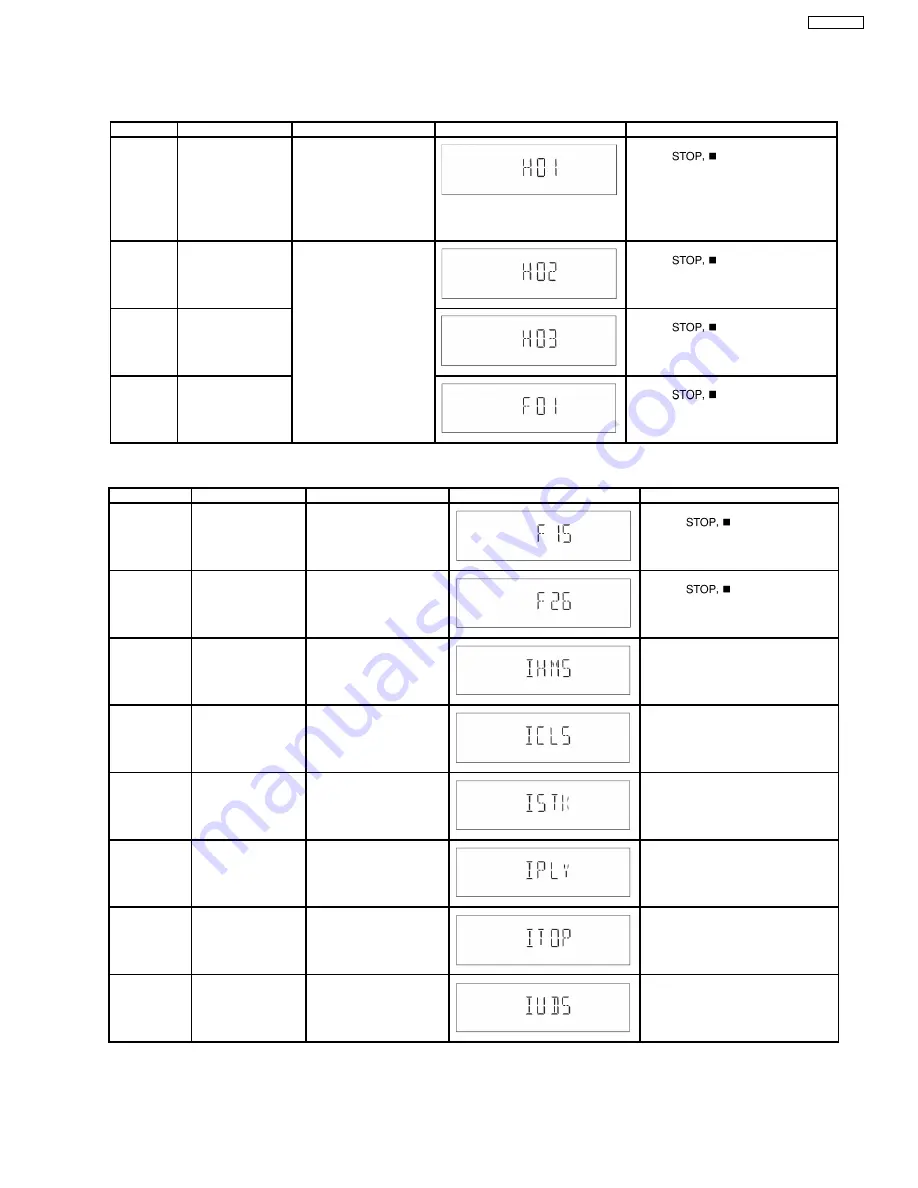
The error code is automatically display after entering into self-diagnostic mode.
9.4.1. Error Code Table for Deck Mechanism
Error Code Diagnosis Contents Description of error
Automatic FL Display
Remarks
H01
Mode SW, plunger
and capstan motor
abnormal
Normal operation during
mecha transition, MODE
SW
abnormal
is
memorized. The content of
abnormality
can
be
confirmed in the abnormal
detection mode explained
in the later section.
For deck mechanism unit.
Press [
] on main unit for
next error.
H02
Rec INH SW
abnormal
The content of abnormality
can be confirmed in the
abnormal detection mode
explained
in
the
later
section.
For deck mechanism unit.
Press [
] on main unit for
next error.
H03
HALF SW abnormal
For deck mechanism unit.
Press [
] on main unit for
next error.
F01
Reel pulse abnormal
For deck mechanism unit.
Press [
] on main unit for
next error.
9.4.2. Error Code Table For CD Changer Block
Error Code
Diagnosis Contents Description of error
Automatic FL Display
Remarks
F15
RESET SW
abnormal
REST SW: ON is not
detected
within
the
specified time.
For CD unit (For Traverse).
Press [
] on main unit for
next error.
F26
Transmission error
between CD Servo
LSI IC and
microprocessor IC
When set to CD mode, the
sense signal does not turn
“Low”, a fail safe time after
system
command
transmission is sent.
For CD unit (For Traverse).
Press [
] on main unit for
next error.
IHMS
Cam gear
abnormality
Cam gear does not rotate
to “HOME” position.
For CD changer unit (CRS1).
Press [SINGLE CHANGE] on main
unit for next error.
ICSL
Cam gear/gear units
abnormal
Cam gear does not rotate
to “PLAY” driving position
and hence does not drive
playing tray to “STOCK”
position.
For CD changer unit (CRS1).
Press [SINGLE CHANGE] on main
unit for next error.
ISTK
Drive rack/gear
assembly abnormal
The tray drive rack does not
move to “STOCK” position.
(Tray does not move to
“STOCK” position)
For CD changer unit (CRS1).
Press [SINGLE CHANGE] on main
unit for next error.
IPLY
Drive rack/gear
assembly abnormal
The tray drive rack does not
move to “PLAY” position.
(Tray does not move to
“PLAY” position)
For CD changer unit (CRS1).
Press [SINGLE CHANGE] on main
unit for next error.
ITOP
UD assembly
UD Rack does not move to
front direction. This lead to
UD base not raise to top
position.
For CD changer unit (CRS1).
Press [SINGLE CHANGE] on main
unit for next error.
IUDS
UD assembly
After TOP SW is detected,
UD rack does not move into
tray 1 position.
For CD changer unit (CRS1).
Press [SINGLE CHANGE] on main
unit for next error.
21
SA-AK450PL
Summary of Contents for SA-AK450PL
Page 8: ...8 SA AK450PL ...
Page 11: ...6 Accessories Remote Control FM Antenna Wire AC Cord AM Loop Antenna 11 SA AK450PL ...
Page 12: ...7 Operating Instructions Procedures 7 1 Main Unit Key Buttons Operations 12 SA AK450PL ...
Page 13: ...7 2 Remote Control Key Buttons Operations 13 SA AK450PL ...
Page 26: ...10 3 Main Parts Location 26 SA AK450PL ...
Page 38: ...10 17 1 Replacement of Pinch Roller and Head Block 38 SA AK450PL ...
Page 39: ...10 17 2 Replacement of Motor Capstan Belt A Capstan Belt B and Winding Belt 39 SA AK450PL ...
Page 45: ...12 4 Checking and Repairing of Power P C B 45 SA AK450PL ...
Page 47: ...47 SA AK450PL ...
Page 51: ...15 3 Main P C B 15 4 Panel P C B 51 SA AK450PL ...
Page 52: ...15 5 Power P C B Transformer P C B 52 SA AK450PL ...
Page 53: ...15 6 Waveform Chart 53 SA AK450PL ...
Page 62: ...SA AK450PL 62 ...
Page 64: ...64 SA AK450PL ...
Page 84: ...SA AK450PL 84 ...
Page 89: ...23 Exploded Views 23 1 Cabinet Parts Location SA AK450PL 89 ...
Page 90: ...SA AK450PL 90 ...
Page 91: ...23 2 Deck Mechanism Parts Location RAA4403 S SA AK450PL 91 ...
Page 92: ...23 3 Packaging SA AK450PL 92 ...