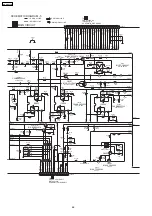11.8.3. Power supply related error detection
No.
Abnormal Items
Error Display Method of Detection
1
POWER AMP output abnormal
F61
During normal operation, if DCDET becomes ‘L’, normal POWER OFF
process shall not be executed, PCNT shall be switched to ‘L’
immediately. GOODBYE shall not be displayed and the error display F61
will be displayed instead.
2 seconds after the F61 display, ECONO shall be set to ‘L’ and FL
display shall be turned off.
The error content shall be memorized when the abnormality occurs and
can be displayed in the C-mecha self-diagnostic mode described later.
11.8.4. Error Code (CR20 Mechansim)
1. If mechanism problem occurs during normal or aging mode, the error code is “remembered” and shown on the FL display.
2. Reset Condition of Error Code
a. During cold start of micro-processor IC.
b. Restart of aging mode for the mechanism unit.
3. Mechanism Error Code
Mechansim Error Code Table
Error Code
Description
M-00
No Error
M-01
OPEN Position - Horizontal Motion Abnormality at play position
M-02
PLAY Position - Horizontal Motion Abnormality at stock position
M-03
PLAY Position - Horizontal Motion Abnormality during changing
position
M-04
CHANGE Position - Horizontal Error of Stock position
M-05
CHANGE Position - Ascending motion Error
M-06
CHANGE Position - Descending motion Error
M-07
STOCK Position - Ascending motion Error
M-08
STOCK Position - Descending motion Error
M-09
Abnormality during change position (bottom switch)
M-0A
Clamp Error
M-0B
Access Failure - Access Time of more tha 30 secs (Total time
of automatic
→
Read TOC
→
Track access)
4. When the mechanism unit stops due to error during aging model, error code is remembered and counts of the errors are
displayed on the FL display.
46
SA-AK630EE
Summary of Contents for SA-AK630EE
Page 12: ...15 Voltage Measurement 59 SA AK630EE ...
Page 13: ...60 SA AK630EE ...