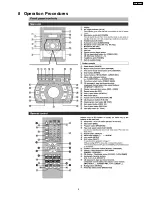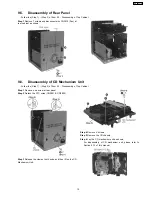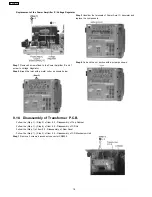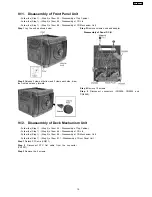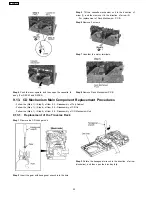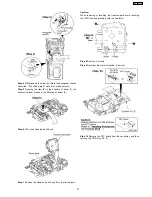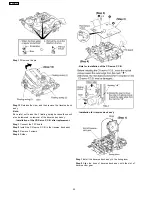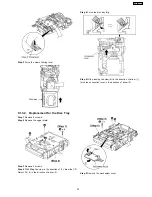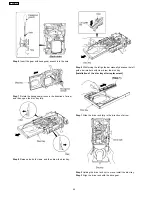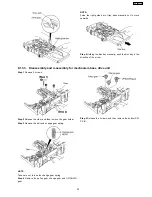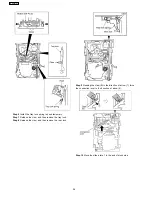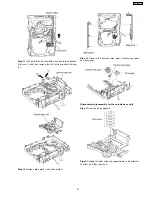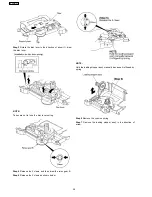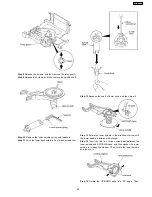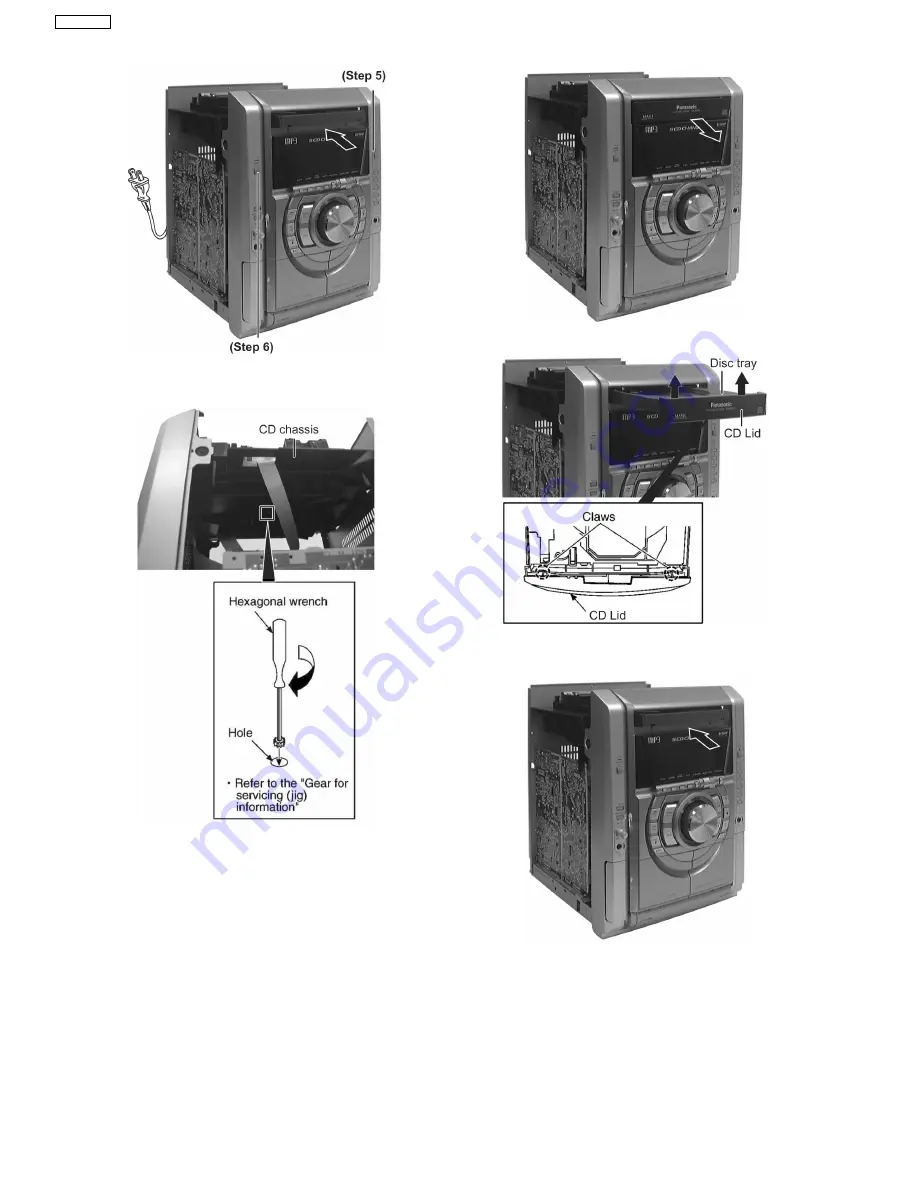
Step 6
Press the POWER button to turn the power off.
·
[Opening the disc tray manually (Using service tools)]
Step 1
Insert the gear tool into the hole on the underside of CD
chassis and then rotate in the direction of arrow. The disc tray
will be opened.
Step 2
Release the 2 claws, and then remove the CD lid cover.
Step 3
Repeat Step 2 but rotate the gear tools in anti-clockwise
direction.
Step 4
The disc tray will be closed.
14
SA-AK631PL
Summary of Contents for SA-AK631PL
Page 8: ...7 Accessories Remote Control FM Antenna AC Cord AM Loop Antenna 8 SA AK631PL ...
Page 9: ...8 Operation Procedures 9 SA AK631PL ...
Page 10: ...10 SA AK631PL ...
Page 59: ...15 Voltage Measurement 59 SA AK631PL ...
Page 60: ...60 SA AK631PL ...
Page 92: ...21 Troubleshooting Guide 92 SA AK631PL ...
Page 94: ...22 1 Deck Mechanism RAA3412 S 22 1 1 Deck Mechanism Parts Location 94 SA AK631PL ...
Page 95: ...95 SA AK631PL ...
Page 98: ...98 SA AK631PL ...
Page 100: ...22 3 Cabinet 22 3 1 Cabinet Parts Location 100 SA AK631PL ...
Page 101: ...101 SA AK631PL ...
Page 112: ...22 6 Packaging 112 SA AK631PL PRT0412 D S J N A E ...