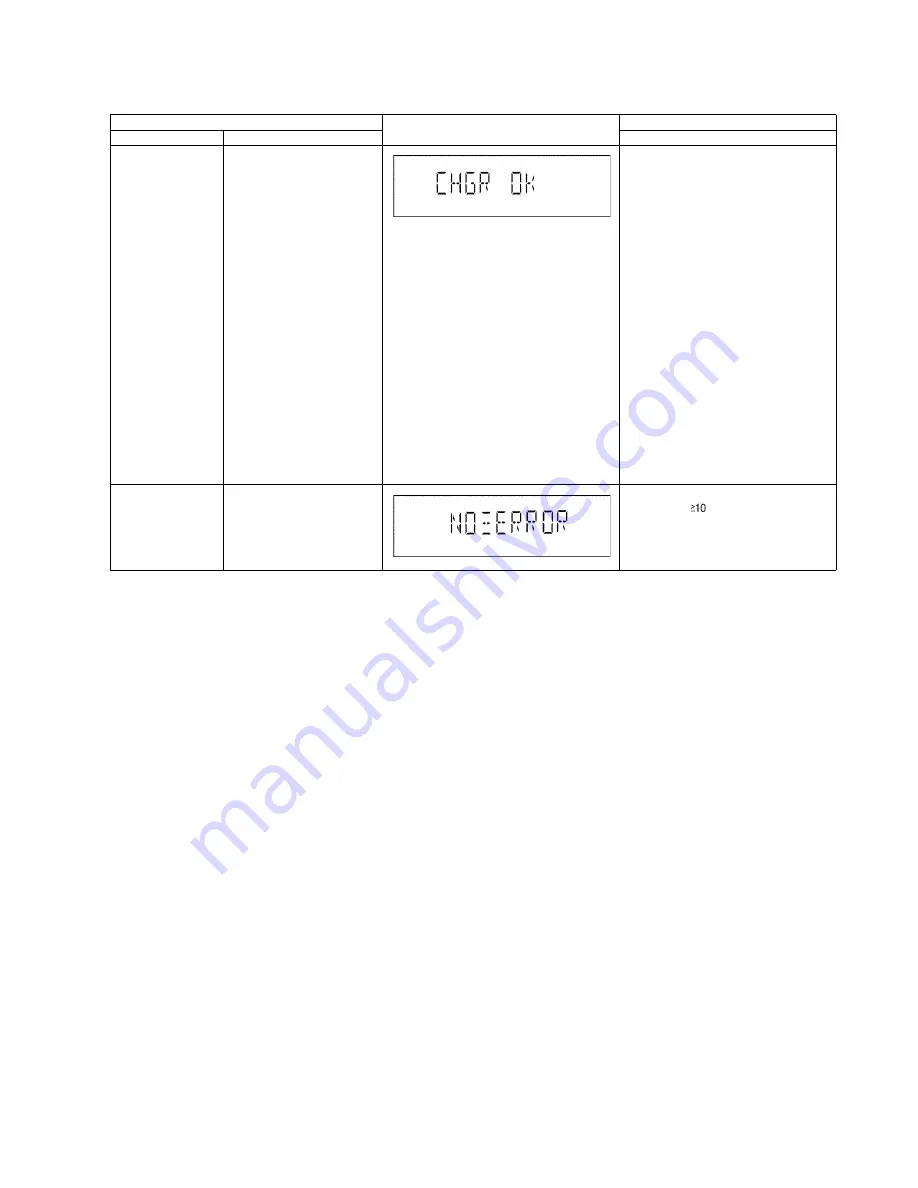
19
6.2.3.
Doctor Mode Table 3
Item
FL Display
Key Operation
Mode Name
Description
Front Key
CR14 Inspection
Below is the process:
1. Load TRAY 1 (Move to
PLAY position)
2. After that, TRAY 2 is
open (TRAY 1 still in
LOAD condition) and
close.
3. Next TRAY 3 is open
(TRAY 1 still in LOAD
condition) and close.
4. Then TRAY 4 is open
(TRAY 1 still in LOAD
condition) and close.
5. Finally TRAY 5 is open
(TRAY 1 still in LOAD
condition) and close.
6. Tray 1 is unloaded.
(Move to the STOCK
position)
7. Tray 1 is loaded. (Move
to the PLAY position)
When step 1 to 7 operates nor-
mally without any error, FL will
display [CHGR_OK_]
In Doctor Mode:
1. Press [DISC] button on remote con-
trol.
CR14 Error Code
Display
To display errors codes for
CR14 changer mechanism.
Refer to section 6.4.1 (CD
Mechanism (CR14) Error code
table).
In Doctor Mode:
1. Press [
], [9], [4] button on
remote control.
Summary of Contents for SA-AK980
Page 15: ...15 5 3 Disc Information ...
Page 27: ...27 6 6 2 Error Code Table For Power Supply ...
Page 28: ...28 7 Troubleshooting Guide 7 1 Jupiter USB ...
Page 29: ...29 7 2 Troubleshooting Guide ...
Page 30: ...30 ...
Page 32: ...32 7 3 2 Troubleshooting Guide ...
Page 38: ...38 ...
Page 39: ...39 9 1 Disassembly Flow Chart ...
















































