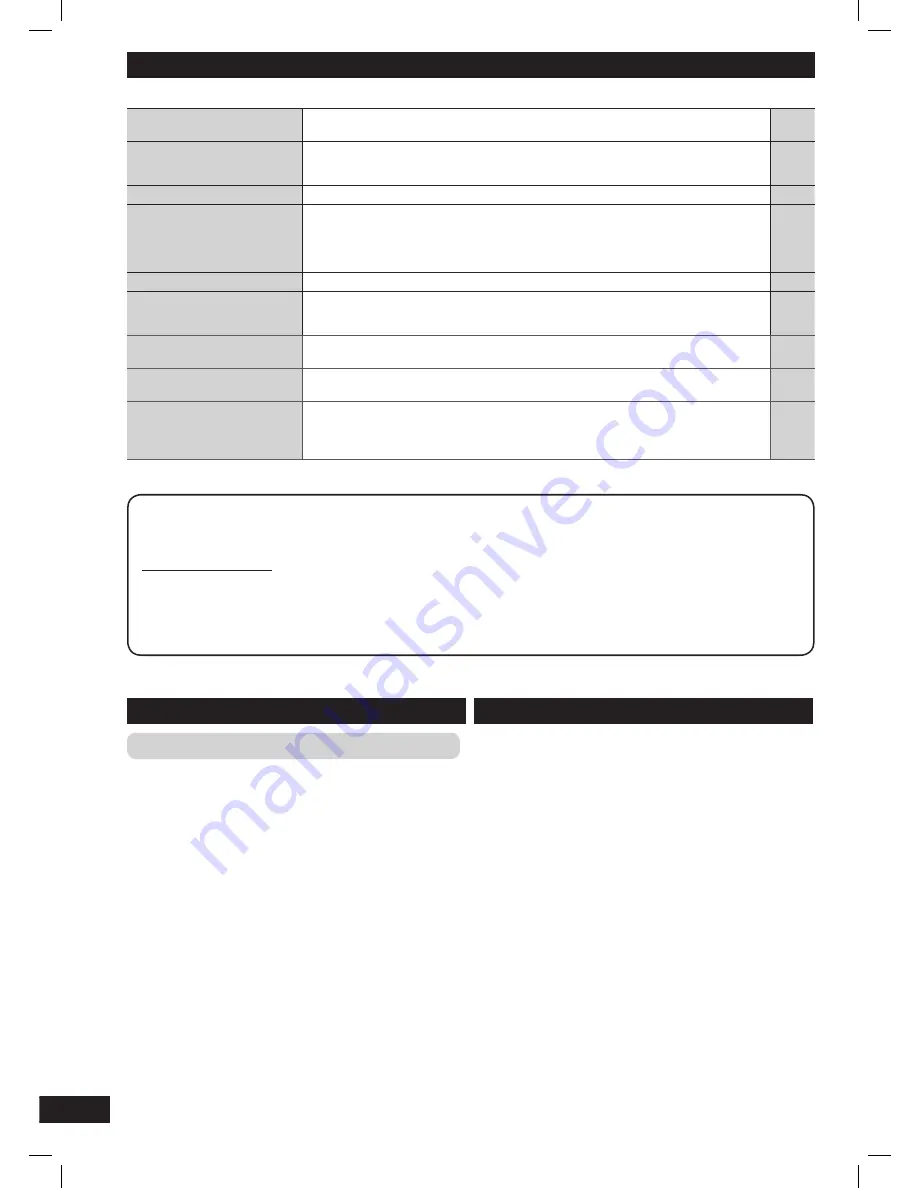
22
RQT8043
RQTX0273
ES
P
A
Ñ
O
L
ES
P
A
Ñ
O
L
ES
P
A
Ñ
O
L
ES
P
A
Ñ
O
L
ES
P
A
Ñ
O
L
■
Unit displays
Page
“NO PLAY”
• Check the content.
• Only MP3 format fi les can be played.
—
—
“F61”
• Check and correct the speaker cords connection.
If this does not fi x the problem, consult the dealer.
• Disconnect the USB device. Turn the unit off and then back on.
7
—
“ERROR”
• Incorrect operation performed. Read the instructions and try again.
—
“ERROR” (during recording)
• You are not able to select other playback source (example: radio, USB and etc.) or press
[
4
/
1
] or [
¡
/
¢
] during recording.
Stop the recording function.
• You are not able to open the disc tray when recording from AM source.
• Select a suitable recording mode (128 KBPS or 192 KBPS) and resume recording.
14
—
16
“VBR–”
• The unit cannot display the remaining play time for variable bit rate (VBR) tracks.
—
“– –:– –” (during standby
mode)
• You plugged the AC power supply cord in for the fi rst time or there was a power failure
recently.
• Set the time.
—
18
“USB OVER CURRENT
ERROR”
• The USB device is drawing too much power. Disconnect the USB device. Turn the unit off
and then back on.
—
“HI-SPEED CAN’T REC”
• You cannot use high-speed recording while using analog mode. Change to digital mode or
use normal recording.
16
“DEVICE FULL”
• You cannot perform recording because the total USB remaining REC (recording) time of
the USB device is less than the total time of music source.
Change to a USB device which has the appropriate recording time and perform the
recording again.
16
System memory reset (Initialization)
When the following situations occur, refer to the instructions below to reset the memory:
• There is no response when buttons are pressed.
• You want to clear and reset the memory contents.
To reset system memory
1 Disconnect the AC power supply cord. (Wait at least 3 minutes before proceeding to step 2.)
2 While pressing and holding down [
y
/I, POWER] on the main unit, reconnect the AC power supply cord.
“– – – – – – – – –”
appears on the display panel.
3 Release [
y
/I, POWER].
All the settings are returned to the factory preset.
You will need to reset the memory items.
Maintenance
If the surfaces are dirty
To clean this unit, wipe with a soft, dry cloth.
• Never use alcohol, paint thinner or benzine to clean this unit.
• Before using chemically treated cloth, read the instructions that
came with the cloth carefully.
When moving the unit
1
Remove all discs.
2
Press [
y
/I, POWER] to turn the unit off.
3
Disconnect the AC power supply cord.
Troubleshooting guide (continued)
RQTX0273-2M_us.indd 22
RQTX0273-2M_us.indd 22
12/21/09 12:22:42 PM
12/21/09 12:22:42 PM



































