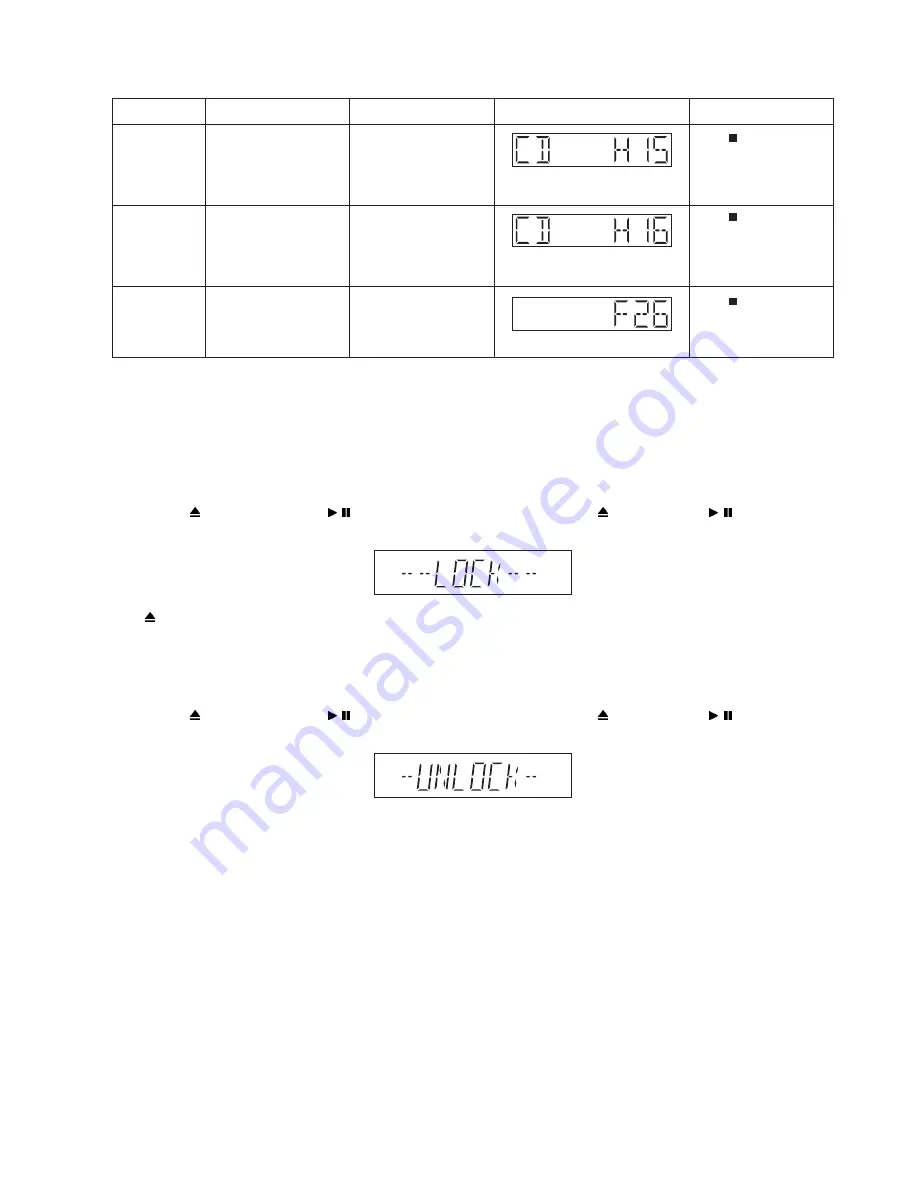
23
8.5.2.
CD Mechanism Error Code Table (CD Mechanism Unit (BRS11C))
8.6.
Sales Demonstration Lock Function
8.6.1.
Entering into sales Demo Mode
Here is the procedures to enter into Sales Demonstration Lock.
Step 1: Turn on the unit.
Step 2: Select to any mode function.
Step 3: Press [
OPEN/CLOSE
] key then [ / ] key at the same time,press and hold both [
OPEN/CLOSE
] and [ / ] keys for 5 sec.
Step 4: The display will show upon entering into this mode for 2 sec..
Note: [
OPEN/CLOSE
] button is invalid and the main unit displays “LOCKED” while the lock function mode is entered.
8.6.2.
Cancellation
Step 1: Turn on the unit.
Step 2: Select to any mode function.
Step 3: Press [
OPEN/CLOSE
] key then [ / ] key at the same time,press and hold both [
OPEN/CLOSE
] and [ / ] keys for 5 sec.
Step 4: The display will show upon entering into this mode for 2 sec..
Error Code
Diagnostic Contents
Description of error
Automatic FL Display
Remarks
CD H15
CD Open Abnormal
During operation
POS_SW_R On fail to be
detected with 4 sec. Error
No. shall be clear by force
or during cold start.
Press [ ] on main unit for
next error.
CD H16
CD Closing Abnormal
During operation
POS_SW_CEN On fail to
be detected with 4 sec.
Error No. shall be clear by
force or during cold start.
Press [ ] on main unit for
next error.
F26
Communication between
CD servo LSI and micro-p
abnormal.
During switch to CD func-
tion, if SENSE = “L” within
failsafe time of 20ms.
Press [ ] on main unit for
next error.
Summary of Contents for SA-AKX73P
Page 13: ...13 5 General Introduction 5 1 Media Information ...
Page 14: ...14 6 Location of Controls and Components 6 1 Remote Control Key Button Operation ...
Page 15: ...15 6 2 Main Unit Key Button Operation ...
Page 16: ...16 7 Installation Instructions 7 1 Speaker and A C Connection ...
Page 25: ...25 9 1 2 Main P C B Front Side Fig 2 Main P C B Front Side ...
Page 29: ...29 9 3 D Amp IC Operation Control ...
Page 34: ...34 11 2 Main Components and P C B Locations ...
Page 64: ...64 Step 3 Release 2 tabs Step 4 Remove the Rear Panel ...
Page 80: ...80 ...
Page 82: ...82 ...
Page 124: ...124 ...
















































