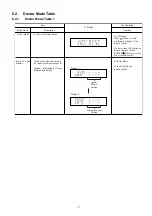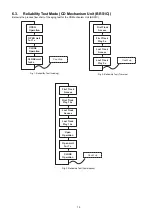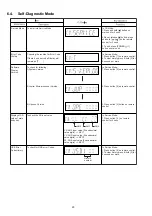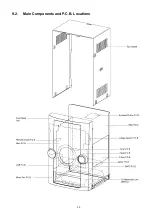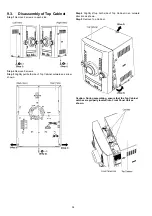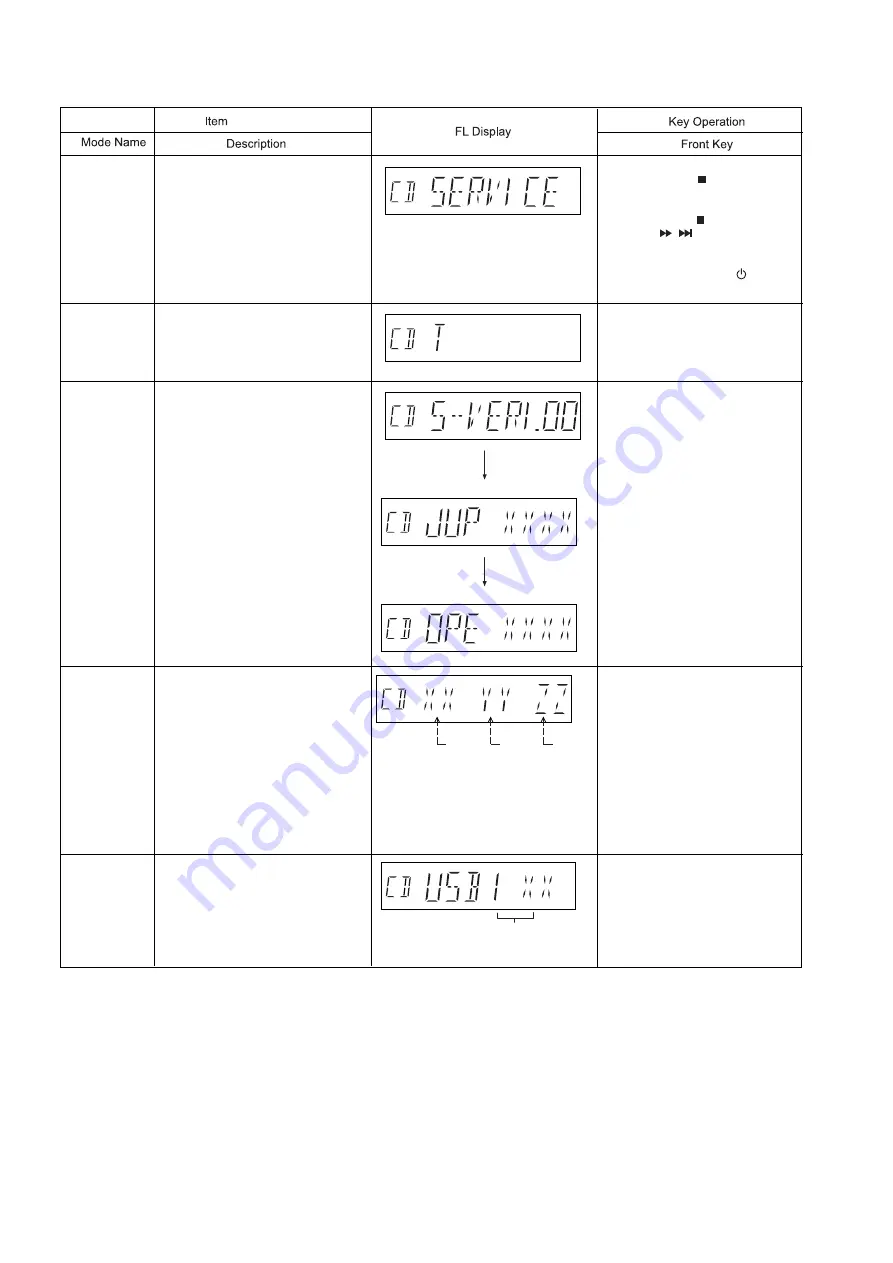
20
6.4.
Self-Diagnostic Mode
Service Mode
To enter into Service Mode
Checking the records for Error Code.
If there’s no error code.Display will
remain as [T ]
In Service Mode:
1.Press button [1] on remote control.
2.To clear history,press & hold [0] for
5 seconds or more
In Service Mode:
1.Press button [2] on remote control.
In Service Mode:
1.Press button [5] on remote control.
2.To clear history,press & hold [0] for
5 seconds or more.
2.Press button [2] on remote control.
3.Press button [2] button on remote
control.
To check for USB error Codes.
Error Code
History
USB Error
Code History
Software
Display
Version.
/l
To check for following:
1)System Version.
2)Jupiter Micro-processor Version.
3) Opecon Version.
In CD Mode:
1.Press and hold [ ] button on
main unit for 2 secs.
2.Do not release [ ] button, press
and hold [ / ] on the remote
control for 2 secs.
3.To exit, press [POWER, ]
button on main unit.
History
number
Display of AD
value of main
body key
To check the AD input value
In Service Mode:
1.Press button [ 4 ] on remote
control for 2 secs.
XX: AN2 input value (2 hexadecimal
value digits) --> KEY1
YY: AN3 input value (2 hexadecimal
value digits) --> KEY2
ZZ: AN4 input value (2 hexadecimal
value digits) --> KEY3
AN4
AN3
AN2
Summary of Contents for SA-AKX92PH
Page 13: ...13 5 Location of Controls and Components 5 1 Main Unit Key Button Operation ...
Page 14: ...14 5 2 Remote Control Key Button Operation ...
Page 15: ...15 5 3 Media Information ...
Page 27: ...27 7 2 4 Surround D Amp P C B Fig 4 Surround D Amp P C B Audio Digital Amp IC IC5900 ...
Page 33: ...33 9 2 Main Components and P C B Locations ...
Page 73: ...73 Step 9 Ground the 24P FFC with a short pin ...
Page 92: ...92 ...
Page 93: ...93 14 Simplified Block Diagram 14 1 Overall Simplified Block Diagram ...
Page 104: ...104 ...
Page 140: ...140 ...
Page 157: ...157 MMH1103 ...