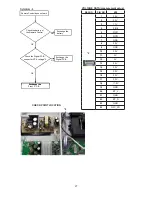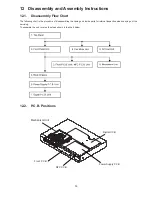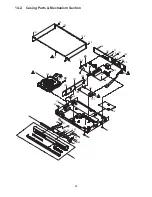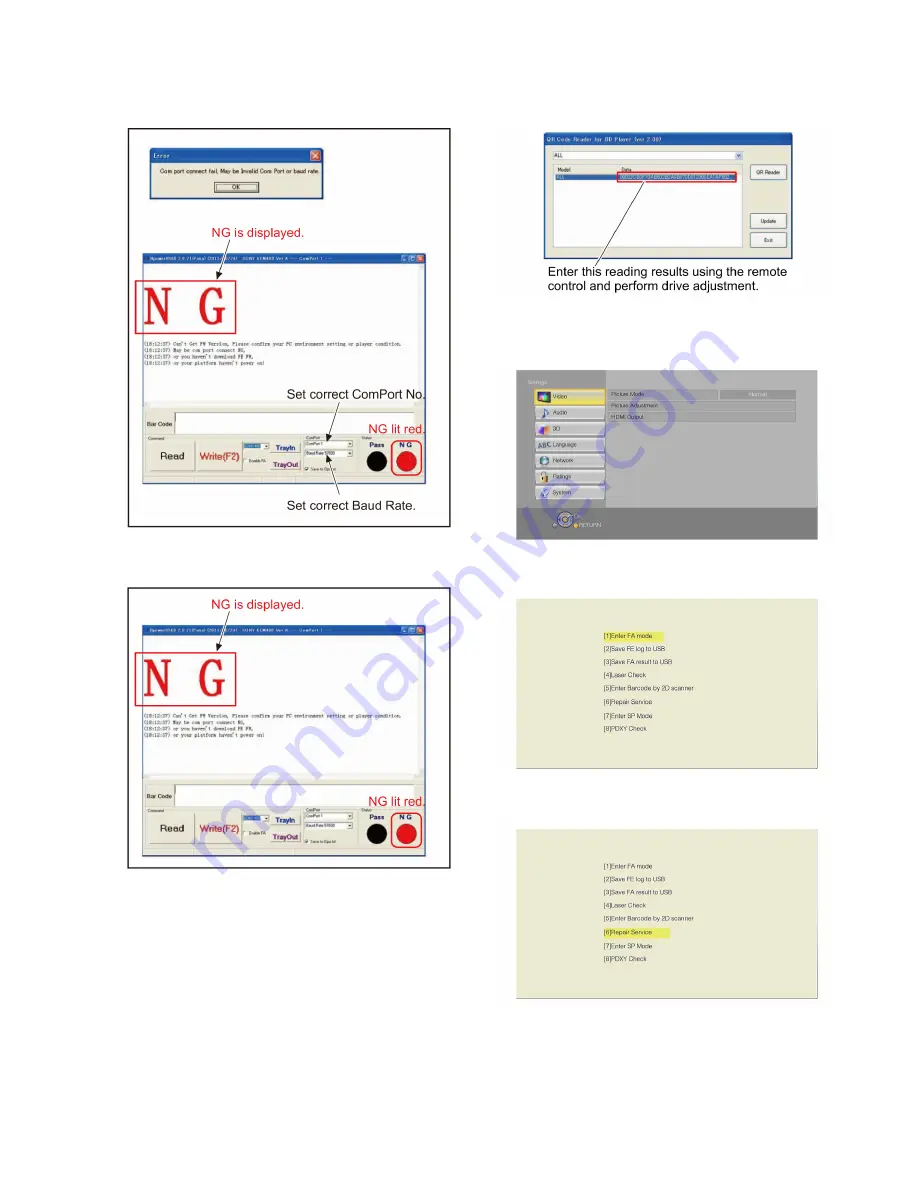
41
43
13. NG example (NG is lit red)
• ComPort setting is wrong.
(ComPort No. selection is wrong and/or Baud Rate
selection is wrong.)
14. NG example (NG is lit red)
• Main unit is not turned on.
15. Set correct settings and start over the adjustment.
16. “PASS” is displayed, then turns the Main Unit OFF then
ON. The drive adjustment is completed.
13.1.3. Using Remote control Method
• Perform the Step 6 to Step 10 of “13.1.2. Using PC Method”
to read QR code of Mechanism Unit. Or read QR code using
smartphone’s QR code reader.
1. Connect the Main Unit to TV, then turn the Main Unit on.
2. After start up, make the Main Unit go to the Setting UI
using Remote Control.
3. Press “5” “1” “7” “7” “OK” key of Remote Control,
the FA mode screen is displayed.
4. Press down cursor key of Remote Control 5 times to
select “[6] Repair Service”, then press “OK” key.