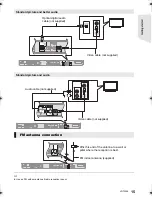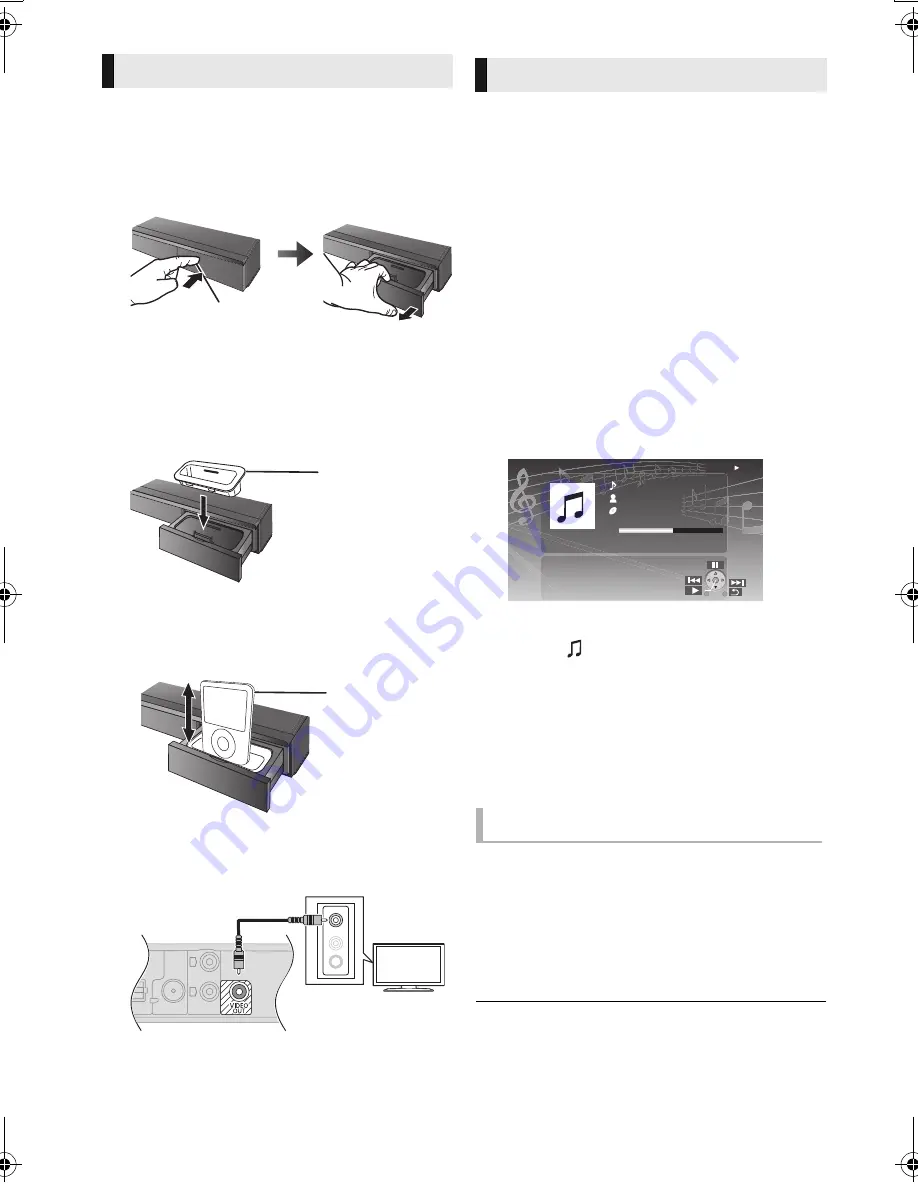
26
VQT3X49
Preparation
≥
Turn the main unit off or reduce the volume of
the main unit to its minimum.
1
Push the center of drawer (
A
), and pull
out fully until it clicks to open the dock.
2
Attach the dock adapter (
B
) until it is
firmly in place.
≥
To purchase a dock adapter, consult your
local dealer for iPod/iPhone.
3
Connect the iPod/iPhone firmly.
≥
Check that the connector has no dust or
foreign materials before connecting.
≥
Make sure that the video cable connection is
made to view photos/videos on the TV.
Preparation
≥
To display the picture, turn on the TV and select
the appropriate video input mode.
1
Press [HOME].
2
Select “iPod” and press [OK].
3
Select the item to play.
≥
Select “All” mode to display the photo.
≥
Repeat this procedure if necessary.
“All” mode
If “All” mode is used, you can use your iPod or
iPhone to play back music/photo/video files. The
remote control of this unit can be used to control
iPod/iPhone operations.
Album artwork (For music playback only.)
e.g., music playback screen
≥
If album artwork is not contained in the
data, “
” will appear on TV.
≥
Depending on the software version of your
iPod/iPhone, the album artwork may not
appear properly.
≥
Some operations may not work while
reading the album artwork.
1
Press [iPod] to select “IPOD”.
2
Press [STATUS] several times to select the
menus.
3
Press [
3
,
4
] to select an item and press
[OK].
≥
The setting of the playback mode will be kept until changes
are made on the same iPod/iPhone.
≥
This function does not work when “All” is selected.
≥
Surround sound effect and sound mode are available.
iPod/iPhone Connection
The center of drawer
iPod/iPhone
(not supplied)
AUDIO IN
VIDEO IN
iPod/iPhone Playback
Other methods of playback
iPod
Ronaldo
-2:30
Good morning
45 of 1230
Happy days
1:00
SC-BTT490P_eng.book 26 ページ 2012年2月22日 水曜日 午前9時1分