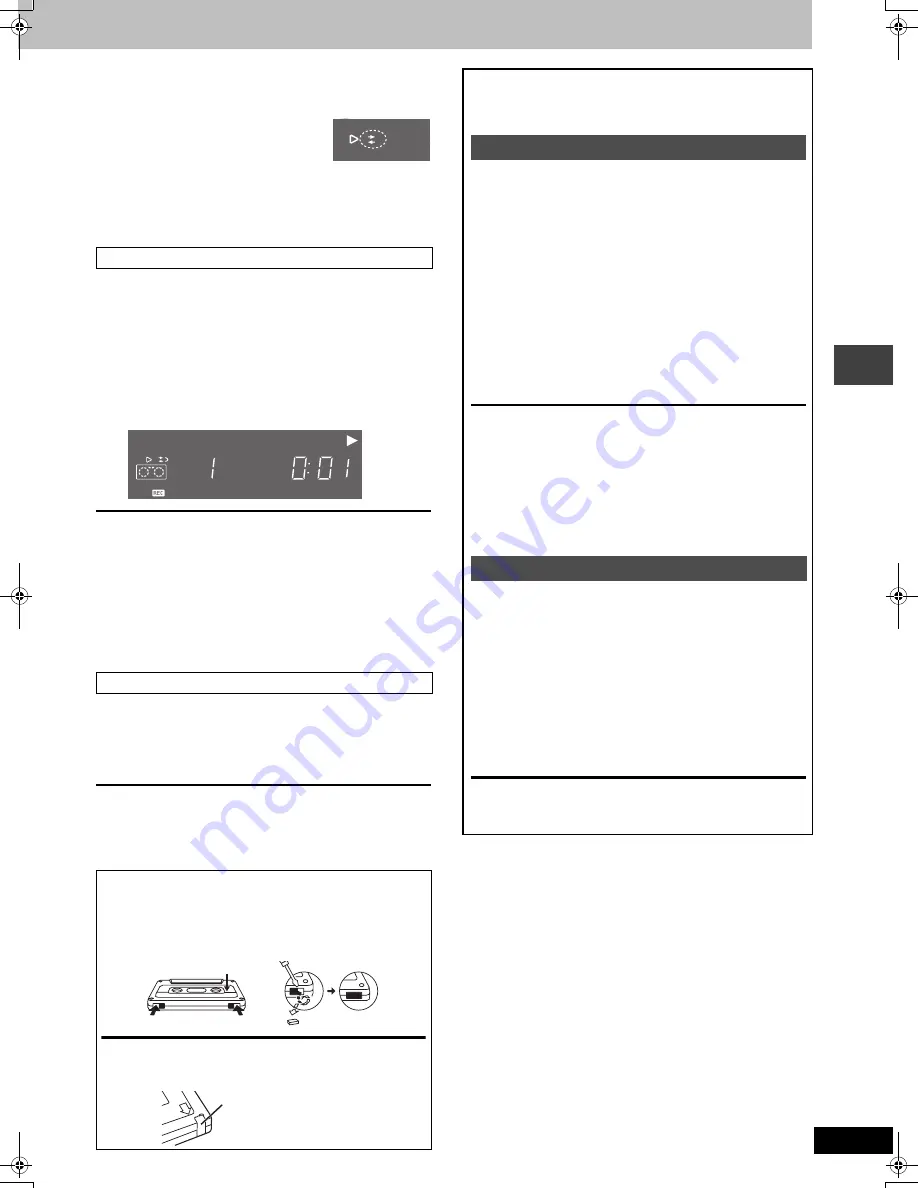
25
RQTC0047
Ca
s
s
e
tte
ta
pe
s
2
Press [REV MODE] to select the reverse
mode.
Each time you press the button:
b
:
Only one side is
recorded on.
d
or
f
: Both sides are recorded on. (forward
)
reverse)
Recording stops at the end of the reverse side.
≥
“
f
” automatically changes to “
d
”
when
recording starts.
Preparation
Press [DVD/CD] to select “DVD/CD”.
1
Press [SHIFT]
i
[REC
¥
/
;
].
Recording starts.
2
Play the disc you want to record
(
➜
page 12).
≥
To minimize the silent portion of the recording, play should
be started immediately after step 1.
To pause recording
Press [SHIFT]
i
[REC
¥
/
;
].
Pressing again restarts recording.
To stop recording
Press [
∫
STOP]. (The disc continues playing.)
To record programmed tracks or contents
1 Program the tracks or contents (
➜
page 15, “Program play”, step 1).
2 Press [SHIFT]
i
[REC
¥
/
;
].
3 Press [
1
DVD/CD].
1
Tune to the required station
(
➜
page 22, 23).
2
Press [SHIFT]
i
[REC
¥
/
;
]
to start
recording.
To pause recording
Press [SHIFT]
i
[REC
¥
/
;
]
.
Pressing again restarts recording.
To stop recording
Press [
∫
STOP].
Karaoke Song Album
— Unique functions
You can record your voice accompanied by audio from a DVD, CD,
TV or VCR.
Preparation
≥
Refer to page 30 for the TV or VCR connections.
≥
Connect the microphone and adjust the microphone volume
(
➜
page 29, “Enjoying Karaoke”).
≥
Select the source to be played and adjust the main volume
(
➜
page 12, 30).
1
Press [SHIFT]
i
[REC
¥
/
;
].
Recording starts.
2
Play the source.
The microphone sound is now ready to be recorded with
accompaniment.
To pause recording
Press [SHIFT]
i
[REC
¥
/
;
].
Pressing again restarts recording.
To stop recording
Press [
∫
STOP]. (The disc continues playing.)
To record programmed tracks or contents
1 Program the tracks or contents (
➜
page 15, “Program play”, step 1).
2 Press [SHIFT]
i
[REC
¥
/
;
].
3 Press [
1
DVD/CD].
It is possible to enjoy the video from a disc and audio from a cassette
tape at the same time. JPEG contents can accompany your Karaoke
tape like DVD Karaoke discs, for instance.
Preparation
≥
Press [DVD/CD] to select “DVD/CD”.
≥
Refer also to “Enjoying Karaoke” on page 29.
1
Play a disc (
➜
page 12).
2
Play a cassette tape.
Sound output from the speakers switches to the tape. When
the tape is stopped, sound output switches back to the disc.
[Note[
Some functions related to disc play (
➜
page 12–19) are also
available during DVD/CD-TAPE mode.
Recording audio from a disc
Recording the radio
≥
Erasing recordings
1 Press [TAPE] to select “TAPE”.
2 Press [REV MODE] to select the reverse mode (
➜
above).
3 Press [SHIFT]
i
[REC
¥
/
;
].
≥
Erasure prevention
TUNED
TUNED
R
RR
F
MONO SLEEP SFC CSM S.SRND
MP3 WMA JP
ST
ST
V.MUTE L R C.F
DVD AV
-
R C
D.MIX
TUNED
ALL
GRP TTL
PGM
RND
PROG. D.N.R. ZOOM RMTB A.ONLY
TRCK CHAP
A
B
1-
R
F
MONO SLEEP SFC CSM S.SRND
MP3 WMA JPEG
DTS
MPEG4
WMV
ST V.MUTE L R C.F
DVD
HDCD
PL
DIGITAL
AV
-
R
CD
D.MIX
A
Re-recording
e.g. To re-record on side A
Cover with adhesive tape
Tab for side B
Tab for side A
Side A
Enjoying other recording methods
DVD/CD-TAPE mode
RQT0047.book 25 ページ 2004年8月4日 水曜日 午後5時48分












































