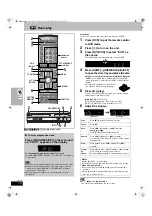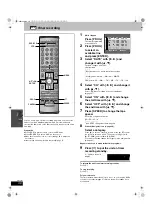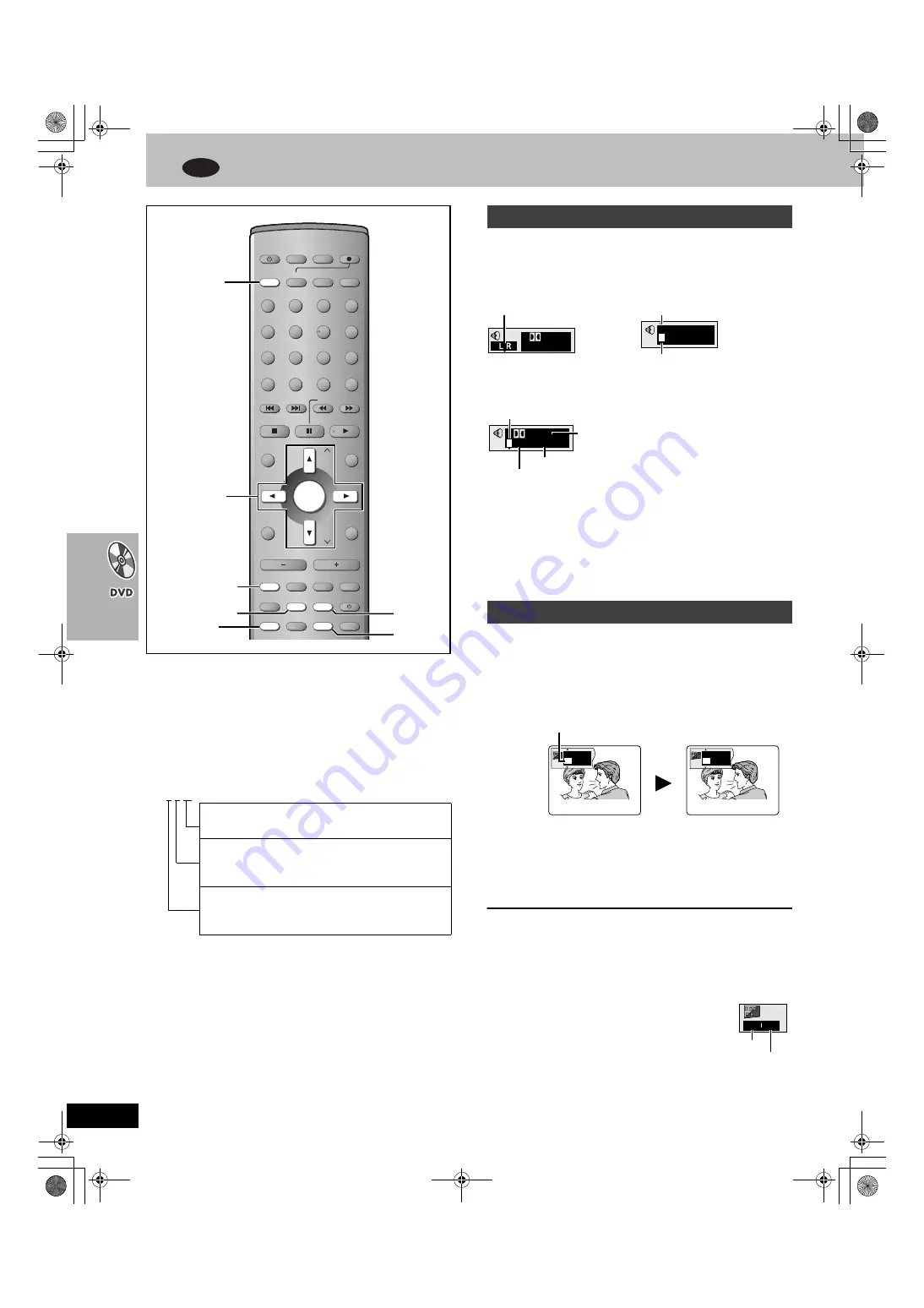
26
RQT6951
Increasing your enjoyment of movies and music
“–” or “– –” is displayed instead of the language number in
circumstances such as when no language is recorded on the disc.
Signal type/data
LPCM/PPCM/
Î
Digital/DTS: Signal type
k (kHz): Sampling frequency
b (bit): Number of bits
ch (channel): Number of channels
Example:
3/2 .1ch
[RAM]
[DVD-A]
[DVD-V]
[VCD]
During play
Press [SHIFT]
r
[AUDIO].
≥
You can also use this button to turn the vocals on and off on
karaoke discs. Read the disc’s instructions for details.
≥
Play restarts from the beginning of the soundtrack when playing
DVD-Audio and DVD-RAM soundtracks that are accompanied by
still pictures.
≥
Even if a second soundtrack isn’t recorded on a DVD-Audio, two
soundtrack numbers will normally be shown. The soundtrack
currently playing is number 1.
[DVD-A]
(Motion picture parts only)
[DVD-V]
:
You can change the subtitle language and turn the subtitles on and
off.
[RAM]
: You can turn the subtitles on and off.
During play
Press [SHIFT]
r
[SUBTITLE].
The number changes each time you do this.
≥
In some cases, the subtitle language is not changed to the
selected one immediately.
≥
Refer to “Audio/Subtitle language” (
➡
page 29) for language
abbreviations.
≥
If the subtitles overlap closed captions recorded on discs, turn the
subtitles off.
To clear/display the subtitles
1 Press [SHIFT]
i
[SUBTITLE].
2 Press [
1
]. (
[DVD-A]
[DVD-V]
)
3 Press [
3
,
4
] to select “OFF” or “ON”.
∫
Changing the position and brightness of the
subtitles (
[DVD-A]
[DVD-V]
)
1 While the subtitle icon is on the screen,
press [
2
,
1
] to highlight “Subtitle
Position” or “Subtitle Brightness”.
2 Press [
3
,
4
] to adjust.
≥
Adjust position between 0 and
s
60 in 2 unit
steps.
≥
For brightness, select “Auto” so the brightness adjusts
automatically against the background, or a level between 0 and
s
9.
.1: Low frequency effect
.1:
(not displayed if there is no signal)
.
0: No surround
.
1: Mono surround
.
2: Stereo surround (left/right)
.
1: Center
.
2: Front left
i
Front right
.
3: Front left
i
Front right
i
Center
DVD/VCR
DVD
RESET
TV/VIDEO
PAGE
GROUP
PICTURE MODE/
SETUP
REPEAT
PLAY MODE
TV VOL
i
JET REW
TV VOL
j
OPEN/CLOSE/EJECT
TOP MENU
NAVI
PROG
CANCEL
SPEED
CH
CH
OSD/DISPLAY
VOLUME
D.RE-MASTER
SUBWOOFER
POSITION
MEMORY
SUBTITLE
ZOOM
QUICK REPLAY
C.S.M
SFC
C.FOCUS
SUPER SRND
S.POSITION
MUTING
SLEEP
Î
PL
[SHIFT]
AUDIO
MIX 2CH
TEST
CH SELECT
RETURN
DIRECT
NAVIGATOR
PLAY LIST
MENU
SLOW/SEARCH
SKIP
1
100
2
3
4
5
6
7
8
0
9
TV
TUNER
FM/AM
REC
ENTER
VCR
S
10/ENTER
342 1
ENTER
SUBTITLE
SHIFT
D.RE-MASTER
ZOOM
AUDIO
DVD
Soundtracks
[RAM]
[VCD]
Each time you do this:
LR
)
L
)
R
^-------------------n
[DVD-A]
Soundtrack playing
Soundtrack selected
[DVD-V]
The number changes each time you do this:
Subtitles
1 2/0 ch
Digital
e.g.
[RAM]
192k24b 2ch
LPCM
1
1
3/2.1 ch
Digital
1
English
Signal type/data (
➡
left)
Audio language
Number of channels (
➡
left)
I love you
English
ON
1
Je t’aime
French
ON
2
e.g.
[DVD-V]
0
0
Subtitle position
Subtitle brightness
DVD
6951en.book 26 ページ 2003年4月4日 金曜日 午後2時24分