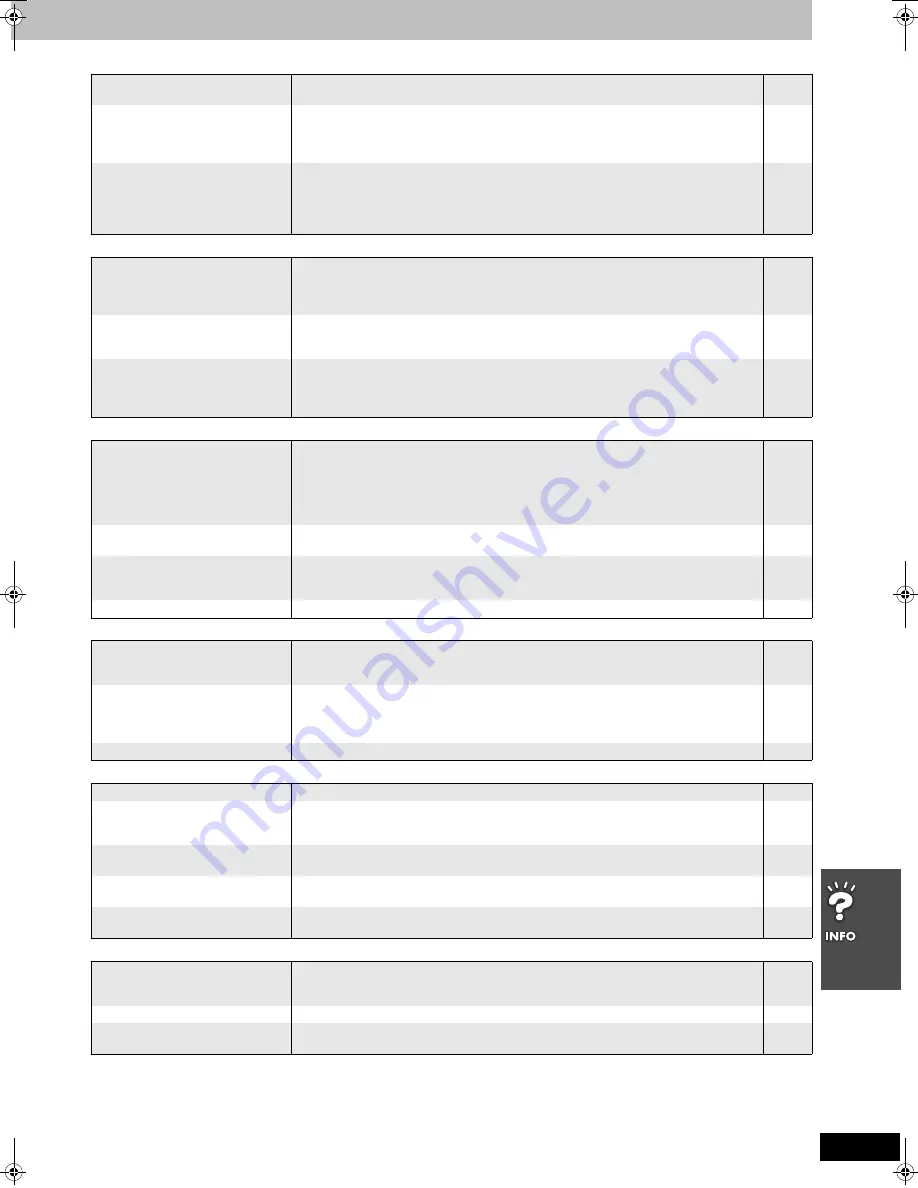
51
RQT7388
Picture incorrect
Disc picture incorrect
VHS picture incorrect
Progressive video
Sound incorrect
Listening to the radio
Picture distorted.
≥
Ensure that the unit is connected directly to the television, and is not connected through an
A/V selector or other equipment.
12
The television may display
incorrectly or colors appear faded.
≥
The unit and television are using different video systems. Use a multi-system or NTSC television.
≥
The system used on the disc doesn’t match your television. PAL discs cannot be played.
This unit converts DVD-Audio recorded in PAL to NTSC for play, however, play may not
function properly.
—
—
The picture on the television
disappears or stripes appear on
the screen.
≥
Mobile telephone chargers can cause some disturbance.
≥
The location and orientation of the antenna are incorrect. If you are using an indoor
antenna, change to an outdoor antenna.
≥
The television antenna wire is too close to the unit. Separate the antenna wire of the
television from the unit.
—
43
—
Picture size doesn’t fit the screen.
≥
Change “TV Aspect” in “Video” tab.
≥
Use the television to change the aspect. If your television does not have that function,
change “4:3 Aspect” in Display Menu.
≥
Change the Zoom setting.
28
27
20
Menus not displayed correctly.
≥
Restore the zoom ratio to
a
1.00.
≥
Set “Subtitle Position” in Display Menu to “0”.
≥
Set “4:3 Aspect” in Display Menu to “Normal”.
20
27
27
Auto zoom function does not work
well.
≥
Turn off TV’s zoom function.
≥
Use the other preset aspect ratios or manual adjustment.
≥
Zoom function may not work well, especially in dark scenes and may not work depending
on the type of disc.
—
20
—
The picture is noisy or is in black
and white.
Horizontal bars or lines run down
the screen.
≥
Adjust the tracking.
≥
Make sure the television’s input setting is correct.
≥
The video heads are dirty: clean them with a head-cleaning cassette.
≥
The video heads are worn: consult your dealer.
≥
The tape is old or damaged.
≥
You cannot correctly play tapes recorded with other systems (e.g., PAL).
31
—
52
—
—
—
Picture is distorted when stilled or
during slow-motion.
≥
Some distortion is normal with tapes recorded using VP mode.
—
The blue back appears during play.
≥
You are playing a blank or poor quality part of the tape.
≥
You can damage the unit if you play dirty or damaged tapes and this can cause the blue
back to appear. Consult your dealer.
—
—
The picture jiggles.
≥
Adjust the vertical hold.
31
There is ghosting when
progressive output is on.
≥
Change “Video Output Mode” in Picture Menu to “480I”. This problem is caused by the
editing method or material used on DVD-Video, but should be corrected if you use interlace
output.
27
Pictures not in progressive output.
≥
If the unit is connected to the television through VIDEO OUT or S-VIDEO OUT output will
be interlace.
≥
Press [SHIFT]
i
[PROGRESSIVE] on the main unit. Then, select “480P” in “Video Output
Mode” in Picture Menu.
—
18, 27
Closed captions not displayed.
≥
When progressive output is on, closed captions will not be displayed.
—
Sound distorted.
≥
Noise may occur when playing WMA files.
—
Folders deeper than the eighth
layer on a data CD are not
displayed correctly.
≥
Folders deeper than the eighth layer are displayed as the eighth layer.
—
Effects do not work.
≥
Some audio effects do not work or have less effect with some discs.
≥
Multi Re-master and Dolby Pro Logic
II
do not work if you have changed the play speed.
—
21
Humming heard during play.
≥
An AC power supply cord or fluorescent light is near the subwoofer. Keep other appliances
and cords away from the subwoofer.
—
There is noise when playing a
video tape.
≥
Adjust the tracking.
≥
The tape is old or damaged.
31
—
Noise is heard.
“ST” flickers or doesn’t light.
Sound is distorted.
≥
Adjust the position of the FM or AM antenna.
≥
Use an outdoor antenna.
—
43
A beat sound is heard.
≥
Turn the television off or separate it from the unit.
—
A low hum is heard during AM
broadcasts.
≥
Separate the antenna from other cables.
—
7388en.book 51 ページ 2003年12月22日 月曜日 午後9時39分






































