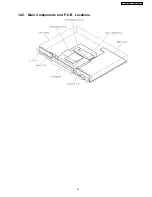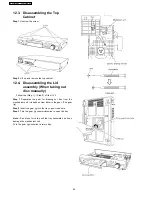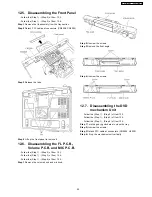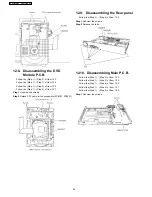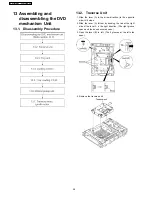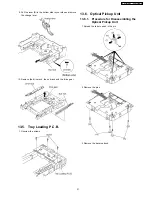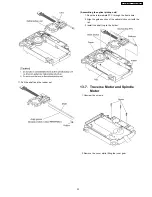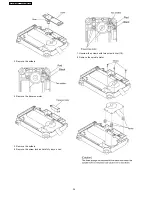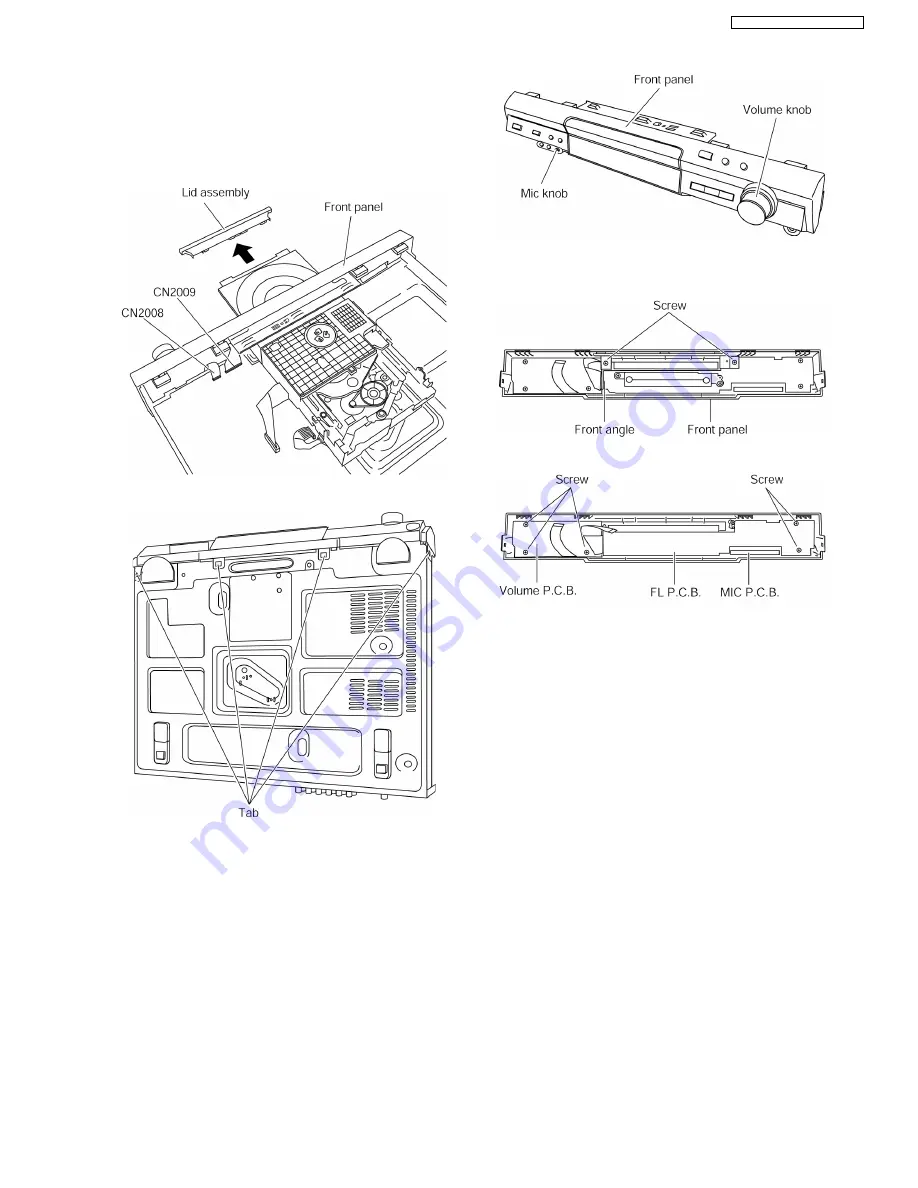
12.5. Disassembling the Front Panel
·
Follow the (Step 1) - (Step 2) of Item 12.3.
·
Follow the (Step 1) - (Step 3) of Item 12.4.
Step 1
Remove the lid assembly from the tray section.
Step 2
Detach FFC cables at connectors. (CN2008, CN2009)
Step 3
Release the tabs.
Step 4
Lift up the front panel to remove it.
12.6. Disassembling the FL P.C.B.,
Volume P.C.B. and MIC P.C.B.
·
Follow the (Step 1) - (Step 2) of Item 12.3.
·
Follow the (Step 1) - (Step 3) of Item 12.4.
·
Follow the (Step 1) - (Step 4) of Item 12.5.
Step 1
Remove the volume knob and mic knob.
Step 2
Unscrew the screws.
Step 3
Remove the front angle.
Step 4
Unscrew the screws.
12.7. Disassembling the DVD
mechanism Unit
·
Follow the (Step 1) - (Step 2) of Item 12.3.
·
Follow the (Step 1) - (Step 3) of Item 12.4.
·
Follow the (Step 1) - (Step 4) of Item 12.5.
Step 1
Turn the gear jig clockwise to close the tray.
Step 2
Unscrew the screws.
Step 3
Detach FFC cable at connectors. (CN2004, H2000).
Step 4
Lift up the mechanism unit vertically.
25
SA-HT885WGC / SA-HT885WGS
Summary of Contents for SA-HT885WGC
Page 11: ...11 SA HT885WGC SA HT885WGS ...
Page 19: ...10 Caution for AC Cord 19 SA HT885WGC SA HT885WGS ...
Page 23: ...12 2 Main Components and P C B Locations 23 SA HT885WGC SA HT885WGS ...
Page 39: ...39 SA HT885WGC SA HT885WGS ...
Page 52: ...SA HT885WGC SA HT885WGS 52 ...
Page 58: ...SA HT885WGC SA HT885WGS 58 ...
Page 68: ...SA HT885WGC SA HT885WGS 68 ...
Page 72: ...SA HT885WGC SA HT885WGS 72 ...
Page 74: ...SA HT885WGC SA HT885WGS 74 ...
Page 79: ...79 SA HT885WGC SA HT885WGS ...