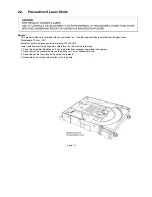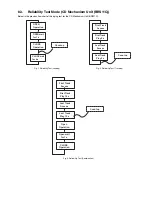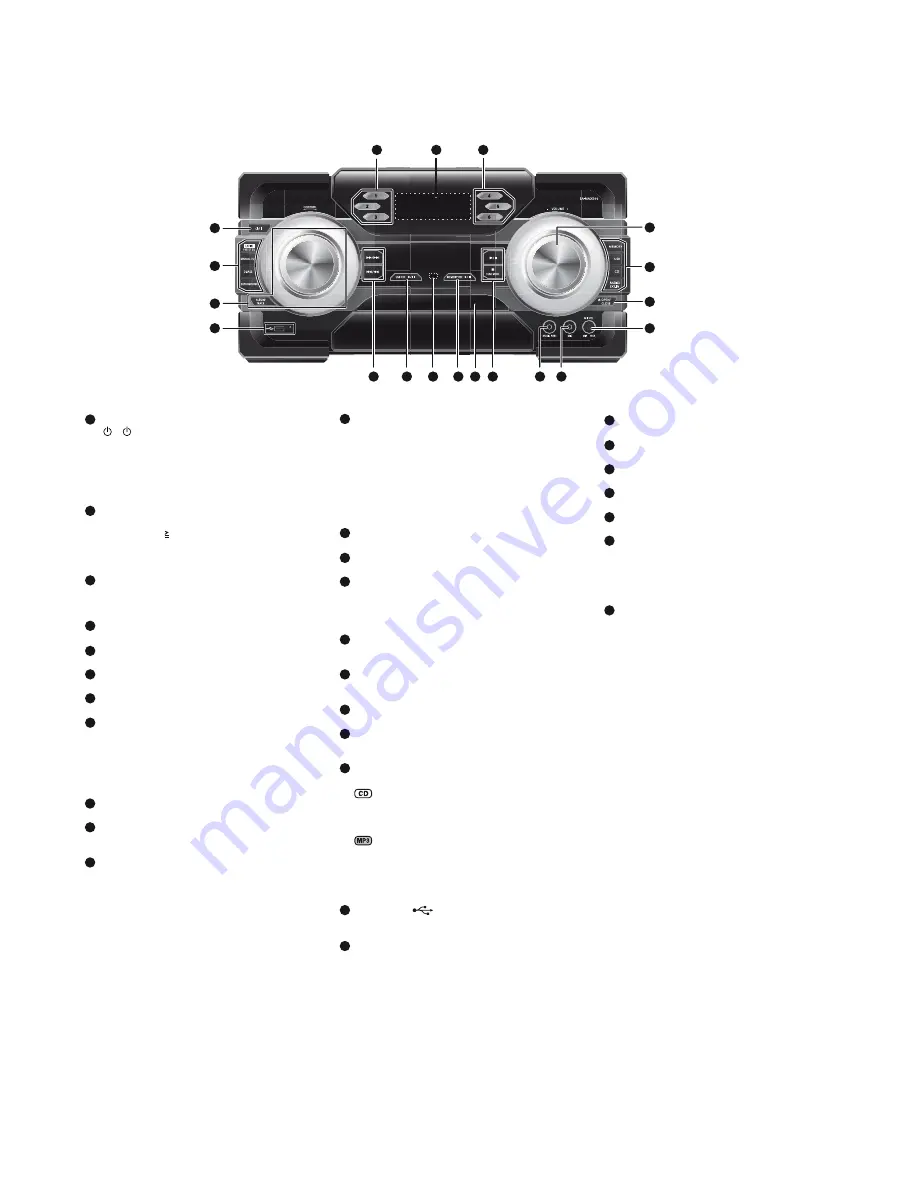
6.2.
Main Unit Key Button Operation
28
28
14
1
6
20
21
4
27
26
29
5
23
5
24
25
22
9
9
Interruptor de alimentación en espera/conectada
[
Pulse este interruptor para cambiar del modo de
alimentación conectada al modo de alimentación en
espera o viceversa. En el modo de alimentación en
espera, la unidad consume una pequeña cantidad de
corriente.
Botones alfanuméricos
Para seleccionar un número de dos dígitos
Ejemplo: 16= [ 10]
¨
[1]
¨
[6]
Para establecer un carácter
Ejemplo: B= [2]
¨
[2]
Borre una pista programada
Borre una pista seleccionada en una lista de
reproducción
Seleccionar la fuente de audio
Control de reproducción básica
Seleccionar los efectos de sonido
Iniciar la búsqueda del título para memoria interna
Vea la información del contenido
Disminuir el brillo del panel de visualización
Pulse y mantenga pulsado el botón para usar esta
función.
Para cancelar, pulse y mantenga pulsado el botón
nuevamente.
Control de operación de grabación
Configurar el temporizador de reproducción y de
grabación
Configurar el reloj y el temporizador
Configurar el temporizador de apagado automático
Apagar automáticamente el sistema
Mientras la fuente sea el disco, el dispositivo USB o de
memoria interna, la función de apagado automático
apagará el sistema si no lo usa durante 30 minutos.
Pulse y mantenga pulsado el botón para usar esta
función.
Para cancelar, pulse y mantenga pulsado el botón
nuevamente.
Configure la función programa
Ajustar el volumen del sistema
Desactivar el sonido del sistema
Pulse el botón nuevamente para cancelar.
“MUTE” también se cancela cuando usted ajusta el
volumen o cuando apaga el sistema.
Configurar el ítem del menú de reproducción
Configurar el ítem del menú de radio
Funcionamiento de la lista de reproducción de la
memoria interna
Seleccionar la opción
Configurar el modo de edición para USB y memoria
interna
Explore la lista de reproducción de la memoria interna
Buscar pistas o álbumes
Gire la perilla para buscar las pistas.
Pulse [
] para iniciar la reproducción de la
selección.
Pulse [ALBUM/TRACK] para seleccionar el álbum o
pista y luego gire la perilla para buscar.
Pulse [
] para iniciar la reproducción de la
selección.
Puerto USB (
)
Indicador de grabación USB
Sensor del control remoto
1
2
3
4
5
6
7
8
[
/I
]
,
]
9
10
11
12
13
14
15
16
17
18
19
20
21
22
X
/
II
X
/
II
Sensor del control remoto
Distancia: a aproximadamente 7 m
Ángulo: aproximadamente 20° hacia arriba y hacia
abajo, 30° a la izquierda y derecha
Bandeja de disco
Toma puerto de música
Conector del micrófono
Ajuste el volumen del micrófono
Abrir o cerrar la bandeja del disco
Botones directos de la lista de reproducción de la
memoria interna
Pulse para agregar una pista a la lista de reproducción
correspondiente.
Pulse para seleccionar la lista de reproducción.
Panel de visualización
23
24
25
26
27
28
29
Summary of Contents for SA-MAX500LMK
Page 14: ...5 General Introduction 5 1 Media Information ...
Page 26: ...9 1 2 Main P C B Front Side Fig 2 Main P C B Front Side Regulator Circuit IC2014 ...
Page 27: ...Fig 3 Main P C B Back Side ...
Page 30: ...9 3 D Amp IC Operation Control MAX500 ...
Page 34: ......
Page 36: ...10 3 Main Components and P C B Locations SMPS P C B ...
Page 84: ...14 3 FL Display Circuit MAX500 ...
Page 85: ...14 4 Volume Circuit MAX500 ...
Page 86: ...MAX500 14 5 Control USB Circuit ...
Page 87: ...14 7 Remote Sensor MAX500 ...
Page 88: ...MAX500 ...
Page 89: ... Jog Board MAX500 ...
Page 90: ...Internal Fan MAX500 ...
Page 124: ...17 1 3 Mechanical Replacement Part List ...