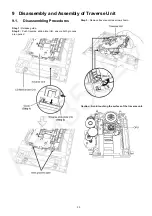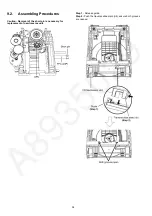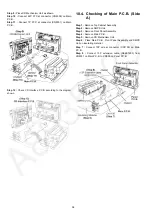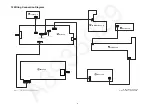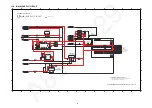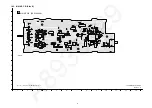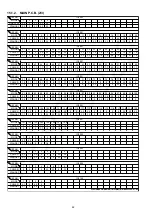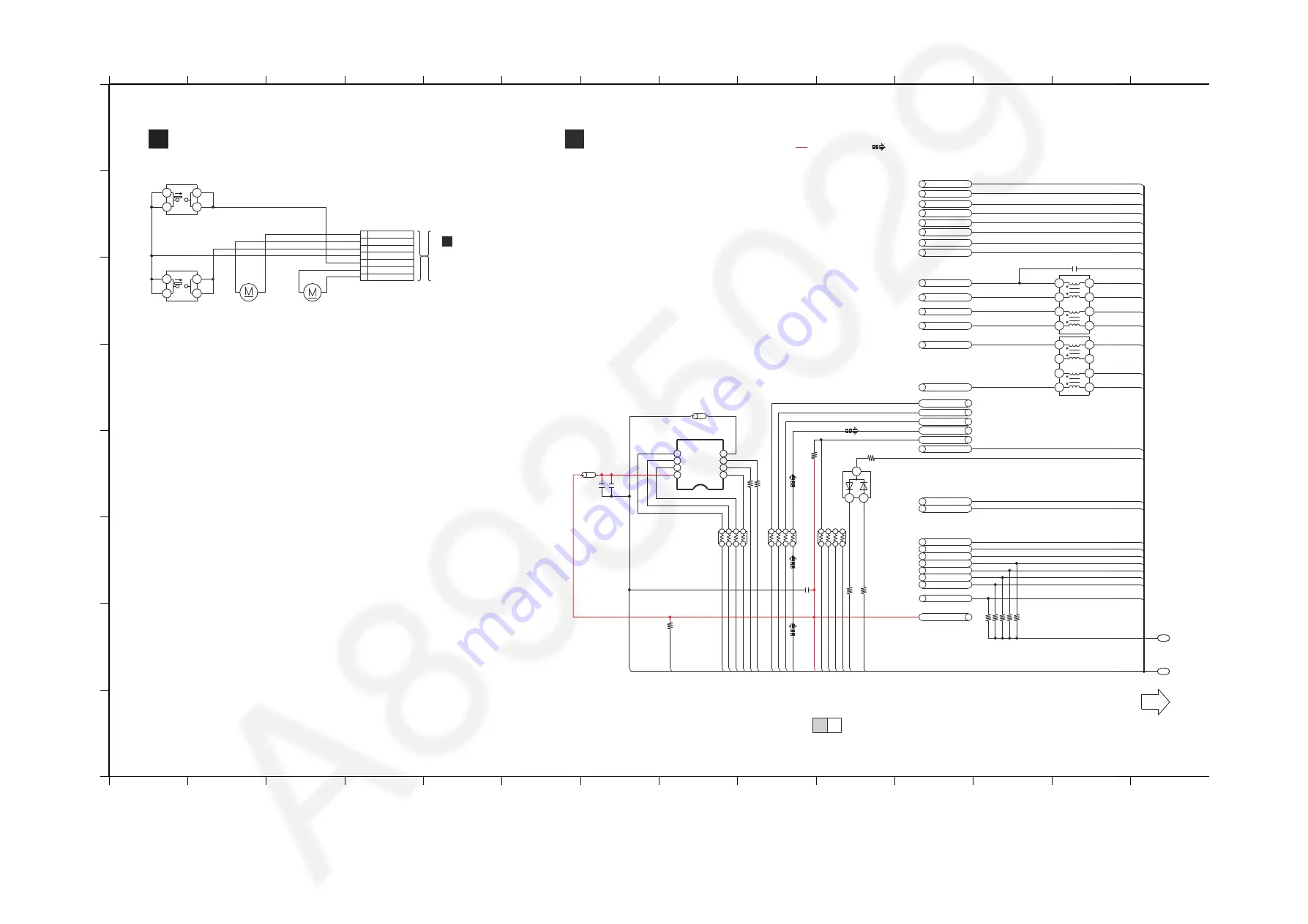
47
13.2. CD INTERFACE & MAIN (MICON) CIRCUIT (1/2)
A
1
2
3
4
5
6
7
8
9
10
11
1
2
13
14
1
2
3
4
5
6
7
8
9
10
11
1
2
13
14
C
D
B
E
G
H
F
A
CD INTERF
A
CE CIRCUIT
B
M
A
IN (MICON) CIRCUIT
S
CHEM
A
TIC DI
A
GR
A
M - 1
SA
-PM
2
50EB/EC/EE/EF/EG CD INTERF
A
CE / M
A
IN (MICON)
CIRCUIT
2
/
2
1/
2
TO M
A
IN (MICON)
CIRCUIT (
2
/
2
)
1
P1
: +B
S
IGN
A
L LINE
NOTE: “ * ” REF I
S
FOR INDIC
A
TION ONLY
B
TO
M
A
IN (CD MOTOR DRI
V
ER)
CIRCUIT (
CN5001
)
IN
S
CHEM
A
TIC
DI
A
GR
A
M - 5
S
U: M
A
IN (
S
UPPLY):
S
CHEM
A
TIC DI
A
GR
A
M - 3
D
A
: M
A
IN (D
A
MP):
S
CHEM
A
TIC DI
A
GR
A
M - 4
CD: M
A
IN (CD MOTOR DRI
V
ER):
S
CHEM
A
TIC DI
A
GR
A
M - 5
U
S
: M
A
IN (U
S
B):
S
CHEM
A
TIC DI
A
GR
A
M -
6
: CD
A
UDIO INPUT
S
IGN
A
L LINE
1
7
0
R8048
D
S
P_
S
D
A
D
S
P_
S
D
A
D
S
P_MUTE
D
S
P_ERR
D
S
P_RE
S
ET
D
S
P_
S
CL
D
S
P_RE
S
ET
D
S
P_ERR
D
S
P_
S
CL
D
S
P_MUTE
LO
A
DING
S
MP
S
_ID
S
MP
S
_CUT
M_
V
DET
M_
V
DET
S
TBY_CTRL
S
MP
S
_ID
S
MP
S
_CUT
CD_
S
DO
CD_LRCK
CD_BCK
S
TBY_CTRL
PCONT3
DC_DET_PWR
INNER_
S
W
CD
CD
D
A
D
A
D
A
D
A
D
A
D
A
D
A
D
A
S
U
S
U
D
A
D
A
D
A
S
U
S
U
S
U
D
A
D
A
D
A
D
A
U
S
U
S
D
A
S
U
S
U
D
A
D
A
D
A
S
U
R80
2
4
100K
R80
2
8
100K
FL_C
S
FL_DO
100
R804
7
FL
PCONT
6
8
7
5
2
1
4
3
J0J
A
D000000
7
RX800
7
100P
C8054
6
8
7
5
2
1
4
3
RX8008
J0J
A
D000000
7
U
S
B_O
V
C
U
S
B_EN
BT_U
A
RT_RT
S
DC_DET_
A
MP
BT_PCONT
PW_
S
TBY3R3
V
LB8004
J0JYC0000
6
5
6
R8
2
08
10K
10
C803
2
0.1
C80
6
4
R8050
100K
8
6
5
7
4
2
1
3
RX8010
D1H81014
A
04
2
0.1
C8031
J0JHC0000118
LB8009
2
1
7
8
4
3
6
5
RFKWFPM
2
50EM
1
6
M FL
AS
H MEMORY
IC8003
8
6
5
7
4
2
1
3
D1H81014
A
04
2
RX8009
R805
72
2
0
R805
62
2
0
8
6
5
7
4
2
1
3
RX8011
D1H8
22
14
A
04
2
DIMMER
OPEN_
S
W
TU_
S
CL
R80
26
4.
7
K
R80
27
4.
7
K
R80
2
5
100K
TU_
S
D
A
TU_INT
100
R804
6
TU_R
S
T
INNER_
S
W
FL_C
S
FL_DO
CLK_FL
DIMMER
OPEN_
S
W
CLK_TU_
S
CL
TU_
S
D
A
TU_INT
TU_R
S
T
3
1
2
D8000
B0
A
DDH000009
LRCKI1
DGND
PCONT
DC_DET_
A
MP
U
S
B_EN
A
BLE
U
A
RT_RT
S
U
S
B_O
V
C
BT_PCONT
GPIO09
S
CL0
S
D
A
0
CLK
DI(DQ0)
WP#(DQ
2
)
VSS
V
CC
HOLD#(DQ3)
C
S
#
DO(DQ1)
CD I
2S
BCK
DC_DET_PWR
PW_
S
TBY3R3
V
CD I
2S
D
A
T
A
FL_CLK
FL_D
A
T0
DGND
S
TBY_CTRL
FL_D
A
T
2
PCONT3
FL_D
A
T3
FL_D
A
T1
FL_C
S
CD I
2S
LRCK
TR
V
_CW
TR
V
_CCW
4
3
1
2
S72
00
OPEN
4
3
1
2
S72
01
RE
S
ET
+
M
7
30
2
*
4
5
1
3
2
7
6
CN
7
00
2
+
M
7
301*
TR
AV
ER
S
E MOTOR
S
PINDLE MOTOR
TR
V
-
TR
V
+
MOTORGND
RE
S
T_
S
W
S
PM-
S
PM+
OPEN_
S
W
Summary of Contents for SA-PM250EB
Page 13: ...13 5 Location of Controls and Components 5 1 Main Unit Remote Control Key Button Operations ...
Page 18: ...18 ...
Page 20: ...20 ...
Page 22: ...22 8 3 Type of screws 8 4 Main Parts Location Diagram ...
Page 40: ...40 ...
Page 44: ...44 ...
Page 46: ...46 ...
Page 60: ...60 ...