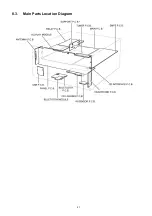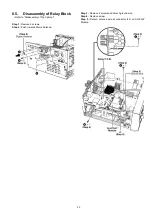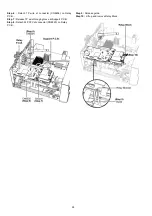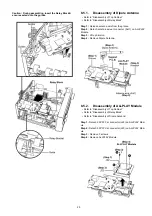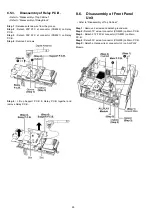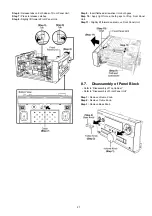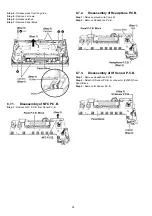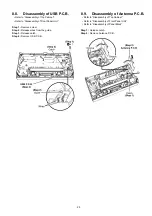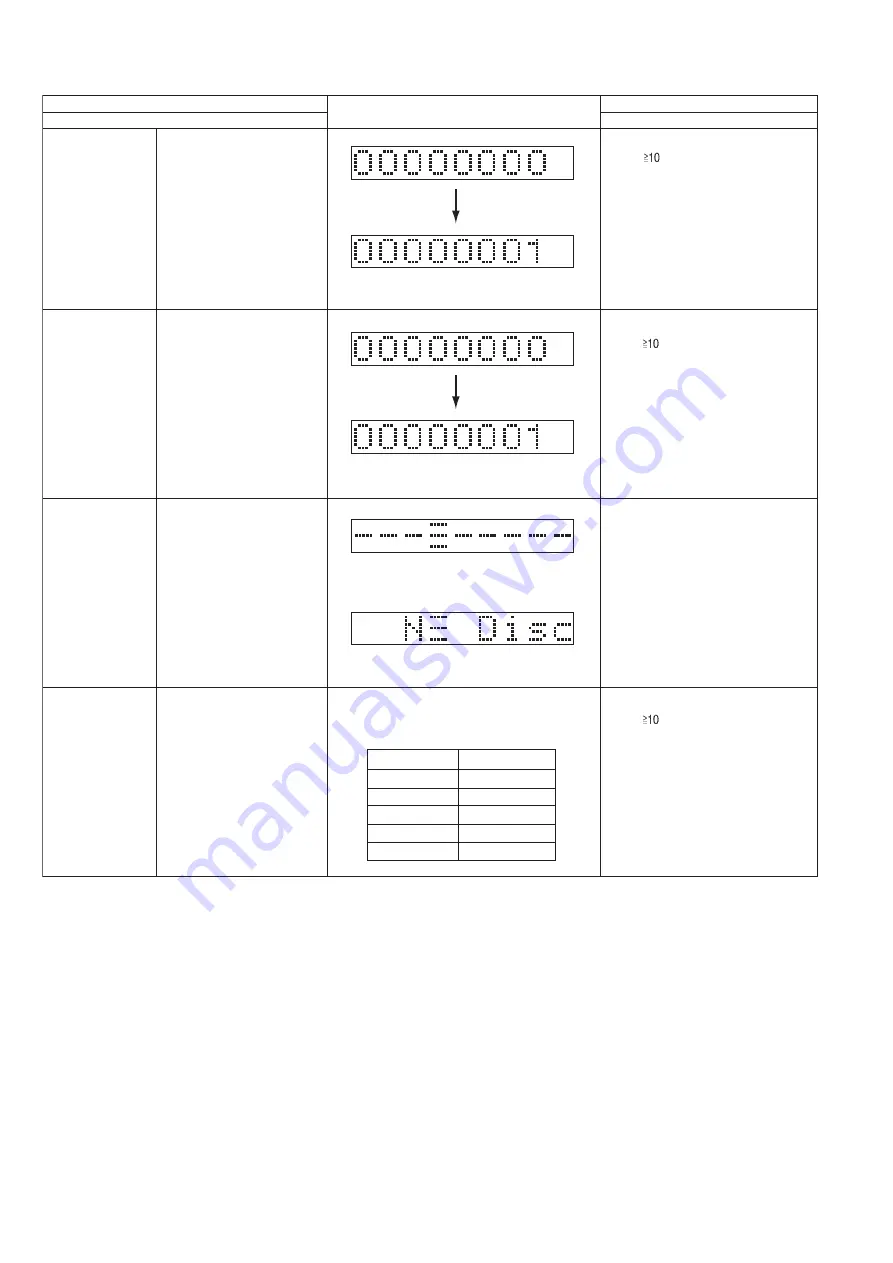
14
6.3.2.
Doctor Mode Table 2
In Doctor Mode:
Press [
] follow by [1] & then [2]
button on the remote control.
To check for the traverse unit
operation. In this mode, the
first & last track is access &
read. (TOC). It fails when
TOC is not completed by 10s
or the traverse is out of
focus. for more than 2s
CD Traverse
Test Mode
•
To exit Doctor Mode, press
[DEL]
button on the remote control without
power off.
• Unplug the AC cord.
To cancel, press [0] button on remote
control. [CANCEL] will be display and
returns to Doctor Mode.
Item
FL Display
Key Operation
Mode Name
Description
Front Key
CD Combination
Test
To check the open/close
operation & inner outer disc
access operation.
1. It fails when CD
open/close is not completed
by 4s.
2. The disc access fails in
10s.
3. The traverse is out of
focus for more than 2s.
In Doctor Mode:
Press [
] follow by [1] & then [5]
button on the remote control.
•
To exit Doctor Mode, press
[DEL]
button on the remote control without
power off.
• Unplug the AC cord.
To cancel, press [0] button on remote
control. [CANCEL] will be display and
returns to Doctor Mode.
Press [
] follow by [2] & then [5]
button on the remote control.
The [NO DISC] display will appear after 2s.
To activate cold start upon
next power up.
(Backup data are initialized)
Cold Start
In Doctor Mode:
Press [4] button on remote control.
•
To exit Doctor Mode, press
[DEL]
button on the remote control without
power off.
• Unplug the AC cord.
To cancel, press [0] button on remote
control. [CANCEL] will be display and
returns to Doctor Mode.
Device name is set to
[SC-PMX100-YY]
Y= Value number (Please refer table below).
Bluetooth module checking
Bluetooth Module
Test
In Doctor Mode:
•
To exit Doctor Mode, press
[DEL]
button on the remote control without
power off.
• Unplug the AC cord.
To cancel, press [0] button on remote
control. [CANCEL] will be display and
returns to Doctor Mode.
Region
BEB, BGN
BEG
EG, EF, EC, EE
JPN
PC
Value (Y)
0
1
4
9
10
Summary of Contents for SA-PMX100
Page 10: ...10 5 Location of Controls and Components 5 1 Main Unit Remote Control Key Button Operations ...
Page 21: ...21 8 3 Main Parts Location Diagram ...
Page 44: ...44 ...
Page 50: ...50 ...
Page 52: ...52 ...
Page 64: ...64 ...