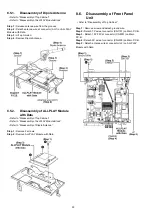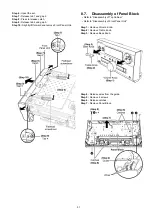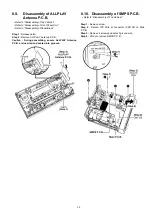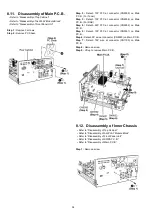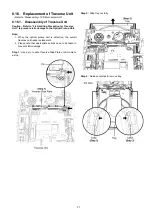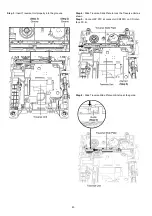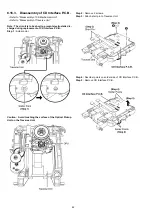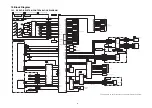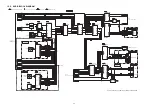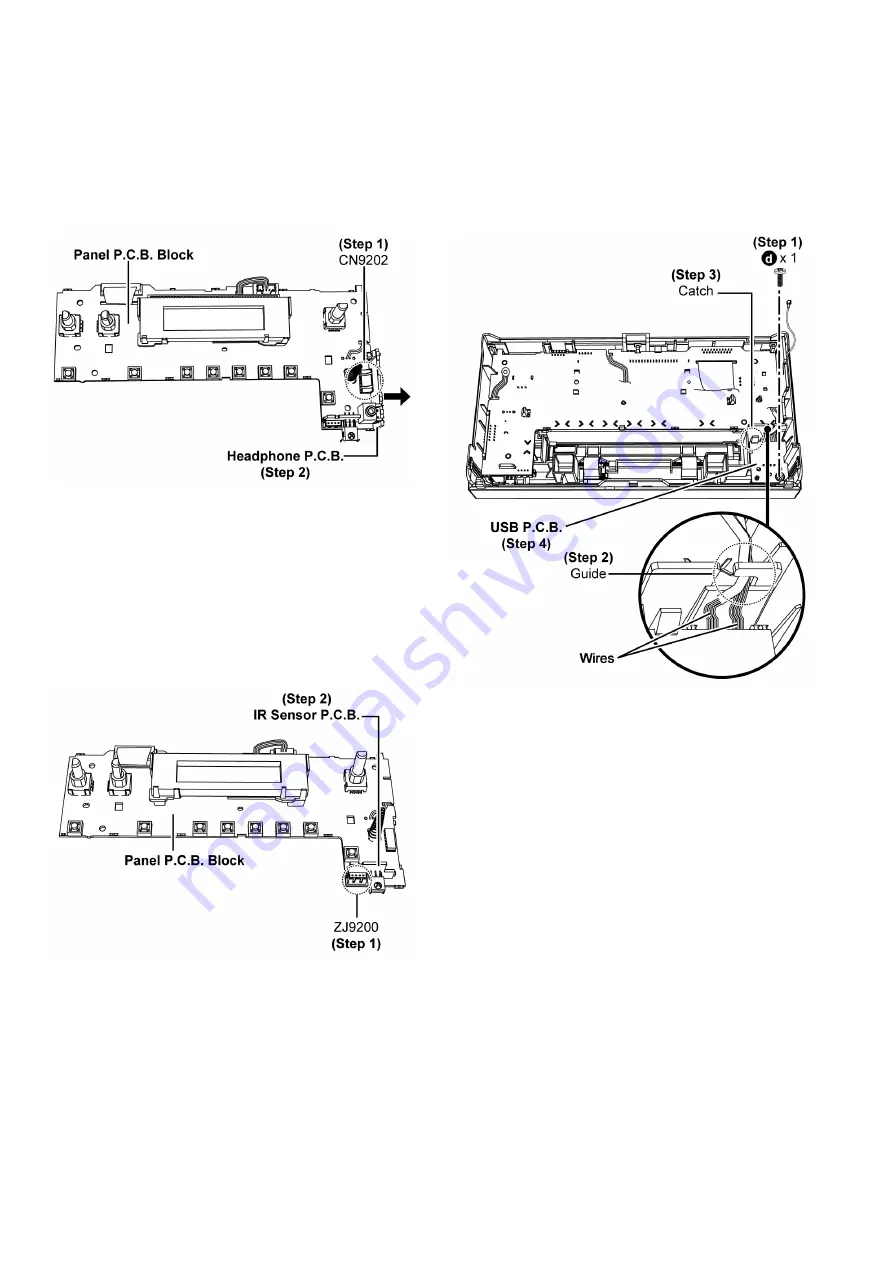
32
8.7.1.
Disassembly of Headphone P.C.B.
• Refer to “Disassembly of Top Cabinet”
• Refer to “Disassembly of Front Panel Unit”
• Refer to “Disassembly of Panel Block”
Step 1 :
Detach Headphone P.C.B. at connector (CN9202)
from Panel P.C.B. Block.
Step 2 :
Remove Headphone P.C.B. as shown.
8.7.2.
Disassembly of IR Sensor P.C.B.
• Refer to “Disassembly of Top Cabinet”
• Refer to “Disassembly of Front Panel Unit”
• Refer to “Disassembly of Panel Block”
• Refer to “Disassembly of Headphone P.C.B.”
Step 1 :
Detach IR Sensor P.C.B. at connector (ZJ9200) from
Panel P.C.B. Block.
Step 2 :
Remove IR Sensor P.C.B..
8.8.
Disassembly of USB P.C.B.
• Refer to “Disassembly of Top Cabinet”
• Refer to “Disassembly of Front Panel Unit”
Step 1 :
Remove screw.
Step 2 :
Release wires from the guide.
Step 3 :
Release catch.
Step 4 :
Remove USB P.C.B..