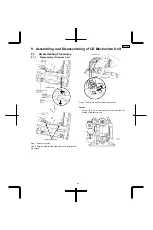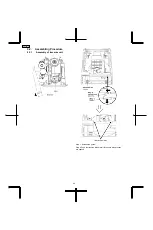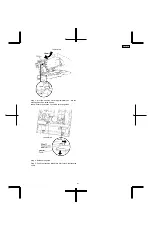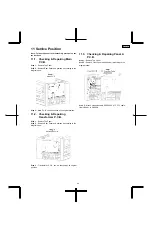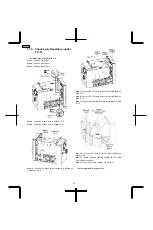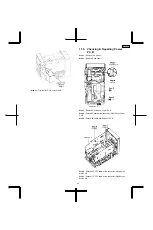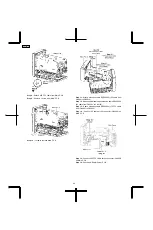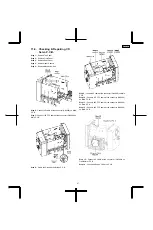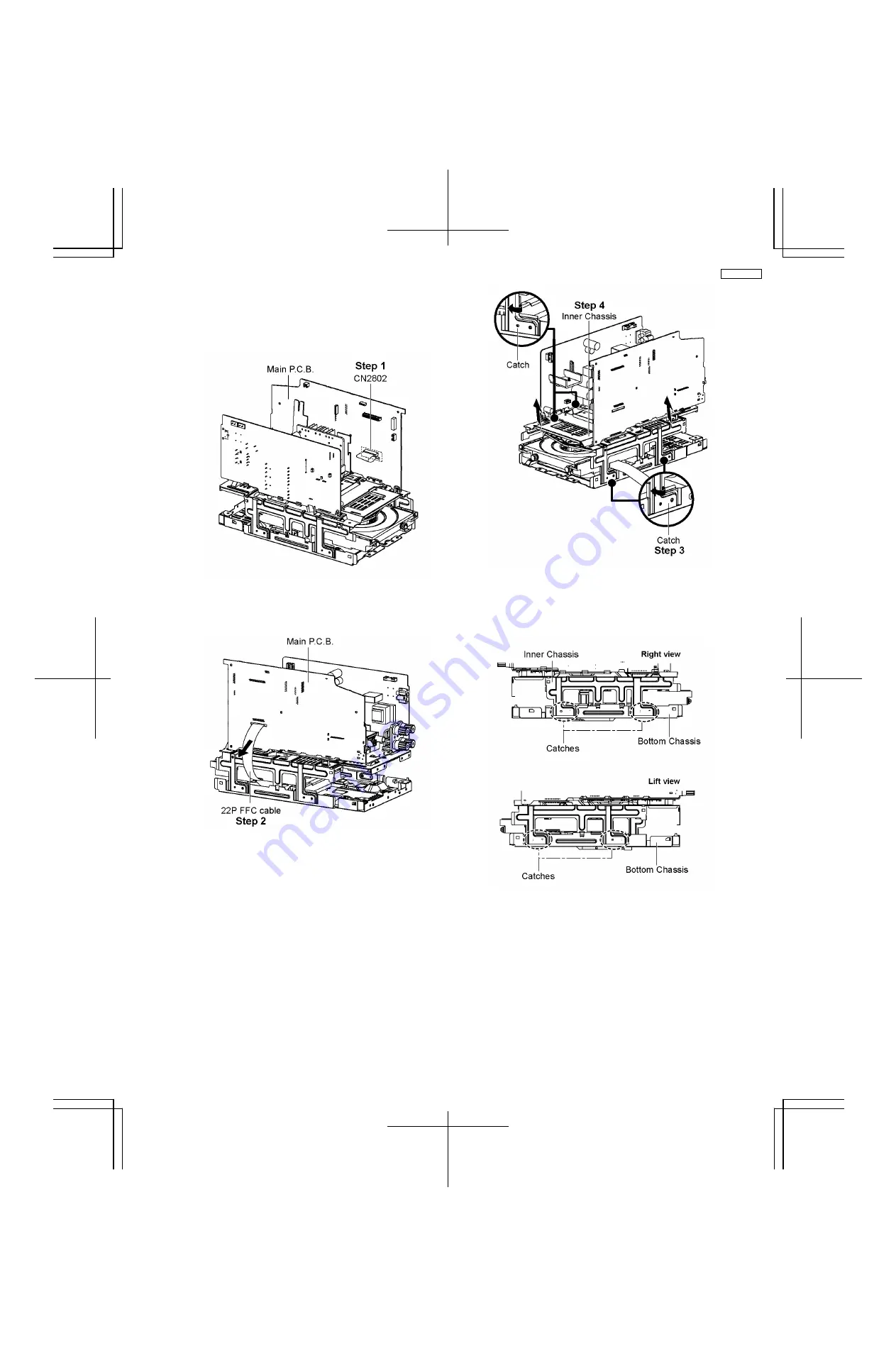
8.20. Disassembly of Inner Chassis
•
Follow the (Step 1) - (Step 5) of Item 8.3
•
Follow the (Step 1) - (Step 8) of Item 8.4
•
Follow the (Step 1) - (Step 6) of Item 8.9
Step 1 :
Detach 22P FFC cable at the connector (CN2802) on
Main P.C.B..
Step 2 :
Detach 22P FFC cable at the connector from Main
P.C.B..
Step 3 :
Release the Catch at each side of the Inner Chassis.
Step 4 :
Remove Inner Chassis as arrows shown.
•
Assembly of Inner Chassis
Note: During reassembling procedures, ensure Inner
Chassis are properly catched onto Bottom Chassis.
35
SA-PMX3GN
Summary of Contents for SA-PMX3GN
Page 10: ...6 Operation Procedures 6 1 Main Unit Key Buttons Operation 10 SA PMX3GN ...
Page 11: ...6 2 Remote Control Key Buttons Operation 6 3 Disc Information 11 SA PMX3GN ...
Page 18: ...18 SA PMX3GN ...
Page 20: ...8 2 Main Parts Location Diagram 20 SA PMX3GN ...
Page 56: ...56 SA PMX3GN ...
Page 58: ...SA PMX3GN 58 ...
Page 64: ...SA PMX3GN 64 ...
Page 66: ...66 SA PMX3GN ...
Page 86: ...SA PMX3GN 86 ...
Page 91: ...20 Exploded Views 20 1 Cabinet Parts Location SA PMX3GN 91 ...
Page 92: ...20 2 Packaging SA PMX3GN 92 ...