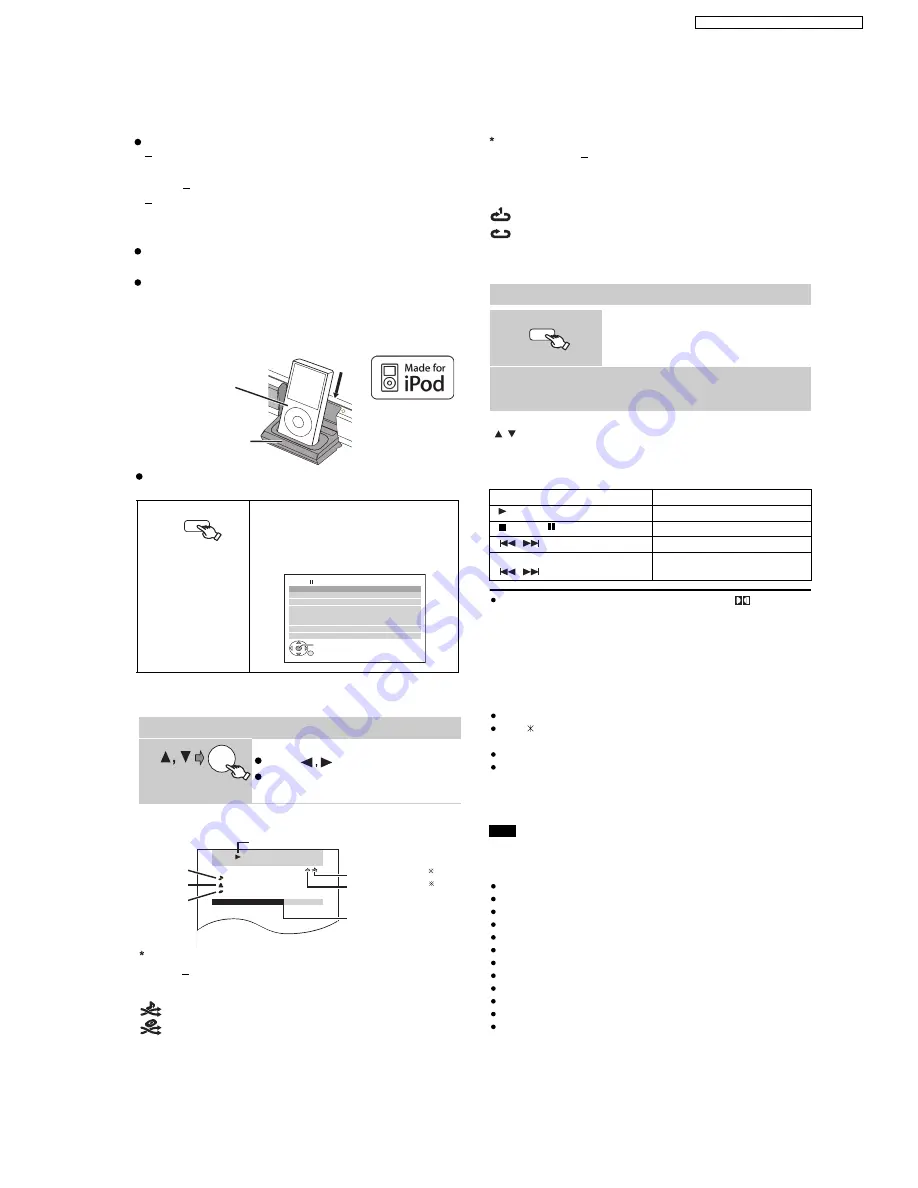
7.4. Using the iPod
To view photos/videos from the iPod
Ensure the video connection to the SCART (AV)
terminal on this unit and select "VIDEO" from "VIDEO
OUT SCART" in "VIDEO" menu
Operate the iPod menu to make the appropriate photo/
video output settings for your TV. (Refer to operating
instructions of your iPod.)
To display the picture, turn on the TV and select the
appropriate video input mode.
Before connecting/disconnecting the iPod, turn this unit
off or reduce the volume of this unit to its minimum.
Connect the iPod (not included) firmly.
Recharging starts when the iPod is inserted.
Hold the dock when connecting/disconnecting the iPod.
To operate through display of iPod, press [FUNCTIONS].
Play starts from the selected song.
1
To select shuffle modes
Each time you press the button:
2
To select repeat modes
Press and hold
and then press the button
repeatedly within 3 seconds.
Each time you press the button:
Select "IPOD".
The iPod automatically switches to
this unit’s display mode.
Music menu appears on the TV.
S
BOO
OPEN
CLOS
E
This unit
iPod
Dock for iPod
iPod/USB
iP od
Home Cinema
OK
Pla ylists
Ar tists
Alb ums
Son g s
Podcasts
Genres
Composer s
A udiobooks
e.g.
Enjo ying m usic
Select an item.
Press [
] to skip page by page.
To return to the previous screen,
press [RETURN].
OK
RETURN
iP od
Home Cinema
Good mornin g
Ronaldo
Happ y da ys
3/ 20
2:43 -1:15
e.g.
Song
Artist
Album
Playback condition
Shuffle mode
1
Repeat mode
Current position
: Song shuffle
: Album shuffle
Off: Cancel
: Repeat 1 track
: Repeat all
Off: Cancel
Preparation
2
Press
REPEAT
[
]
PLAY MODE
[
]
You can also use the remote control to operate iPod menu.
[
,
]: To navigate menu items
[OK]: To go to the next menu
[RETURN]: To return to the previous menu
You can enjoy surround sound effect when you press [
PL
II
] to turn
on Dolby Pro Logic
II
When using the START menu in “IPOD” mode
Select Music or P hotos/Videos .
Music:
Shows the music menu.
Photos/Videos:
Switches to display of iPod.
About recharging the battery
iPod will start recharging regardless of whether this unit is on or off.
IPOD
will be shown on the main unit s display during iPod charging
in main unit standby mode.
Check iPod to see if the battery is fully recharged.
If you are not using iPod for an extended period of time after recharging
has completed, disconnect it from main unit, as the battery will be
depleted naturally. (Once fully recharged, additional recharging will no
t
occur.)
Note
When connecting the iPod, ensure the USB device and Auto speaker
setup microphone have been disconnected.
Compatible iPod
iPod touch (8GB, 16GB)
iPod nano 3rd generation (video) (4GB, 8GB)
iPod classic (80GB, 160GB)
iPod nano 2nd generation (aluminum) (2GB, 4GB, 8GB)
iPod 5th generation (video) (60GB, 80GB)
iPod 5th generation (video) (30GB)
iPod nano 1st generation (1GB, 2GB, 4GB)
iPod 4th generation (color display) (40GB, 60GB)
iPod 4th generation (color display) (20GB, 30GB)
iPod 4th generation (40GB)
iPod 4th generation (20GB)
iPod mini (4GB, 6GB)
Compatibility depends on the software version of your iPod.
Enjoying photos/videos
1
Switch the iPod to its own display
mode.
Proceed operations through display of iPod.
2
Play a slideshow or video on your iPod.
The picture will be displayed on your TV.
Basic controls (For music and videos only)
Button
Function
[
PLAY]
Play
[
STOP], [
PAUSE]
P
Skip
ause
[
,
]
(press and hold)
[
]
Search
FUNCTIONS
,
19
SA-PT560E / SA-PT560EB / SA-PT560EG
Summary of Contents for SA-PT560E
Page 3: ...Refer to their respective original service manuals for 1 3 SA PT560E SA PT560EB SA PT560EG ...
Page 13: ...13 SA PT560E SA PT560EB SA PT560EG ...
Page 41: ...41 SA PT560E SA PT560EB SA PT560EG ...
Page 43: ...9 2 Main Components and P C B Locations 43 SA PT560E SA PT560EB SA PT560EG ...
Page 65: ...65 SA PT560E SA PT560EB SA PT560EG ...
Page 90: ...SA PT560E SA PT560EB SA PT560EG 90 ...
Page 100: ...100 SA PT560E SA PT560EB SA PT560EG ...
Page 131: ...CN5501 Fig 3 Fan Connector 131 SA PT560E SA PT560EB SA PT560EG ...
Page 141: ...24 Exploded Views 24 1 Cabinet Parts Location SA PT560E SA PT560EB SA PT560EG 141 ...
Page 142: ...24 2 Packaging SA PT560E SA PT560EB SA PT560EG 142 ...
















































