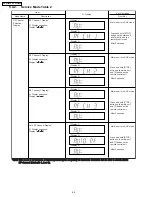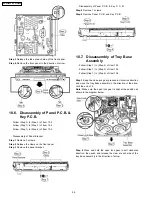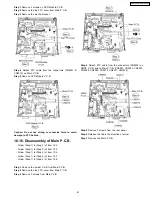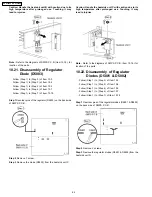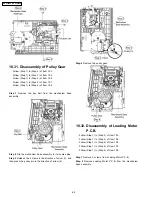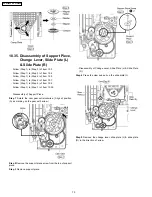Step 3
Release the tabs at each side of the front panel.
Step 4
Remove the front panel in the direction of arrow.
10.6. Disassembly of Panel P.C.B. &
Key P.C.B.
·
Follow (Step 1) to (Step 3) of Item 10.3.
·
Follow (Step 1) to (Step 3) of Item 10.4.
·
Follow (Step 1) to (Step 4) of Item 10.5.
·
Disassembly of Panel Bracket
Step 1
Remove 3 screws.
Step 2
Release the claws on the front panel.
Step 3
Remove the panel bracket.
·
Disassembly of Panel P.C.B. & Key P. C. B.
Step 4
Remove 7 screws.
Step 5
Remove Panel P.C.B. and Key P.C.B.
10.7. Dissassembly of Tray Base
Assembly
·
Follow (Step 1) to (Step 3) of Item 10.3.
·
Follow (Step 1) to (Step 3) of Item 10.4.
·
Follow (Step 1) to (Step 4) of Item 10.5.
Step 1
Keep the close lock gear pressed in clockwise direction
and move the tray base assembly in the direction of the arrow
until the end of it.
Note:
Make sure the open lock gear is kept at the position as
shown in the diagram below.
Step 2
Press and hold the open lock gear in anti clockwise
direction, then push and release the claw at each side of the
tray base assembly in the direction of arrow.
56
SA-PT650P / SA-PT650PC
Summary of Contents for SA-PT650P
Page 12: ...12 SA PT650P SA PT650PC ...
Page 18: ...7 5 Using the Music Port 18 SA PT650P SA PT650PC ...
Page 54: ...10 2 Main Components and P C B Locations 54 SA PT650P SA PT650PC ...
Page 75: ...75 SA PT650P SA PT650PC ...
Page 90: ...SA PT650P SA PT650PC 90 ...
Page 98: ...SA PT650P SA PT650PC 98 ...
Page 100: ...100 SA PT650P SA PT650PC ...
Page 120: ...SA PT650P SA PT650PC 120 ...
Page 128: ...SA PT650P SA PT650PC 128 ...
Page 135: ...25 Exploded Views 135 SA PT650P SA PT650PC ...
Page 136: ...136 SA PT650P SA PT650PC ...
Page 137: ...25 1 Cabinet Parts Location SA PT650P SA PT650PC 137 ...
Page 138: ...SA PT650P SA PT650PC 138 ...