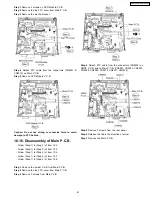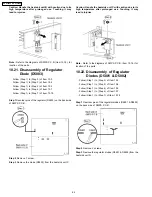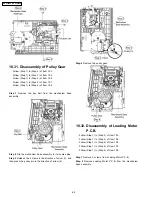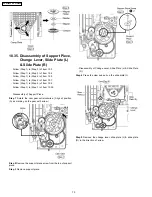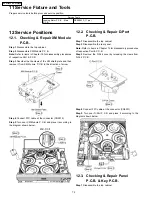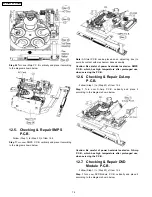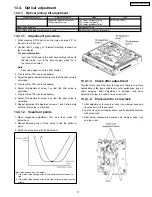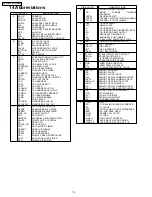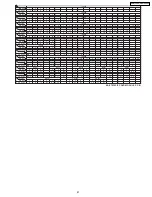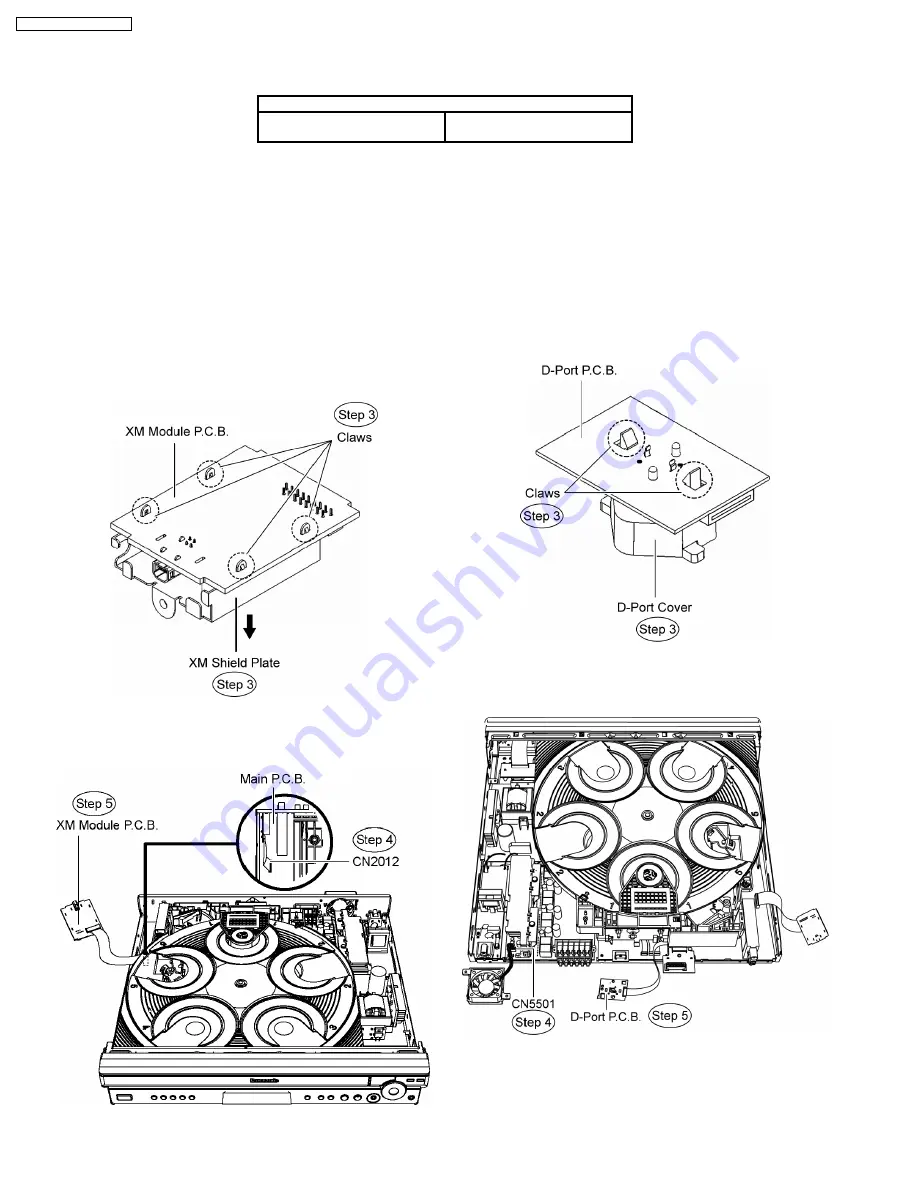
12 Service Positions
12.1. Checking & Repair XM Module
P.C.B.
Step 1
Disassemble the top cabinet.
Step 2
Disassemble XM Module P.C.B.
Note:
Refer to items in Chapter 10 for disassembly procedures
of respective Part & P.C.B.
Step 3
Desolder the the claws of the XM shield plate and then
remove it from XM Module P.C.B. in the direction of arrow.
Step 4
Connect FFC cable at the connector (CN2012).
Step 5
Turn over XM Module P.C.B. and place it according to
the diagram shown below.
12.2. Checking & Repair D-Port
P.C.B.
Step 1
Disassemble the top cabinet.
Step 2
Disassemble the rear panel.
Note:
Refer to items in Chapter 10 for disassembly procedures
of respective Part & P.C.B.
Step 3
Remove the D-Port cover by releasing the claws from
D-Port P.C.B.
Step 4
Connect FFC cable at the connector (CN5501).
Step 5
Turn over D-Port P.C.B. and place it according to the
diagram shown below.
12.3. Checking & Repair Panel
P.C.B. & Key P.C.B.
Step 1
Disassemble the top cabinet.
11 Service Fixture and Tools
Prepare service tools before proccess service position.
Service Tools
Loading Motor P.C.B. - Main
P.C.B.
REEX0633 (11 pin)
72
SA-PT650P / SA-PT650PC
Summary of Contents for SA-PT650P
Page 12: ...12 SA PT650P SA PT650PC ...
Page 18: ...7 5 Using the Music Port 18 SA PT650P SA PT650PC ...
Page 54: ...10 2 Main Components and P C B Locations 54 SA PT650P SA PT650PC ...
Page 75: ...75 SA PT650P SA PT650PC ...
Page 90: ...SA PT650P SA PT650PC 90 ...
Page 98: ...SA PT650P SA PT650PC 98 ...
Page 100: ...100 SA PT650P SA PT650PC ...
Page 120: ...SA PT650P SA PT650PC 120 ...
Page 128: ...SA PT650P SA PT650PC 128 ...
Page 135: ...25 Exploded Views 135 SA PT650P SA PT650PC ...
Page 136: ...136 SA PT650P SA PT650PC ...
Page 137: ...25 1 Cabinet Parts Location SA PT650P SA PT650PC 137 ...
Page 138: ...SA PT650P SA PT650PC 138 ...