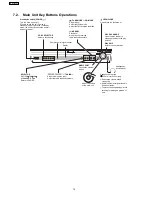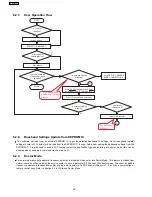7.2. Main Unit Key Buttons Operations
VOLUME
MUSIC PORT
Connect an external
device
Skip or slow-search play/
Select the radio stations/channels
5 DISC SELECTOR
Select a disc directly
SELECTOR
DVD/CD
FM
AM
AUX
MUSIC P.
Return to DVD/CD
Display
DISC EXCHANGE
Open the disc drawer to
exchange the disc in the play
position
DISC SKIP
Skip to the next disc tray
Headphones
(not included)
Remote control signal sensor
Adjust the volume
of the main unit.
TUNING
,
Headphone plug type:
3.5 mm stereo mini plug
Reduce the volume before
connecting.
Audio is automatically switched to
2-channel stereo.
To prevent hearing damage, avoid
listening for prolonged periods of
time.
OPEN/CLOSE
Open/Close the disc drawer
/ -TUNE MODE / —FM MODE
Stop playing/
Select the tuning mode
Adjust the FM reception condition
Play discs/
Memorize the receivng
i
radio stations/channels
/ MEMORY
Turn the main unit on/off.
Press to switch the unit from on to
standby mode or vice versa. In standby
mode, the unit is still consuming a small
amount of power.
Standby/on switch [POWER
]
14
SA-PT750PL
Summary of Contents for SA-PT750PL
Page 11: ...11 SA PT750PL ...
Page 17: ...7 5 Using the Music Port 28 17 SA PT750PL ...
Page 21: ...8 1 3 Advanced Digital Sound 8 1 4 Easy to Use 8 1 5 HDMI Compatible Products 21 SA PT750PL ...
Page 50: ...10 2 Main Components and P C B Locations 50 SA PT750PL ...
Page 67: ...67 SA PT750PL ...
Page 84: ...SA PT750PL 84 ...
Page 86: ...SA PT750PL 84 ...
Page 94: ...SA PT750PL 92 ...
Page 96: ...94 SA PT750PL ...
Page 114: ...SA PT750PL 112 ...
Page 127: ...25 Exploded Views 125 SA PT750PL ...
Page 128: ...126 SA PT750PL ...
Page 129: ...25 1 Cabinet Parts Location SA PT750PL 127 ...
Page 130: ...SA PT750PL 128 ...
Page 131: ...25 2 Packaging SA PT750PL 129 ...