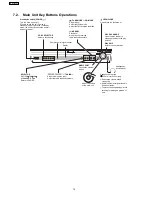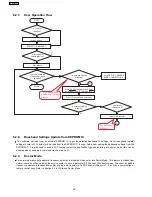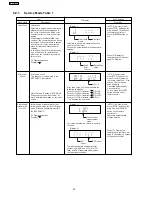7.3. Wireless Surround
7.3.1. Wireless System Key Buttons Operations (SE-FX65)
AUTO OPERATION ON/OFF INDICATOR
The indicator lights red when the wireless
system is turned on and lights green when the
wireless link is activated.
When the wireless link is inactive for a long
time, it turns red.
Use this button to turn the wireless system
on and off.
: The unit is on.
: The unit is off.
,
7.3.2. Digital Transmitter Connection (SH-FX65T)
15
SA-PT750PL
Summary of Contents for SA-PT750PL
Page 11: ...11 SA PT750PL ...
Page 17: ...7 5 Using the Music Port 28 17 SA PT750PL ...
Page 21: ...8 1 3 Advanced Digital Sound 8 1 4 Easy to Use 8 1 5 HDMI Compatible Products 21 SA PT750PL ...
Page 50: ...10 2 Main Components and P C B Locations 50 SA PT750PL ...
Page 67: ...67 SA PT750PL ...
Page 84: ...SA PT750PL 84 ...
Page 86: ...SA PT750PL 84 ...
Page 94: ...SA PT750PL 92 ...
Page 96: ...94 SA PT750PL ...
Page 114: ...SA PT750PL 112 ...
Page 127: ...25 Exploded Views 125 SA PT750PL ...
Page 128: ...126 SA PT750PL ...
Page 129: ...25 1 Cabinet Parts Location SA PT750PL 127 ...
Page 130: ...SA PT750PL 128 ...
Page 131: ...25 2 Packaging SA PT750PL 129 ...