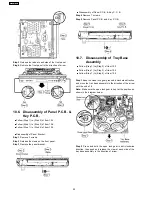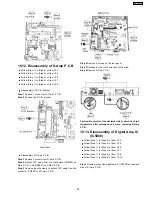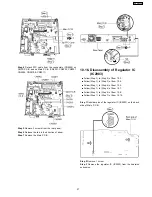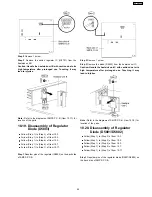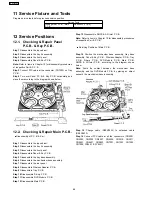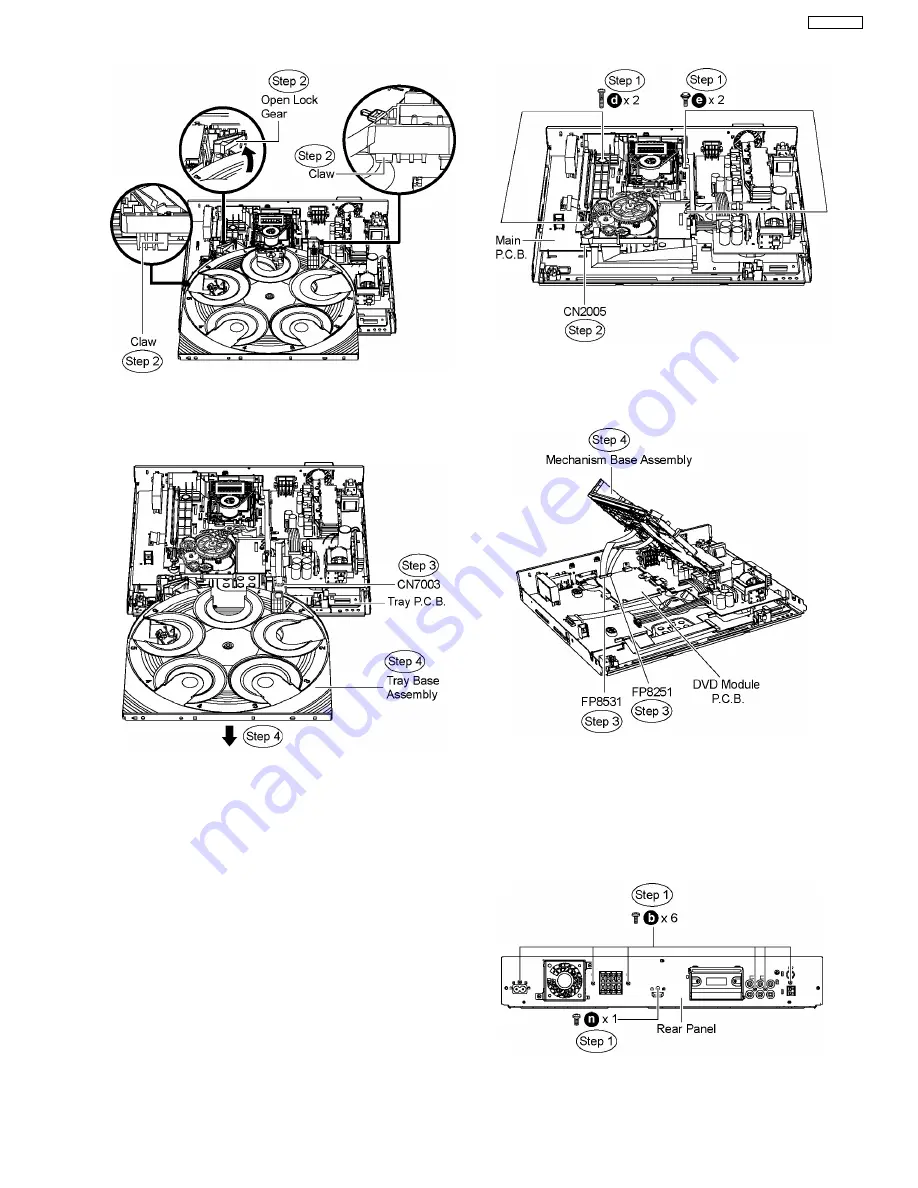
Step 3 Detach FFC cable from the connector (CN7003) on
Tray P.C.B.
Step 4 Remove the tray base assembly in the direction of the
arrow.
Caution:
Avoid
using
excessive
strong
force
when
removing the tray base assembly.
10.8. Disassembly of Mechanism
Base Assembly
•
•
•
•
Follow (Step 1) to (Step 3) of Item 10.3.
•
•
•
•
Follow (Step 1) to (Step 3) of Item 10.4.
•
•
•
•
Follow (Step 1) to (Step 4) of Item 10.5.
•
•
•
•
Follow (Step 1) to (Step 4) of Item 10.7.
Step 1 Remove 2 screws from each side of the mechanism
base assembly.
Caution:
Take
note
of
the
screw
type
used.
During
assembling, use the correct screw type and at the correct
location.
Step 2 Detach FFC cable from the connector (CN2005) on
Main P.C.B.
Step 3 Lift up the right side of the mechanism unit to detach
FFC cables from the connectors (FP8251 & FP8531) on DVD
Module P.C.B.
Step 4 Remove the mechanism base assembly.
Caution: Do not use strong or excessive force to avoid
damage to FFC cables.
10.9. Disassembly of Rear Panel
•
•
•
•
Follow (Step 1) to (Step 3) of Item 10.3.
Step 1 Remove 7 screws from the rear panel.
Step 2 Remove the wire clamp to detach FFC cable from the
connector (CN5501, fan unit) on D-Amp P.C.B.
53
SA-PT750PL
Summary of Contents for SA-PT750PL
Page 11: ...11 SA PT750PL ...
Page 17: ...7 5 Using the Music Port 28 17 SA PT750PL ...
Page 21: ...8 1 3 Advanced Digital Sound 8 1 4 Easy to Use 8 1 5 HDMI Compatible Products 21 SA PT750PL ...
Page 50: ...10 2 Main Components and P C B Locations 50 SA PT750PL ...
Page 67: ...67 SA PT750PL ...
Page 84: ...SA PT750PL 84 ...
Page 86: ...SA PT750PL 84 ...
Page 94: ...SA PT750PL 92 ...
Page 96: ...94 SA PT750PL ...
Page 114: ...SA PT750PL 112 ...
Page 127: ...25 Exploded Views 125 SA PT750PL ...
Page 128: ...126 SA PT750PL ...
Page 129: ...25 1 Cabinet Parts Location SA PT750PL 127 ...
Page 130: ...SA PT750PL 128 ...
Page 131: ...25 2 Packaging SA PT750PL 129 ...