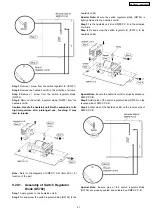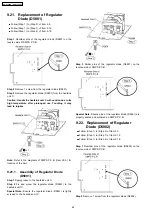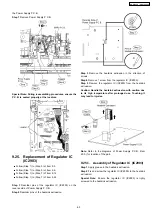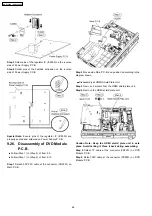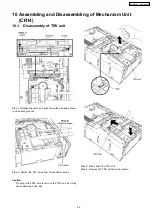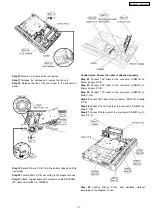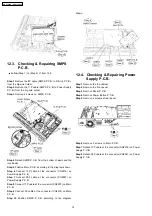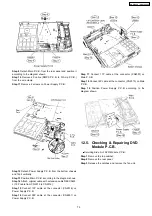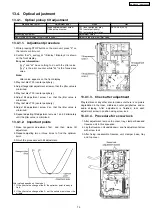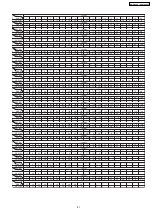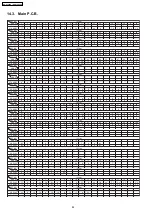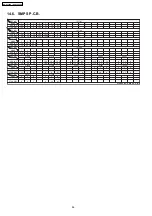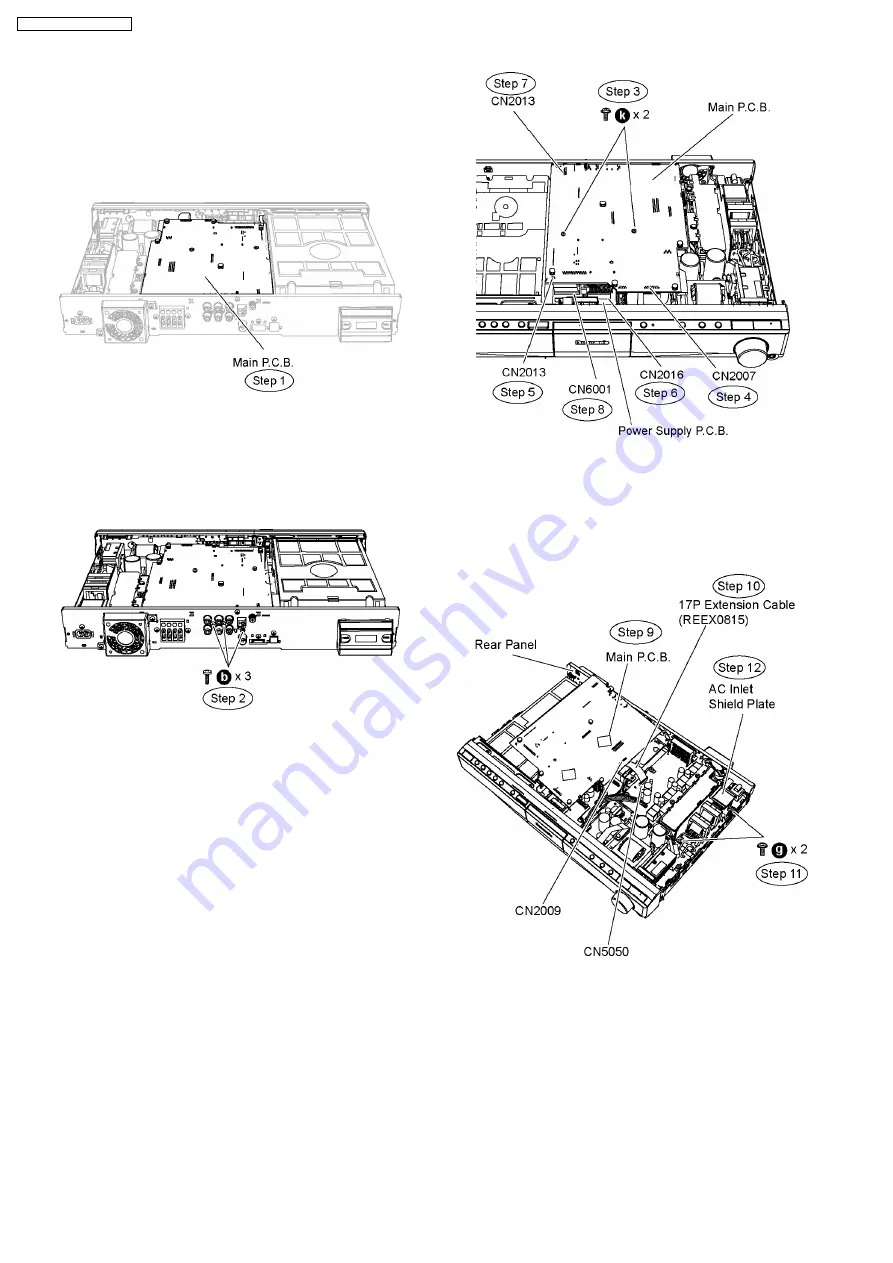
12 Service Position
12.1. Checking & Repairing Main
P.C.B.
Step 1 Remove the top cabinet to service Main P.C.B.
12.2. Checking & Repairing D-Amp
P.C.B.
Step 1 Remove the top cabinet.
Step 2 Remove 3 screws at the rear panel.
Step 3 Remove 2 screws on Main P.C.B.
Step 4 Detach 17P cable at the connector (CN2007) on Main
P.C.B.
Step 5 Detach 4P cable at the connector (CN2013) on Main
P.C.B.
Step 6 Detach 14P cable at the connector (CN2003) on Main
P.C.B.
Step 7 Detach 13P cable at the connector (CN2016) on Power
Supply P.C.B.
Step 8 Detach 28P cable at the connector (CN6001) on Power
Supply P.C.B.
Step 9 Detach Main P.C.B. from the rear panel and position it
according to the diagram show.
Step 10 Attach original cable with extension cable REEX0815
(17P cable from CN2009 to CN5050).
Step 11 Remove 2 screws from Ac inlet shield plate unit.
Step 12 Remove the AC Inlet shield plate unit.
Step 13 Remove the P.C.B. bracket.
Caution Note: Keep the P.C.B. bracket in safe place. Avoid
denting it. Place it back during assembling.
Step 14 Remove 2 screws on D-Amp P.C.B.
Step 15 Remove the wire clamper to detach 3P cable at the
connector (CN5501) on D-Amp P.C.B.
72
SA-PT960P / SA-PT960PC
Summary of Contents for SA-PT960P
Page 12: ...12 SA PT960P SA PT960PC ...
Page 44: ...44 SA PT960P SA PT960PC ...
Page 46: ...9 2 Main Components and P C B Locations 46 SA PT960P SA PT960PC ...
Page 80: ...14 Voltage and Waveform Chart 14 1 DVD Module P C B 80 SA PT960P SA PT960PC ...
Page 92: ...SA PT960P SA PT960PC 92 ...
Page 102: ...102 SA PT960P SA PT960PC ...
Page 130: ...CN5501 Fig 3 Fan Connector 130 SA PT960P SA PT960PC ...
Page 132: ...Table 1 132 SA PT960P SA PT960PC ...
Page 136: ...136 SA PT960P SA PT960PC ...
Page 141: ...24 Exploded Views 24 1 Cabinet Parts Location SA PT960P SA PT960PC 141 ...