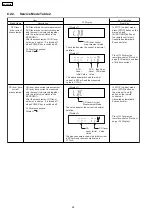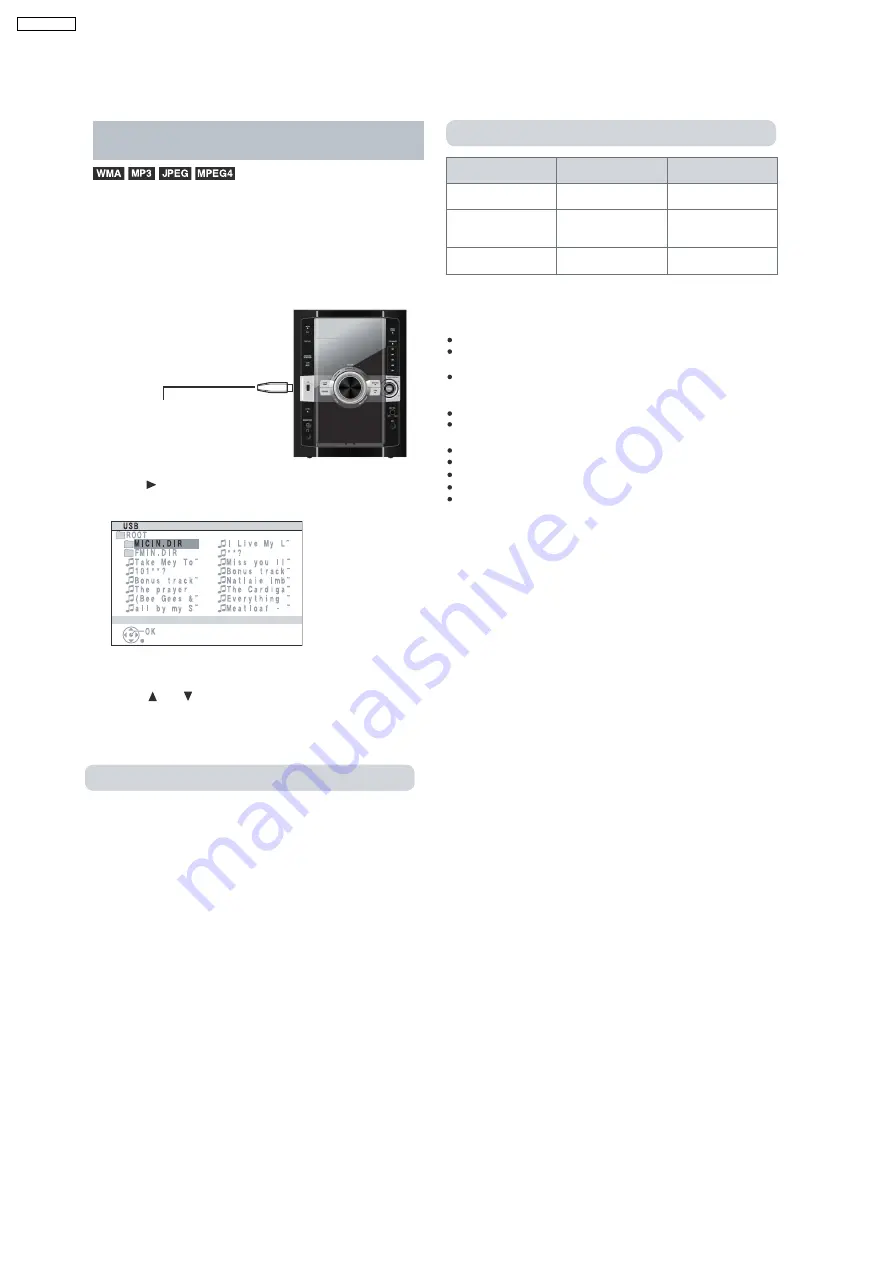
7.6. Connecting and Playing a USB Mass Storage Class Device
Connecting
and playing a USB mass storage
Connecting and playing a USB mass storage
device
device
The USB connectivity enables you to connect and play tracks or les
from USB mass storage devices. Typically, USB memory devices.
(Bulk only transfer)
Preparation
Before connecting any USB mass storage device to the unit, ensure
that the data stored therein has been backed up.
1
Connect the USB mass storage device (not included).
USB enab led de vice (not included)
It is not recommended to use a USB
extension cable.
The device connected via the cable
will not be recognised by this unit.
2
Press [
, USB] to select USB .
Example:
3
Adjust the volume of the main unit.
4
Press [
] or [
] followed by pressing [OK] to select your
desired item for playback.
For other operating functions, they are similar as those described on
DISC OPERATIONS .
Compatible Devices
Devices w hich are de ned as USB m ass storage class :
USB devices that support bulk only transfer.
USB devices that support USB 2.0 full speed.
Supported Formats
File name
File extension
Still pictures
JPG
* 1
.jpg .jpeg
Music
MP3
WMA
.mp3
.wma
Video
MPEG4
* 2
.asf
* 1
It may not be possible to play all the files due to the condition on
how they were created.
* 2
For Panasonic D-Snap/DIGA.
Note:
CBI (Control/Bulk/Interrupt) is not supported.
Digital Cameras that use PTP protocol or which require additional
program installation when connected to a PC are not supported.
A device using NTFS
file system is not suppor ted.
[Only FAT 12/16/32 (File Allocation Table 12/16/32) file system is
supported].
Depending on the sector size, some
files may not work.
It will not operate with Janus enabled MTP (Media Transfer
Protocol) devices.
Maximum folder: 256 folders
Maximum
file: 4000 les
Maximum
file name: 12 characters
Maximum folder name: 12 characters
Only one memory card will be selected when connecting a
multiport USB card reader. Typically the
first memor y card inserted.
20
SA-VK470EE
Summary of Contents for SA-VK470EE
Page 3: ...3 SA VK470EE ...
Page 12: ...12 SA VK470EE ...
Page 40: ...40 SA VK470EE ...
Page 42: ...9 3 Main Components and P C B Location 42 SA VK470EE ...
Page 54: ...9 15 2 Replacement of Motor Capstan Belt A Capstan Belt B and Winding Belt 54 SA VK470EE ...
Page 88: ...SA VK470EE 88 ...
Page 98: ...98 SA VK470EE ...
Page 116: ...SA VK470EE 116 ...
Page 124: ...SA VK470EE 124 ...
Page 136: ...136 SA VK470EE ...
Page 137: ...24 Exploded Views 24 1 Cabinet Parts Location SA VK470EE 137 ...
Page 138: ...SA VK470EE 138 ...
Page 139: ...24 2 Deck Mechanism Parts Location RAA4111 S SA VK470EE 139 ...
Page 140: ...24 3 Packaging SA VK470EE 140 ...