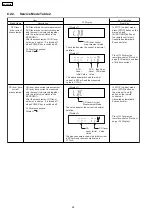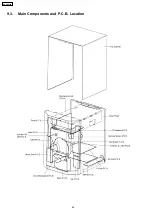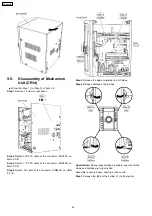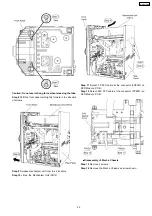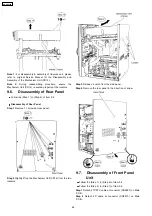8.3.2. Service Mode Table 2
FL Display
Key Operation
Front Key
Item
Description
Mode Name
The counter will
increment by one.
When reach 99999
will change to 00000
In this mode, the trays are loaded &
unloaded.
In self-diagnostic mode, press [1]
button on remote control.
To exit, press [ ] button on the
main unit or remote control unit.
Reliability
1
(Load cycle Test)
To determine open/close operation of the
mechanism (all trays).
In self-diagnostic mode, press [2]
button on remote control.
To exit, press [ ] button on the
main unit or remote control unit.
Reliability
2
(Traverse Cycle
Test)
To determine playability operation.
In self-diagnostic mode, press [3]
button on remote control.
To exit, press [ ] button on the
main unit or remote control unit.
Reliability
3
(Combi Cycle
Test)
The combine test for both load &
traverse cycle test.
/l
/l
/l
Display 1
Display 2
The counter will
increment by one.
When reach 99999
will change to 00000
Display 1
Display 2
The counter will
increment by one.
When reach 99999
will change to 00000
Display 1
Display 2
31
SA-VK470EE
Summary of Contents for SA-VK470EE
Page 3: ...3 SA VK470EE ...
Page 12: ...12 SA VK470EE ...
Page 40: ...40 SA VK470EE ...
Page 42: ...9 3 Main Components and P C B Location 42 SA VK470EE ...
Page 54: ...9 15 2 Replacement of Motor Capstan Belt A Capstan Belt B and Winding Belt 54 SA VK470EE ...
Page 88: ...SA VK470EE 88 ...
Page 98: ...98 SA VK470EE ...
Page 116: ...SA VK470EE 116 ...
Page 124: ...SA VK470EE 124 ...
Page 136: ...136 SA VK470EE ...
Page 137: ...24 Exploded Views 24 1 Cabinet Parts Location SA VK470EE 137 ...
Page 138: ...SA VK470EE 138 ...
Page 139: ...24 2 Deck Mechanism Parts Location RAA4111 S SA VK470EE 139 ...
Page 140: ...24 3 Packaging SA VK470EE 140 ...