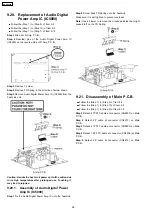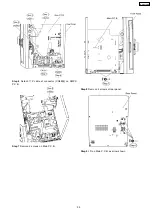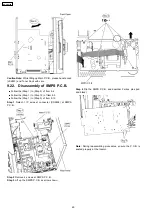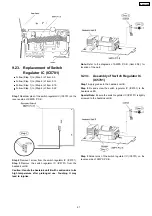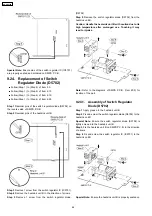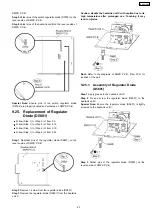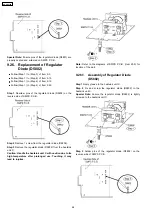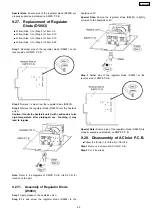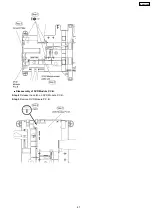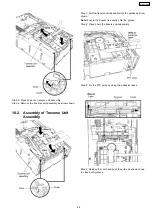Step 21 Position front panel unit according to the diagram
show.
Step 22 Connect 27P FFC cable at connector (CN2807) on
Main P.C.B..
Step 23 Connect 2P cable at connector (CN2813) on Main
P.C.B..
Step 24 Connect 5P cable at connector (CN8002) on USB
P.C.B..
Step 25 Connect 10P FFC cable at connector (CN2806) on
Main P.C.B..
Step 26 Connect 2P cable at connector (CN2812) on Main
P.C.B..
Step 27 Connect 21P FFC cable at the connector (CN2803) on
Main P.C.B..
Step 28 Check and repair panel P.C.B., Deck P.C.B., Tact
Switch P.C.B., Music Port P.C.B. and Mic P.C.B..
12.3. Checking and Repairing of D-
Amp P.C.B.
Step 1 Remove the top cabinet.
Step 2 Remove the Mechanism Unit.
Step 3 Detach 17P FFC cable at connector (CN5050) on D-
Amp P.C.B..
Step 4 Detach 8P wires cable at connector (CN5500) on D-
Amp P.C.B..
Step 5 Remove 2 screws at classic supports.
72
SA-VK470EE
Summary of Contents for SA-VK470EE
Page 3: ...3 SA VK470EE ...
Page 12: ...12 SA VK470EE ...
Page 40: ...40 SA VK470EE ...
Page 42: ...9 3 Main Components and P C B Location 42 SA VK470EE ...
Page 54: ...9 15 2 Replacement of Motor Capstan Belt A Capstan Belt B and Winding Belt 54 SA VK470EE ...
Page 88: ...SA VK470EE 88 ...
Page 98: ...98 SA VK470EE ...
Page 116: ...SA VK470EE 116 ...
Page 124: ...SA VK470EE 124 ...
Page 136: ...136 SA VK470EE ...
Page 137: ...24 Exploded Views 24 1 Cabinet Parts Location SA VK470EE 137 ...
Page 138: ...SA VK470EE 138 ...
Page 139: ...24 2 Deck Mechanism Parts Location RAA4111 S SA VK470EE 139 ...
Page 140: ...24 3 Packaging SA VK470EE 140 ...